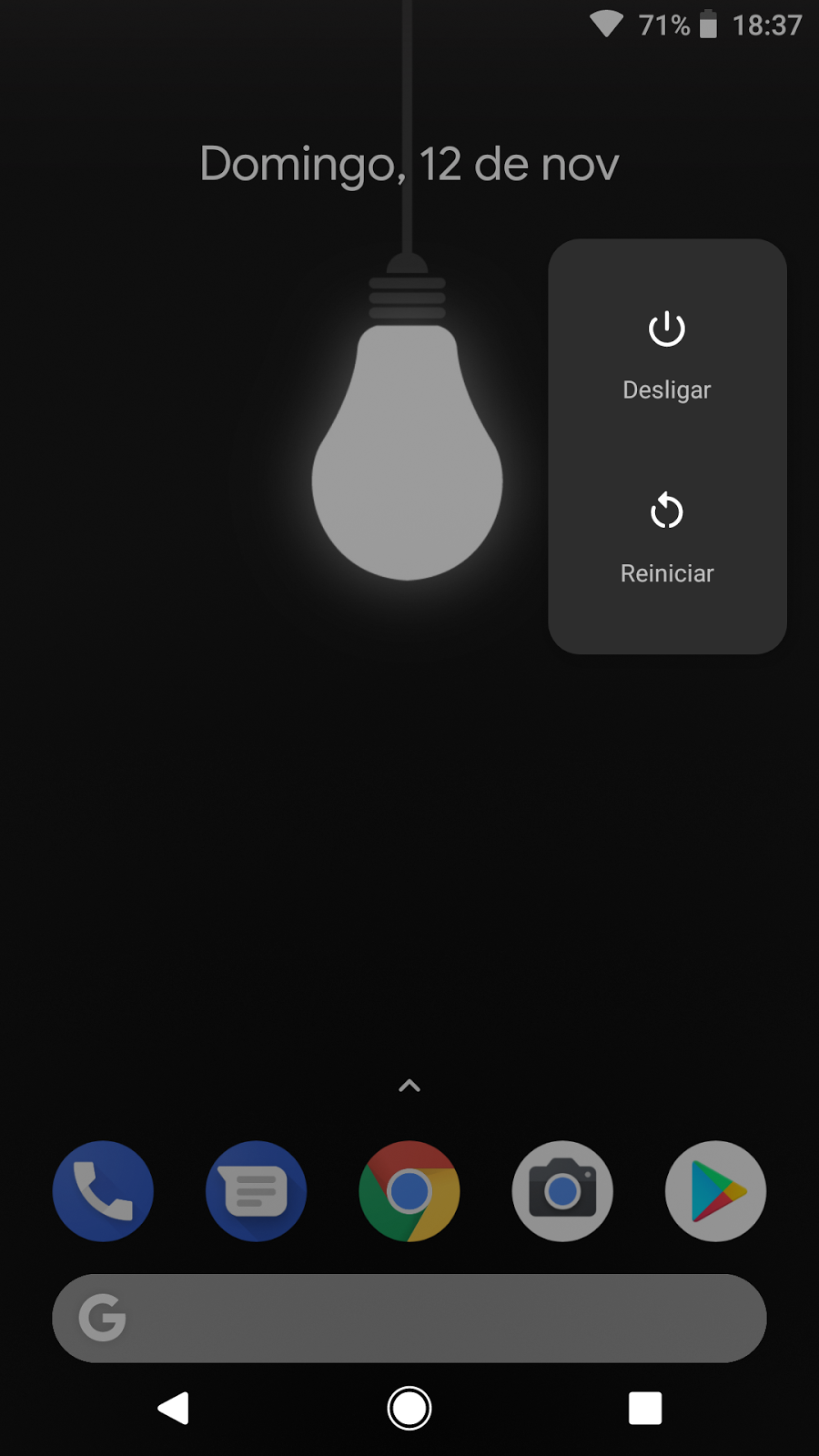on
The Moto X4 Android One is now getting Official Android 8.1 Oreo Software Update. Android 8.1 Oreo comes with numerous enhancements over Android 8.0 Oreo, such as new dark and light themes which changes according to wallpaper, Pixel 2 Launcher, Redesigned Power Menu, new Shutdown and Reboot Animation, Round Statusbar Icons, and Settings. Android 8.1 Oreo update for the Moto X4 also brings the latest March 1st 2018 Security Patch.
The Android 8.1 Oreo update for Android One Moto X4 comes with build no. OPW28.46-3. Motorola’s instructions explain that for a successful installation, the battery in your phone should be at least 50% charged and your device should be connected to a Wi-Fi network or LTE.
If you haven't got the notification of this new software update yet, Just go to Settings - About Phone - Software updates, and It will automatically start downloading the latest update. The update will take around 10-15 minutes to get Installed on your device.
The Android 8.1 Oreo update for Android One Moto X4 comes with build no. OPW28.46-3. Motorola’s instructions explain that for a successful installation, the battery in your phone should be at least 50% charged and your device should be connected to a Wi-Fi network or LTE.
If you haven't got the notification of this new software update yet, Just go to Settings - About Phone - Software updates, and It will automatically start downloading the latest update. The update will take around 10-15 minutes to get Installed on your device.
There's no information when Motorola is going to push Android 8.1 Oreo to the Standard Moto X4(s). We'll let you know once it is available for other variants, Stay tuned to our Facebook and Twitter page to get the first News.



![OnePlus 2 gets new Android 8.1 Oreo update via Pixel-Experience ROM [How to install] OnePlus 2 gets new Android 8.1 Oreo update via Pixel-Experience ROM [How to install]](https://blogger.googleusercontent.com/img/b/R29vZ2xl/AVvXsEjXT1ygYuCe2VBiH79wXN6K_4Ga1pkaMnOBQWIKrG-XXj_cyNBnYtIfqQxcFUOev9bT_KxXe4EaTd88XEuMeVLkF9LYa2dNdwTfmxkP04DidDV1g3x7fRWEqKK7_dJ-viO9IT2vdcT9yCU/s640/ok.jpg)