on
In the near future, Instgram will start blurring out photos and videos that contain sensitive photos and videos. How it works?
Well, If someone reports a post and Instagram's moderation team agrees that the content isn't suitable for everyone, they'll be blocked by default. You’ll have to tap a button before seeing the sensitive post.
Instagram is also launching "two-factor authentication" for everyone. This security feature adds an extra layer of security to your Instagram account by requiring a code (that is sent to you via SMS) every time you log in. You can enable this feature using the gear icon in your profile page.
Source: Instagram

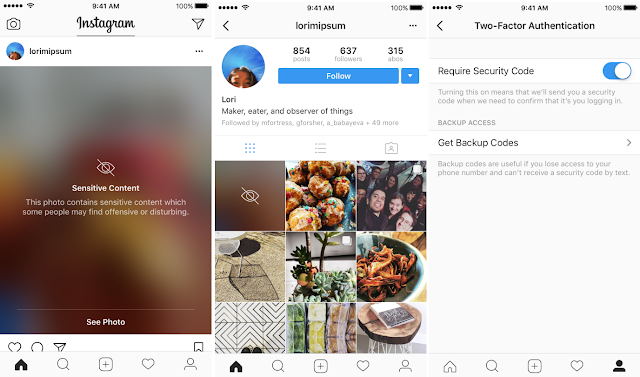






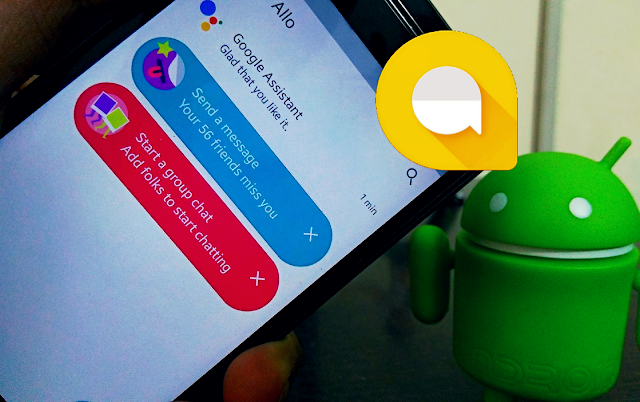


![[Download] Google Apps GApps for Android 7.0 Nougat [Download] Google Apps GApps for Android 7.0 Nougat](https://blogger.googleusercontent.com/img/b/R29vZ2xl/AVvXsEj33-hwAXqnIw6DmreLljtvxHiG42dGZX0kbTmaaLtceWfhVE7fv30hDtxf_rq_Zs8uFMxYHLTPlTCNWMpt4n-eV7Tu1nULK0dn6yXOISiy1vCOLnIvDIFSlDn6Bumx10DV88Hv62Tctq9l/s640/image.jpg)







