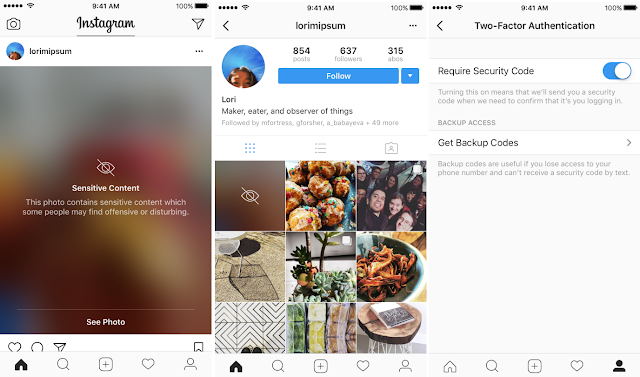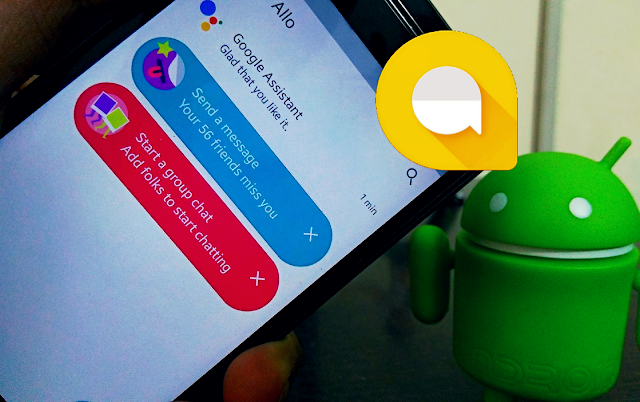on
In the past, only large corporations with vast resources could afford to create web and mobile apps. After all, app development was and still is an expensive affair. But despite this expense, small and medium-sized businesses are also investing in apps today and with good reason. According to Statista Inc, an online statistics company, more than two billion people around the world now own a smartphone.
By 2020, Statista expects this number to rise to 2.87 billion people. Clearly, web and mobile apps are an indispensable part of any successful business. Apps not only let you interact with customers in a deeper and more meaningful manner, but also allow your employees to communicate better and work more effectively.
Developing an App
But before developing an app, you must first decide whether to outsource its development to a specialist company or build it in-house using a tool such as iBuildApp Free Mobile App Maker. This article will focus on the pros and cons of each approach.
The DIY Approach
A DIY approach is only possible if you have in-house talent that is capable of meeting the challenges of app development head-on. This means having a development team with a background in coding, software customization and website building. In addition, each team member must also have an analytical mind, a capacity to think in the abstract, and most importantly, an interest in app development.
Furthermore, since app development takes considerable time and is full of problems, your staff must be tenacious. They must not lose their cool in the face of the many challenges that are sure to crop up during app development. And for the best results, you must give them plenty of support and the freedom to create the best product possible.
Pros of the DIY Approach
The first advantage of the DIY approach is its cost effectiveness. This is in contrast to outsourcing which is very expensive. Keep in mind that app development consultants charge you for a variety of things. One is their experience and expertise. The other is the fact that they allow you to hit the ground running. After you give them a briefing, they immediately get to work.
However, consultants charge you not only for app development, but also for maintaining the app once it is up and running. You have to pay them for upgrades, bug fixes, and security patches. That said, perhaps the most damaging costs you will have to incur when you outsource are as a result of what is known as "scope creep".
Scope creep is when a project changes in scope during development, which then causes the costs associated with the project to go over budget. This occurs when you do two things. One is when you fail to itemize all the features you want to see in the final product because you assume the consultant will include them. The other is by realizing that you need a feature after the project has begun. Unfortunately, adding new functionalities later into development causes delays, increases costs, and undermines the quality of your app. But, when you develop the app yourself, you avoid the problems associated with scope creep because your team understands the scope of the project.
The second advantage is that, unlike outsourcing which cuts you off from the development of your app, your team is always accessible to you when you follow the DIY route. Remember that although the development consultant company uses your brief to build the app, its staff is not answerable to you. Communicating your project objectives to your consultant's staff is, therefore, impossible.
This lack of direct involvement in the development process brings us to the third advantage of the DIY approach - visibility. Since your team is answerable and accountable to you, you are always in the loop on how your app is progressing. This visibility allows you to even change the direction of the development process when it fails to meet your objectives.
Direct involvement also has the benefit of increasing your company's institutional knowledge. When you use a consultant, they do not transfer their knowledge or expertise to your staff. Thus, you have to rely on them for future projects. In contrast, your team increases in skill and competence with each project they undertake. This prepares them for future projects.
This self-reliance is important because contractors come and go. The company that built your app yesterday could go out of business tomorrow. To improve on your app or build a new one, you will be forced to start from scratch with a new contractor, which costs time and money.
Cons of the DIY Approach
Despite its many advantages, the in-house approach has a few drawbacks. First, your staff must endure a steep learning curve before they can develop decent apps. Chances are that they will lack the experience and training needed for app development. So, before creating an app, you must first train, which will cost you in both time and money.
Second, when your team members eventually start developing the app, they will lack ready-to-use code. Remember that established teams rely on code from previous projects to speed up the development process. Without this code, your project will take longer to finish even though it is simple. This can result in delays, which is in sharp contrast to contractors who usually ship on time. And, delays cost money.
Third, by using an in-house team, your app is likely to be of a lesser quality and have many bugs upon completion. Your team can never compare to contractors when it comes to having an in-depth knowledge of security issues and best coding practices. And, the reason for this disparity in expertise is simple.
In the app development business, investing heavily in building your knowledge and coding base is how you keep clients coming back. So, when clients insist on quality, contractors ensure that they meet these quality requirements. In fact, most have a track record of doing just that. So, when compared to apps built by your team, those built by contractors will almost always come out on top.
Because of the large number of smartphones in use today, web apps have increased in importance. For this reason, most businesses are rushing to create one. If yours is one of them, and you intend to build the app yourself, first consider the pros and cons of such an approach before committing to app development.
By 2020, Statista expects this number to rise to 2.87 billion people. Clearly, web and mobile apps are an indispensable part of any successful business. Apps not only let you interact with customers in a deeper and more meaningful manner, but also allow your employees to communicate better and work more effectively.
Developing an App
But before developing an app, you must first decide whether to outsource its development to a specialist company or build it in-house using a tool such as iBuildApp Free Mobile App Maker. This article will focus on the pros and cons of each approach.
The DIY Approach
A DIY approach is only possible if you have in-house talent that is capable of meeting the challenges of app development head-on. This means having a development team with a background in coding, software customization and website building. In addition, each team member must also have an analytical mind, a capacity to think in the abstract, and most importantly, an interest in app development.
Furthermore, since app development takes considerable time and is full of problems, your staff must be tenacious. They must not lose their cool in the face of the many challenges that are sure to crop up during app development. And for the best results, you must give them plenty of support and the freedom to create the best product possible.
Pros of the DIY Approach
The first advantage of the DIY approach is its cost effectiveness. This is in contrast to outsourcing which is very expensive. Keep in mind that app development consultants charge you for a variety of things. One is their experience and expertise. The other is the fact that they allow you to hit the ground running. After you give them a briefing, they immediately get to work.
However, consultants charge you not only for app development, but also for maintaining the app once it is up and running. You have to pay them for upgrades, bug fixes, and security patches. That said, perhaps the most damaging costs you will have to incur when you outsource are as a result of what is known as "scope creep".
Scope creep is when a project changes in scope during development, which then causes the costs associated with the project to go over budget. This occurs when you do two things. One is when you fail to itemize all the features you want to see in the final product because you assume the consultant will include them. The other is by realizing that you need a feature after the project has begun. Unfortunately, adding new functionalities later into development causes delays, increases costs, and undermines the quality of your app. But, when you develop the app yourself, you avoid the problems associated with scope creep because your team understands the scope of the project.
The second advantage is that, unlike outsourcing which cuts you off from the development of your app, your team is always accessible to you when you follow the DIY route. Remember that although the development consultant company uses your brief to build the app, its staff is not answerable to you. Communicating your project objectives to your consultant's staff is, therefore, impossible.
This lack of direct involvement in the development process brings us to the third advantage of the DIY approach - visibility. Since your team is answerable and accountable to you, you are always in the loop on how your app is progressing. This visibility allows you to even change the direction of the development process when it fails to meet your objectives.
Direct involvement also has the benefit of increasing your company's institutional knowledge. When you use a consultant, they do not transfer their knowledge or expertise to your staff. Thus, you have to rely on them for future projects. In contrast, your team increases in skill and competence with each project they undertake. This prepares them for future projects.
This self-reliance is important because contractors come and go. The company that built your app yesterday could go out of business tomorrow. To improve on your app or build a new one, you will be forced to start from scratch with a new contractor, which costs time and money.
Cons of the DIY Approach
Despite its many advantages, the in-house approach has a few drawbacks. First, your staff must endure a steep learning curve before they can develop decent apps. Chances are that they will lack the experience and training needed for app development. So, before creating an app, you must first train, which will cost you in both time and money.
Second, when your team members eventually start developing the app, they will lack ready-to-use code. Remember that established teams rely on code from previous projects to speed up the development process. Without this code, your project will take longer to finish even though it is simple. This can result in delays, which is in sharp contrast to contractors who usually ship on time. And, delays cost money.
Third, by using an in-house team, your app is likely to be of a lesser quality and have many bugs upon completion. Your team can never compare to contractors when it comes to having an in-depth knowledge of security issues and best coding practices. And, the reason for this disparity in expertise is simple.
In the app development business, investing heavily in building your knowledge and coding base is how you keep clients coming back. So, when clients insist on quality, contractors ensure that they meet these quality requirements. In fact, most have a track record of doing just that. So, when compared to apps built by your team, those built by contractors will almost always come out on top.
Because of the large number of smartphones in use today, web apps have increased in importance. For this reason, most businesses are rushing to create one. If yours is one of them, and you intend to build the app yourself, first consider the pros and cons of such an approach before committing to app development.