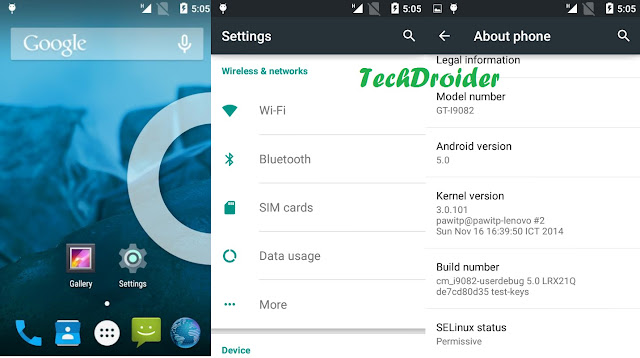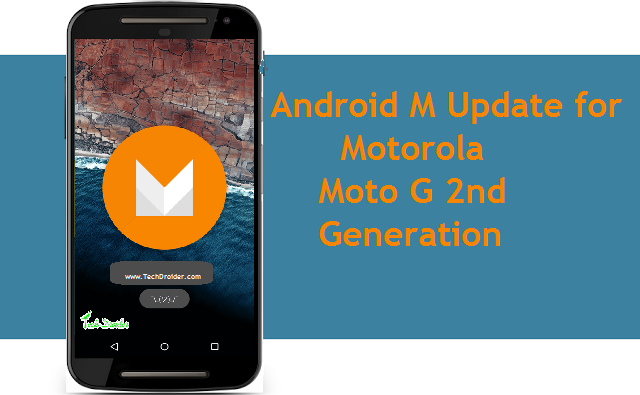on
Samsung is now rolling Android 5.1.1 Lollipop update for several devices . After Samsung Flagship Smartphones ( who already got Android 5.1.1 Lollipop update ) , Samsung is rolling update for new devices .
Few days back we posted that Official Android 5.0 Lollipop is available for Galaxy Core prime , but now its Grand Prime Value Edition turn to get Android 5.1.1 Lollipop update .
This update is only for Samsung Galaxy Grand Prime Value Edition SM-G531 . The update is available to download for Poland and Panama , Hence users can manually flash the firmware to their Grand Prime VE of different regions also !
How to Install Official Android 5.1.1 Lollipop in Samsung Galaxy Grand Prime VE -
Step 1. Download the firmware from below .
Step 2. Open Odin software in PC and select PDA as well as CSC from downloaded firmware .
Step 3. Boot your Samsung Galaxy Grand Prime VE in download mode and Connect your Smartphone to your PC via USB cable .
Step 4. Start odin and the firmware will start flashing automatically !
Downloads -
Android 5.1.1 Lollipop - Download Here ( via )