By Vaibhav Jain
on
February 13, 2016
Motorola Moto G 3rd Generation comes with a hidden led like other Moto Smartphones . We still don't know why Motorola does not include LED software in Some Moto Smartphones to use LED .
Moto G 2nd Generation comes with LED and Moto G 3rd Generation also comes with LED light ( but is hidden and there is no official software to enable it ) .
Though Hidden LED light of Moto G 2015 can be enabled and you can use it as Notification + Power Source LED light , means the LED will lit when you will get any notification as well as when your phone will be connected to any power source .
How to enable LED for Moto G 3rd Generation -
Pre-requisite
- Steps to enable Battery Charge / USB connect LED for Moto G 3rd Generation -
Step 1. Download Moto LED app from Play store .
Step 2. Give it super user permission .
Step 3. Reboot your Moto G3 .
Step 4. Your Hidden led for Battery Charging and USB is enabled .
- Steps to enable Notification LED for Moto G 3rd Generation -
This can be done through tasker , and this guide is written by XDA member StrangerWeather ( via xda ) -
Step 1. Download Tasker and AutoNotification from the PlayStore and Open Tasker !
Create 1st Task:
1. Click on Tasks and on the + button
2. New Task Name: Led On, then tick
3. Click + to add an Action
4. Choose Code
5. Choose Run Shell
6. In Command, type: echo battery-charging-blink-full-solid >/sys/class/leds/charging/trigger
7. Click Use Root
8. Click your back button
Create 2nd Task:
1. Click on Tasks and on the + button
2. New Task Name: Led Off, then tick
3. Click + to add an Action
4. Choose Code
5. Choose Run Shell
6. In Command, type: echo none >/sys/class/leds/charging/trigger
7. Click Use Root
8. Click your back button
Create a Profile:
1. Click on Profile, click the + button and choose State
2. Click on Plugin
3. Click on AutoNotification
4. Click on Intercept
5. In Configuration, click on the pen icon
6. Tick the Event Behaviour option
7. Click on Apps
8. Select all the apps that you want led notifications for
9. Click OK
10. Click on the tick at the top of the screen
11. Click your back button
12. Choose Task: Led On
13. Long Press on Led On
14. Click Add Exit Task
15. Choose Led Off
16. Click your back button
17. Success!!!
Enjoy Hidden LED feature on your Moto G 3rd Generation !














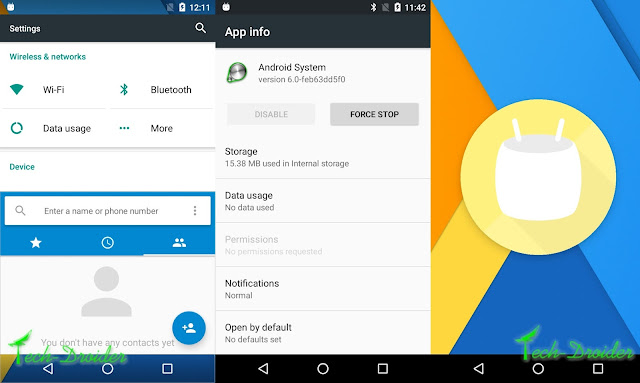










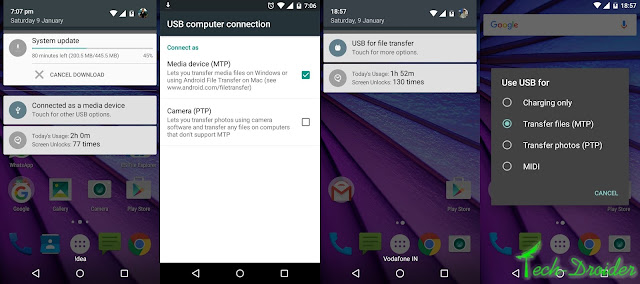





![[OTA][Download] Official Marshmallow for Moto G 2nd Gen XT1069 [OTA][Download] Official Marshmallow for Moto G 2nd Gen XT1069](https://blogger.googleusercontent.com/img/b/R29vZ2xl/AVvXsEgleRA1ONbD7-DgWjzfaa9jElJcJEWGz5BLBjK8KduwIAJNkeZ4I1DPiXg8rx1jfF4mQ9XOCBal61gH5Ly4L2K43lY_LSrSrj5gtuiDbhrA0ekgu3xvPG9-uQ8RtbZHsNI9y88JEkokcDXl/s640/g2-cm13.jpg)




