on
Remember Jide Technology? The creator of world's first Android PC... The company who made Remix OS, a very Successful attempt for porting Android OS to standard x86-based PCs. Maybe most of you. Well the company is now shifting away from consumer products.
The company promises to provide full refunds to All Backers via Kickstarter and from Online Store for both Remix IO and Remix IO+ starting August 15th. Jide notes that the refund might take around ten days to appear on your credit or debit card statement.
We’d like to take this moment to thank our incredible community, who’ve joined us on this journey in the last three years to helped us build Remix OS. We very much believe that the future of computing is with Android and we're excited for the role Jide will play in this amazing ecosystem. - Jide
"Over the past year, we received an increasing number of inquiries from enterprises in various industries, and began helping them build great tools for their organizations by leveraging Jide software and hardware. We see huge potential in the role that Jide can play to revolutionize how these businesses operate. And given our existing resources, we decided to focus our company efforts solely on the enterprise space moving forward."In an official statement, Jide says that it will be discontinuing the Remix IO and IO+, that was funded on Kickstarter back in November 2016 and still wasn't shipped to customers. Additionally, the company will no longer support the Remix OS for PC and maybe for Smartphones.
The company promises to provide full refunds to All Backers via Kickstarter and from Online Store for both Remix IO and Remix IO+ starting August 15th. Jide notes that the refund might take around ten days to appear on your credit or debit card statement.
We’d like to take this moment to thank our incredible community, who’ve joined us on this journey in the last three years to helped us build Remix OS. We very much believe that the future of computing is with Android and we're excited for the role Jide will play in this amazing ecosystem. - Jide





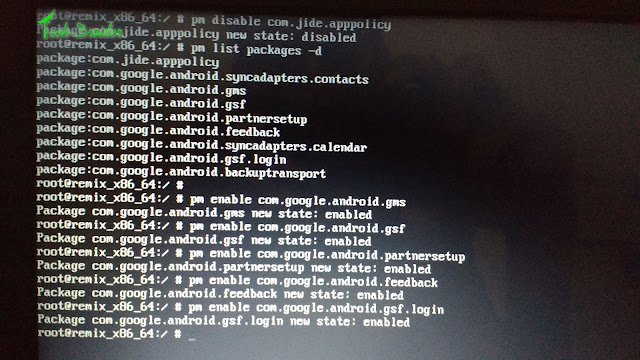
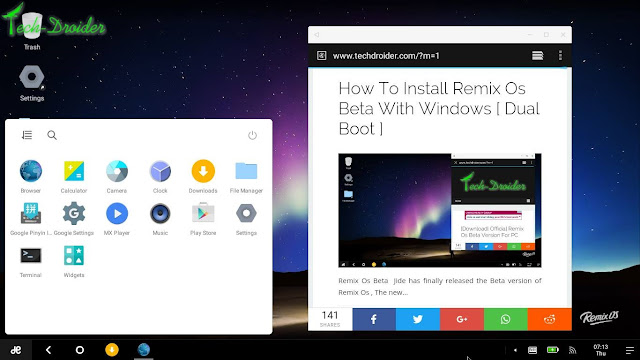
![How to Install Remix Os Beta With Windows [ Dual Boot ] How to Install Remix Os Beta With Windows [ Dual Boot ]](https://blogger.googleusercontent.com/img/b/R29vZ2xl/AVvXsEgYHMOQfbMoGJg4I7D7hFzZUIqlrRlMyJgBB9fOb8l33wJU78p6w6yrjzKHnZg4t-lApjv7VPImLGbr5ydYCCY_z5d4m-bKlAwLssCrsE8a-JUbUjdyFKPesCndjy0yQPuUwgjyvKIibj11/s640/11252445_951915238227616_2497940799367415493_o.jpg)
![How to Install Remix Os Beta With Windows [ Dual Boot ] How to Install Remix Os Beta With Windows [ Dual Boot ]](https://blogger.googleusercontent.com/img/b/R29vZ2xl/AVvXsEgK1zo8hayX1fy_srBzNop4NodkMa87t254RNViFx1mr5CamDWSt4OXHN4zNMucFwLb4Nd6ZT8UAVHzQOQnD6RlzBcDV_zDDpdgJGghN8rCgilFia-AWcJgHGAnuFVbZF2MkPESe1_C602K/s640/1.png)
![How to Install Remix Os Beta With Windows [ Dual Boot ] How to Install Remix Os Beta With Windows [ Dual Boot ]](https://blogger.googleusercontent.com/img/b/R29vZ2xl/AVvXsEgQl60PhjENDLECj9nHLe54NmTn_CmR79aNZ-BXS_BXxbI2diVTbbzP0HLTBjYcyVewFkZfKHPV9J7_n4QzKBupYcUCfqfGFrZqGz-5cf1gOf0CUwbfw_rkSJZLvuQgWVbUPqC5nP_8qpmz/s640/2.png)
![How to Install Remix Os Beta With Windows [ Dual Boot ] How to Install Remix Os Beta With Windows [ Dual Boot ]](https://blogger.googleusercontent.com/img/b/R29vZ2xl/AVvXsEizsDAhmR37y0QY6I1hfvWP7mVUJ5vkABoHU5Z0fR5VaIAYI5mjyxhza3a0SiJeOE0rSS9Kv8DprC7XLT7WGyCkwwKS9irJtJ-EIdBukhD12krdUYNGR5EUBDmqYkZVRkmIZwDWOxz4OBoQ/s640/3.png)
![How to Install Remix Os Beta With Windows [ Dual Boot ] How to Install Remix Os Beta With Windows [ Dual Boot ]](https://blogger.googleusercontent.com/img/b/R29vZ2xl/AVvXsEiZ_y6Mp8k8Yoi_0oHPi3GS7J8_OLWwxbxHdJYjntwoGAS4SAPETOg1hbRyL8QsVX9sJqKe_qotTj1XrF9RdS5-dm9zKQXN6s3_ijTXZiawrleK44YZlxqnb2EH3Md5ovOGhsg-6aaLs5ou/s640/4.png)
![How to Install Remix Os Beta With Windows [ Dual Boot ] How to Install Remix Os Beta With Windows [ Dual Boot ]](https://blogger.googleusercontent.com/img/b/R29vZ2xl/AVvXsEiUz0xmkx5wSwRf-lFTUU0CGasoo-DDgE0eY_bOwb7M5JKsv615QMJ2KAyttA-hqAnssppDoK6jRuVKQoPcPLiK53vw9ABX450nE-vo330o2uG4baa1tuJd_ZXbhZLND8BlrAIa76PLMohn/s640/5.png)
![How to Install Remix Os Beta With Windows [ Dual Boot ] How to Install Remix Os Beta With Windows [ Dual Boot ]](https://blogger.googleusercontent.com/img/b/R29vZ2xl/AVvXsEjA-boOkibPfxobUFyb3PN7hAikJg1lv2LvqZsfZX800u9PkHWnzXfiLAM8jtjk0CzjJ-SJlV1q2ZtYKVOkxxWdsdC97VgQ808pY5rAxOQOSaMnCRpuVqYErS3btMP8sCxdiijeneuNczn-/s640/6.png)
![How to Install Remix Os Beta With Windows [ Dual Boot ] How to Install Remix Os Beta With Windows [ Dual Boot ]](https://blogger.googleusercontent.com/img/b/R29vZ2xl/AVvXsEirWKRLN_FymtTkOuMCBzGFqdMG0nDtHQCx4C7u398fj7grRMHGSex6LY7zMeX-Mj9tGeJkQchQdwnJABBhHqsmu4prezzGwipQEDB0IrRo_6bnaLXC7cAmV5v7tpyDI9UZrrwAsN_8STx0/s640/DUAL-boot.jpg)















![[Guide] How to Dual Boot Remix Os with Windows [Guide] How to Dual Boot Remix Os with Windows](https://blogger.googleusercontent.com/img/b/R29vZ2xl/AVvXsEiDx79j6qrSSLAxbTWmY16AnLEBhAz0PZWtwwPAJpODvklxorASZ5e8gBU1wKpONeJTcr8_S8WjzmnQaxDIMC0zi2YVM5qkJY1_KydWLZpycIkCOfNhpBA_pVxLGPLPZm6AoCL-u4SrjhEq/s640/20160112_222238.jpg)










