on
The Android 8.0 Oreo comes with a range of new features, including the key ones like autofill and picture-in-picture. Alongside these features, Android Oreo also brings along stronger security protections and speed improvements which are said to "keep you safe and moving at light speed".
Google says, "When you're on your next adventure, Android Oreo is the superhero to have by your side (or in your pocket!)." Google also unveiled a superhero-themed statue of an Android Oreo mascot wearing a cape and it really looks cool.
Thanks to a Reddit user "lilmc01", you can now download the Android Oreo Superhero Wallpaper for your Smartphone. Download it from Imgur.


















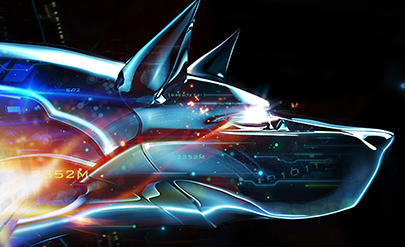


![[Current Development Status] Xposed for Android Nougat 7.0 & 7.1.1 [Current Development Status] Xposed for Android Nougat 7.0 & 7.1.1](https://blogger.googleusercontent.com/img/b/R29vZ2xl/AVvXsEgwifiHkMHpeDsZYa7vkxVOevPGLntrBTOiABIMMkXQYA1ue68XlTJIQf7iUeultcB1O10g9gszIGru987Rm-PMkq26B6-ZcoyexdBwwOw0yYoRzK-2dVPBQ6WJH4GPLT3I2-kn0ETKUd4/s640/Xposed.png)



