on

Android Marshmallow is now official and Its only available for Few devices officially . Motorola Devices are soon going to get Android 6.0 Marshmallow , but unfortunately Moto E 2015 will not get the marshmallow update .
Now you can unofficially update Moto E 2015 Android 6.0 Marshmallow ( Cyanogenmod 13 ) . Thanks to squid2 ( XDA developer ) For making 6.0 Marshmallow for Moto E 2nd Generation .
This Rom has some bugs so it is not suitable for daily use , so however you can flash this custom rom on Moto E 2nd Generation for testing Android 6.0 Marshmallow .
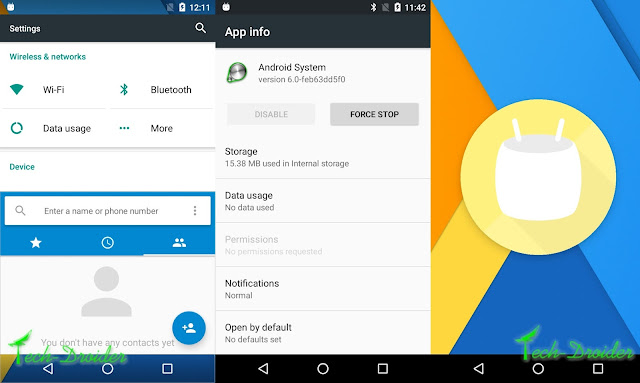
Screenshots -


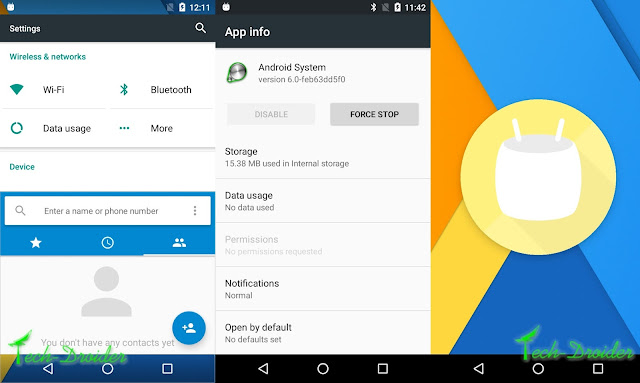
Prerequisite -
- You must be have rooted and unlocked Moto E 2nd Generation .
- You should have TWRP 2.8.6.2 and higher on Moto E 2015 Generation . ( Read full guide - How to Root and Install TWRP on Moto E 2nd Gen )
How to update Moto E 2nd Generation to Android 6.0 Marshmallow -
Step 1. Download Cyanogenmod 13 Custom Build From below .
Step 2. Boot to TWRP recovery .
Step 3. Wipe System , Data , Cache and Dakvik Cache ,
Step 4. Select Install Zip from SDcard and Select Cyanogenmod 13 Marshmallow zip that you downloaded following Step 1 .
Step 5. Install Cyanogenmod 13 gapps .
Step 5. Install Cyanogenmod 13 gapps .
Step 6. Reboot !
Downloads -
Cyanogenmod 13 for Moto E 2nd Generation - Download Here



![Root and Install TWRP recovery on Moto E 2nd Generation [3G] Root and Install TWRP recovery on Moto E 2nd Generation [3G]](https://blogger.googleusercontent.com/img/b/R29vZ2xl/AVvXsEgIQ5BSG6bt1Xoai79UcUYnBR280Qb-MwmB8NTClVqnDKtj5b6XbdQflXpNnJfVsuMXXRVljiMaJgkUhDB1wOZmxOL2vSdjbLcNaeY__TYvNyJngc9S54tNrSa9wEPZrq4Y-Co3T_DXgkbZ/s1600/ad.png)







