on
We all know that the Nexus 5 won't be getting Android Oreo Update Officially. But you can now Install the latest Android 8.0 Oreo Unofficially via Custom ROM. Developer "amaces" has successfully ported Android 8.0 Oreo Unlegacy Android Project (AOSP) for the Nexus 5. Additionally, most major aspects of the phone are working as expected (such as RIL, WiFi, Bluetooth, etc.).
With Android 8.0 Oreo, you'll get new Settings and Notification panel UI, latest features including Picture in Picture (PIP), Adaptive icons, Autofill, Notification timeout, and new emojis.
You'll need to Unlock Bootloader and Install TWRP Custom Recovery in-order to Install the Lineage OS 15 Android 8.0 Oreo Rom on Nexus 5 Hammerhead. You can grab the Custom Rom ZIP file from below.
Stay tuned to our Facebook and Twitter page to get the first News.
Download Nexus 5 Hammerhead
Direct Download: Unlegacy Android Project
Android 8.0 Oreo Gapps
You'll need to Unlock Bootloader and Install TWRP Custom Recovery in-order to Install the Lineage OS 15 Android 8.0 Oreo Rom on Nexus 5 Hammerhead. You can grab the Custom Rom ZIP file from below.
Download Nexus 5 Hammerhead
Direct Download: Unlegacy Android Project
Android 8.0 Oreo Gapps







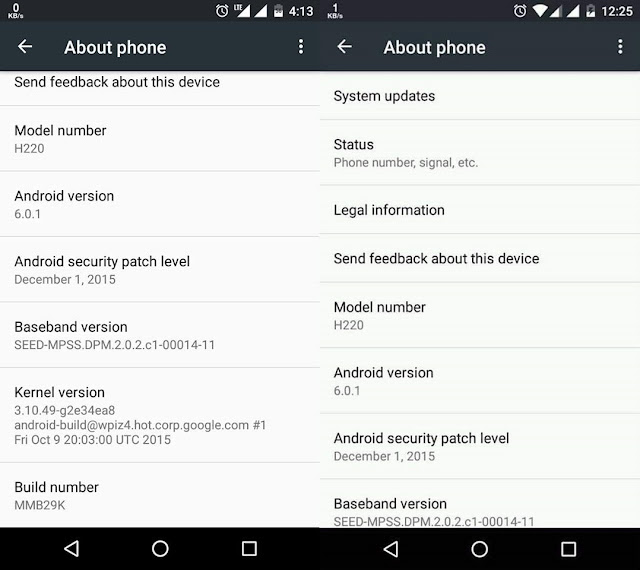
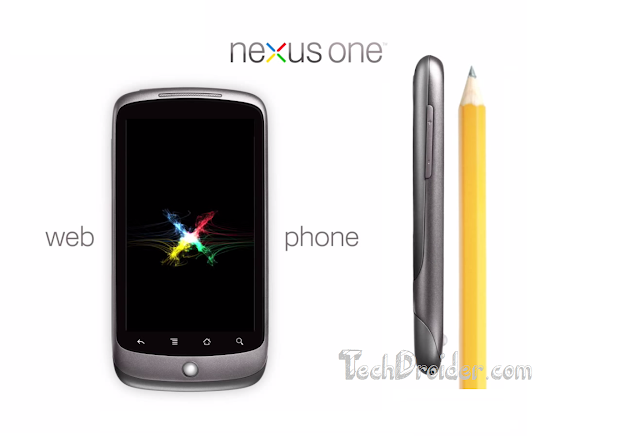










.png)