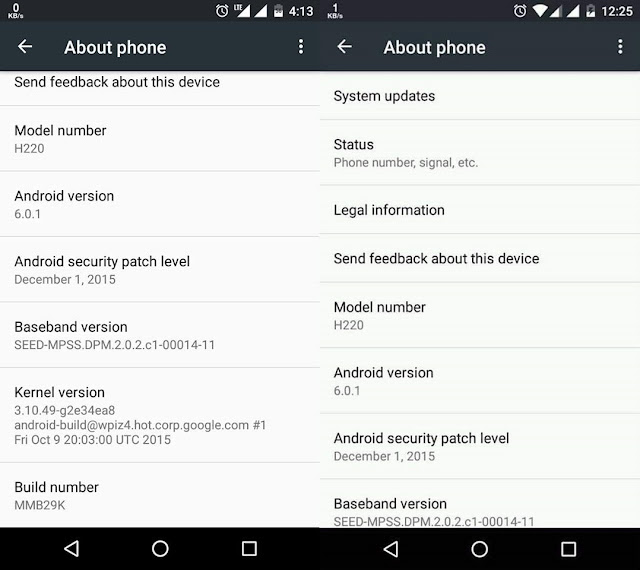Lenovo has released its pocket friendly flagship device which was named as Motorola
edge+. After a lot of research which was done by the company about the requirements,
costs and technology Lenovo have released its edge+ phone in April 2020.
Immediately after it the company have launched its base model which is named as Motorola
Edge which was much more budget friendly smartphone released for the people.
Unfortunately, with the difference in price range some of the specifications were also cut off
from this device.
But after the smartphones were released, there were some issues with the screen of Edge
smartphones. Company have tried to resolve these issues by providing the smartphones
with different updates but this also doesn’t work.
After the android 11 update there were some of the performance issues faced by the users
of the Edge devices like screen animation lagging, long waits during the app launch and
many more bugs and issues.
the issues. Some of the issues were fixed but not all with the release of this update. The
version Edge plus got the update version RPB31.Q1-19-58-26 which can be downloaded at
Verizon US. Also, for Motorola Edge RPDS31.Q4U-39-26-4-4 which can be downloaded.








![[OTA][Download] Official Marshmallow for Moto G 2nd Gen XT1069 [OTA][Download] Official Marshmallow for Moto G 2nd Gen XT1069](https://blogger.googleusercontent.com/img/b/R29vZ2xl/AVvXsEgleRA1ONbD7-DgWjzfaa9jElJcJEWGz5BLBjK8KduwIAJNkeZ4I1DPiXg8rx1jfF4mQ9XOCBal61gH5Ly4L2K43lY_LSrSrj5gtuiDbhrA0ekgu3xvPG9-uQ8RtbZHsNI9y88JEkokcDXl/s640/g2-cm13.jpg)