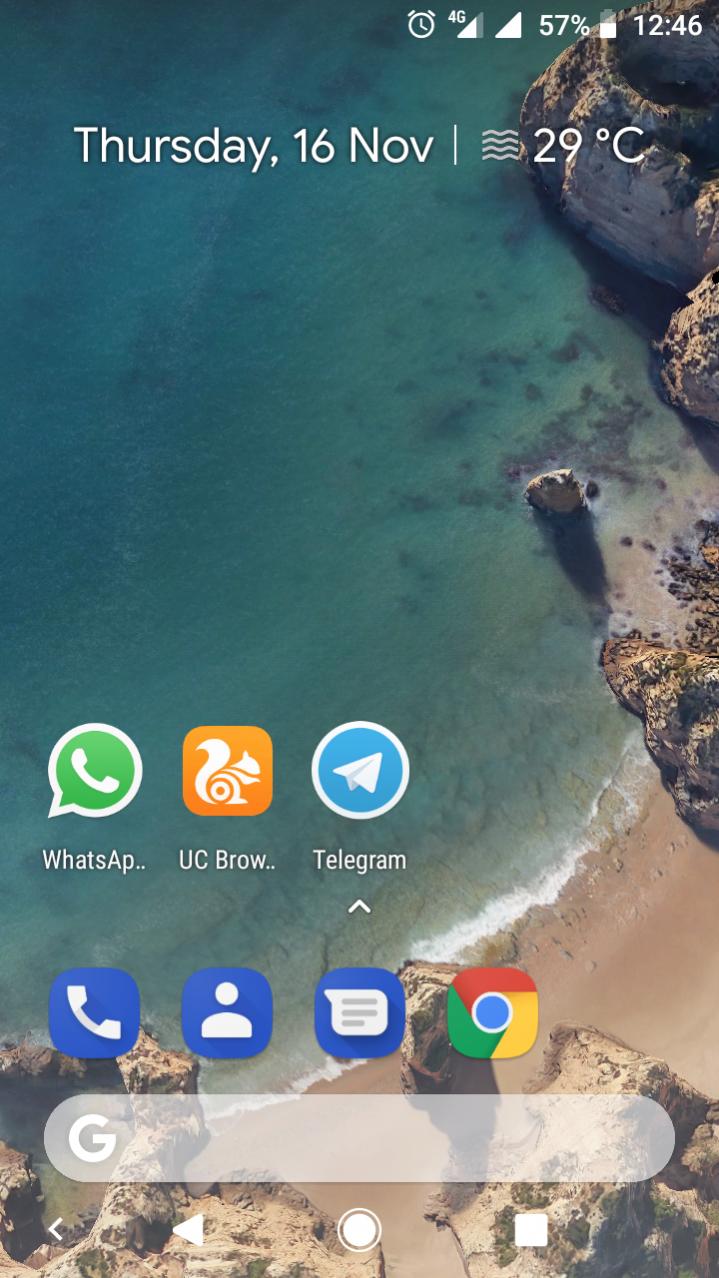on
The OnePlus 5T is already official with near bezel-less display and top-notch specs. Until now, you could grab the device only in Midnight Black color, but it seems that OnePlus is giving some fans a new option.
During the OnePlus 5T launch event in China, OnePlus announced the limited edition Lava Red variant of the OnePlus 5T. This new variant is exclusive to China as of now. There's no information whether it's coming outside OnePlus's home country. Stay tuned to our Facebook and Twitter page to get the first News.
During the OnePlus 5T launch event in China, OnePlus announced the limited edition Lava Red variant of the OnePlus 5T. This new variant is exclusive to China as of now. There's no information whether it's coming outside OnePlus's home country. Stay tuned to our Facebook and Twitter page to get the first News.
With the OnePlus 5T, you get a 6.01-inch FHD Optic AMOLED 18:9 display, Qualcomm Snapdragon 835 processor, 6/8GB RAM, 64GB/128GB storage, 16MP + 20MP with f/1.7 aperture for the best low-light, zoom and anti-blur photos with enhanced image processing, 16MP front camera, 3300mAh battery with Dash Charge, and Android 7.1.1 Nougat.
What else new though? Well OnePlus has also added Face Unlock feature that uses 100 identifiers to make sure you are you before unlocking.