
Moto G 3rd Generation ( AKA Moto G 2015 ) comes with Android 5.1.1 Lollipop and Recently Motorola updated it to Android 6.0 Marshmallow ( Stock Pure Android ) .
Marshmallow update enhanced Moto G 3rd Generation but there always 2 sides ( Good and Bad ) of everything !
So here's is a full review of Moto G 3rd Generation : Before and After Marshmallow Update -
User Interface -

Motorola only uses Stock Android , So Android 5.0 Lollipop and Android 6.0 Marshmallow are almost identical in terms of User Interface .
In fact According to performance , Marshmallow is more smooth over Lollipop . In addition to , Marshmallow has new animations , new Launcher , System UI tuner , Now on Tap and many more changes over Lollipop .
USB Computer Connection -
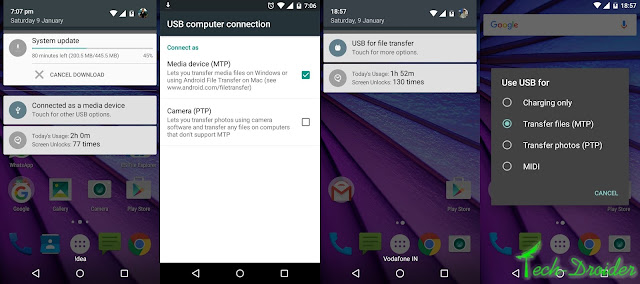 |
| USB Connection Options Lollipop Vs Marshmallow ( Moto G 2015 ) |
In Lollipop We have only Two options while connection Moto G 3rd Generation to Computer , i.e Media Device (MTP) and Camera (PTP) .
While in Marshmallow We will be having Advance options while Connection our Smartphone to Computer , i.e Charging , MTP , PTP and MIDI .
After Updating Moto G 3rd Generation to Marshmallow One will not be able to access External Sdcard through Computer ( It Might be a bug ).
Solution - Format your Sdcard ( External ) and then try accessing it through Computer .
AnTuTu Benchmarks -
 |
| Moto G 2015 5.1.1 Lollipop AnTuTu Benchmarks |
 |
| Moto G 2015 6.0 Marshmallow AnTuTu Benchmarks |
There is no lagging , performance is improved and Applications / Games are opening a bit faster after updating to Marshmallow .
Geek Benchmarks -
 |
| Geekbench 3 Lollipop Vs Marshmallow ( Moto G 2015 ) |
Geekbench 3 is used to measure the full potential of device's processor , Marshmallow really increased the performance as well as potential of Moto G 3rd Generation .
Battery -
 |
| Battery Life Lollipop Vs Marshmallow ( Moto G 2015 ) |
Moto G 3rd Generation takes approx 2 hours 10 minutes to get fully charged from 1% to 100% on both Android Lollipop and Marshmallow .
After Marshmallow update the Battery life got terrible , Battery will be draining a lot faster than Lollipop after Marshmallow update . It can be seen that WIFI is eating a lot ( approx 40% ) of Battery in Marshmallow .
On Android 5.1.1 Lollipop ,When Charged Battery to 100% , Battery lasted for 1 day, 7 hours, 26 minutes , After a normal usage .
In Marshmallow it lasted only for 1 day, 1 hour, 3 minutes .
Dialler -
 |
| Dialler Lollipop Vs Marshmallow ( Moto G 2015 ) |
The new Marshmallow Dialler has some advance settings and new Recents Style , that is better than Lollipop's Recents .
Pros and Cons of Marshmallow update on Moto G 2015
Pros -
- Smooth UI
- Better RAM management
- Now on Tap
- Expandable Storage
- Advance USB connection Options
Cons -
- Battery life is terrible
- Can't access Sdcard from PC ( Though it can be fixed )
- Double Chop For Torch Isn't working that easily !
- No option to Mute Camera Shutter Sound .
Marshmallow is good , but not for Moto G 3rd Generation ! Moto G 3rd Generation was always better in Lollipop . All One wants is a great battery life and For now Marshmallow can't provide that . May be that will be fixed in 6.0.1 Update .
All I can say 5.1.1 Lollipop was better than 6.0 Marshmallow on Moto G 3rd Generation !
Comment below , whats your experience with Android 6.0 Marshmallow on Moto G 2015 !

0 :