On March 1 , 2016 Jide Finally released the beta version of Remix Os . The beta version comes with many new features which include ( 32-bit support , Dual Boot support , UEFI support ) and over 50 bug fixes .
Remix Os is a Android Based Operating system , But it did not comes with Google Play services .. Well Actually It comes with Google Play Services , but they are Disabled and Hidden .
We don't know why Jide have disabled Google Play services on latest Remix Os Beta . But thanks to a redditor ( SubredditReddit ) for finding a way to Enable all the Google play services .
How to enable hidden Google Apps in Remix Os Beta
Requirements -
Step 1. Boot to Remix Os Beta
Step 2. Now On The Remix Os Home screen , Enter Root terminal by Just Pressing ( Alt + F1 ) Keys .
 |
Step 3. Now In The terminal Type and run this -
pm disable com.jide.apppolicy
Step 4. Now to Display all the Disabled apps , Run this command -
pm list packages -d
Step 5. Now you will get a list of all the Apps disabled , to enable them type -
pm enable <package name>
Example - To enable play store type
pm enable com.android.vending
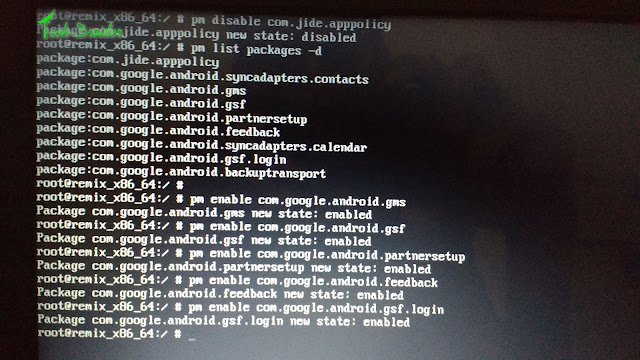
And enable all the Google apps by using the 5th Step .
Step 6. Now Press [ Alt + F7 ] to Enter Remix Os Home screen .
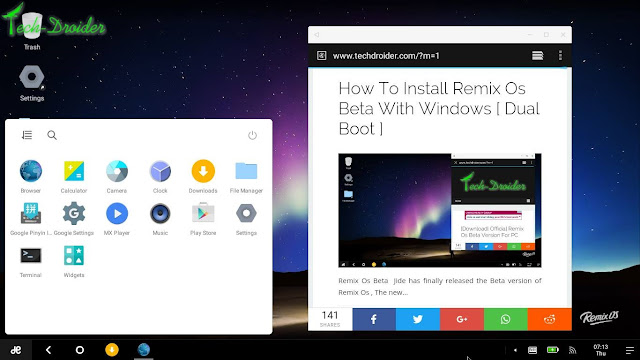
via - reddit


0 :