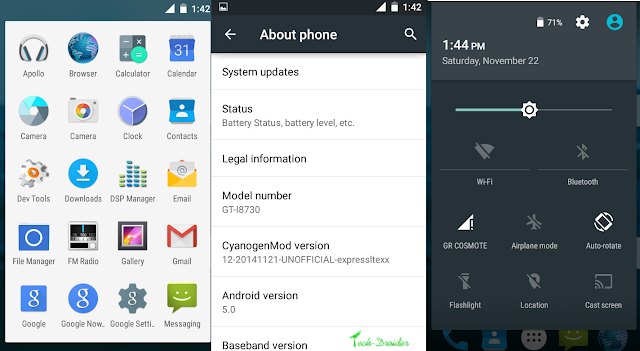on
Few weeks ago only YU updated Micromax YU Yureka to Android 5.0.2 Lollipop . Still many of the users didn't got the official update .
Yu Yureka users can now update their Smartphone to Android 5.0.2 manually by just following the below steps .
Also See -
How to Unlock Bootloader of Micromax YU Yureka
How to root Micromax YU Yureka
How To Install TWRP On Micromax YU Yureka
How To Install CWM On Micromax YU Yureka
Micromax YU Yureka comes with a 5.5 inch display and is powered by 64-bit 1.5 GHz Octa-core Snapdragon 615 processor . It has 2GB RAM and 16GB internal storage with a capability of 32GB micro sdcard .
How to manually update Micromax YU Yureka to Official Android 5.0.2 Lollipop -
Step 1. Download The Official Update package from below and Put it in your Internal Sdcard ( Yup internal ) .
Step 2. Go to Stock recovery ( You must be having Stock recovery to install official update ) , by pressing Volume Up + Volume Down + Power button at the same time .
Step 3. Choose Apply update from Sdcard .
Step 4. Select The update zip you downloaded from Step 1.
Your Official Lollipop update will be installed shortly ! 0
Download -
Android 5.0 Lollipop - Yureka - Download
Yu Yureka users can now update their Smartphone to Android 5.0.2 manually by just following the below steps .
Also See -
How to Unlock Bootloader of Micromax YU Yureka
How to root Micromax YU Yureka
How To Install TWRP On Micromax YU Yureka
How To Install CWM On Micromax YU Yureka
Micromax YU Yureka comes with a 5.5 inch display and is powered by 64-bit 1.5 GHz Octa-core Snapdragon 615 processor . It has 2GB RAM and 16GB internal storage with a capability of 32GB micro sdcard .
How to manually update Micromax YU Yureka to Official Android 5.0.2 Lollipop -
Step 1. Download The Official Update package from below and Put it in your Internal Sdcard ( Yup internal ) .
Step 2. Go to Stock recovery ( You must be having Stock recovery to install official update ) , by pressing Volume Up + Volume Down + Power button at the same time .
Step 3. Choose Apply update from Sdcard .
Step 4. Select The update zip you downloaded from Step 1.
Your Official Lollipop update will be installed shortly ! 0
Download -
Android 5.0 Lollipop - Yureka - Download