Google's Android Marshmallow update looks almost similar to Android 5.0 Lollipop , So all developers are trying to make you feel Android Marshmallow experience by theming Lollipop .
Micromax Unite 2 recently got Android 5.0 Lollipop update , You can follow This Guide to update . Shiva Sai ( Unite 2 Developer ) , Developed a Android 6.0 Marshmallow Themed rom for Micromax Unite 2 .
Screenshots -
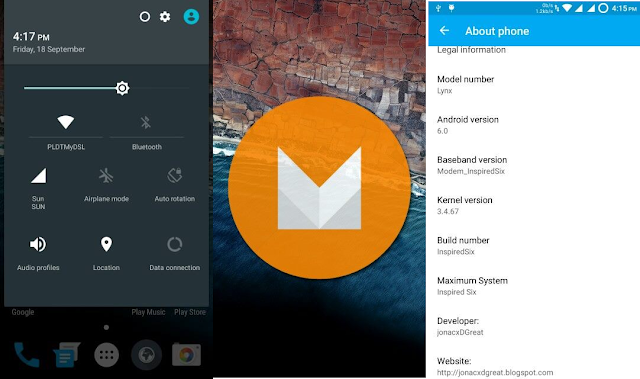

Note - This Rom is based on Android 5.0.2 Lollipop , It is not actual Android 6.0 Marshmallow Rom .
Step 1. Download Android 6.0 Marshmallow Custom Rom and Keyboard fix zip from below .
Step 2. Place The Rom in your sdcard .
Step 3. Go to recovery mode and Clear data and Clear cache .
Step 4. Select Install Zip from sdcard and select the zip you downloaded following Step 1.
Step 5. Flash both the zip from sdcard .
Step 5. Flash both the zip from sdcard .
Step 6. Re-Boot your Micromax Unite 2 .
Downloads -

https://unite2customs.wordpress.com/2015/09/21/custom-romkitkat-inspired6-for-a106-ported-by-shivasai/
ReplyDeleteThanks for the source and you comment for letting me know who is original maker !
DeleteNow okey u give credit that person who didnt now how to flash rom -_-
ReplyDeleteheyyy i have a Micromax unite 2 version 4.4.2 can i direct update marshmallow pls reply me as soon as possible last time i update 5.0 lollipop but i not satisfy then i downgrade to 4.4.2 pls reply me
ReplyDeleteThank You😀😀😀
yes you can flas 6.0 from kitkat
Deletekeyboard fix not flashing
ReplyDeleteany bugs????
ReplyDelete