on

Recently Google announced Android 6.0 Marshmallow update for Android wear devices , starting from next week ! The new update will bring new voice commands for sending messages, speaker support and some new gestures for browsing through the cards on your smartwatch .
Now Motorola has posted Release notes for Moto 360 2nd Gen which points Marshmallow Update features and Changelogs .
Some of the new changes that will be there on Moto 360 2nd Gen after Marshmallow Update will be -
- Support for new languages - The new update will support some new languages that includes Mandarin (Taiwan) Cantonese (Hong Kong) Indonesian (Indonesia) Polish (Poland) Dutch (Netherlands) Thai (Thailand)
- Doze mode - To preserve battery
- App permissions - More control over apps
- Moto Body Running - Tracks and records your time, pace, distance and heart rate during your indoor workout .
- New wrist gestures - New wrist gestures to help you navigate through screens .
- Manually setting Date & Time , Bluetooth headset audio improvements , Performance improvements , Bug fixes and more ...
via - Motorola

![[OTA][Download] Official Marshmallow for Moto G 2nd Gen XT1069 [OTA][Download] Official Marshmallow for Moto G 2nd Gen XT1069](https://blogger.googleusercontent.com/img/b/R29vZ2xl/AVvXsEgleRA1ONbD7-DgWjzfaa9jElJcJEWGz5BLBjK8KduwIAJNkeZ4I1DPiXg8rx1jfF4mQ9XOCBal61gH5Ly4L2K43lY_LSrSrj5gtuiDbhrA0ekgu3xvPG9-uQ8RtbZHsNI9y88JEkokcDXl/s640/g2-cm13.jpg)



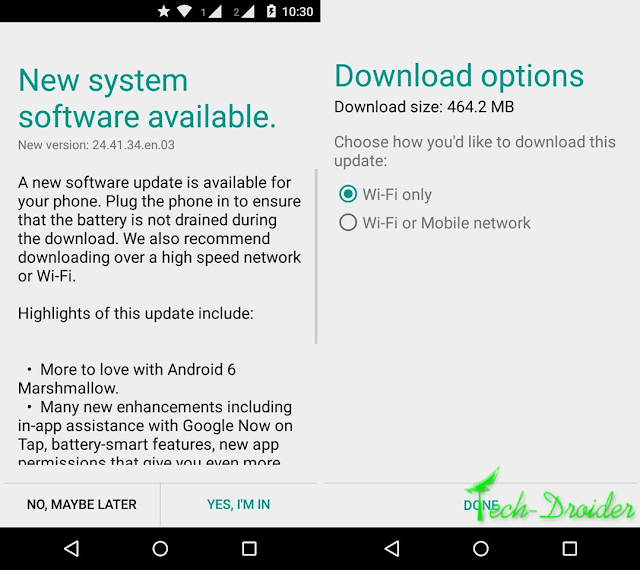



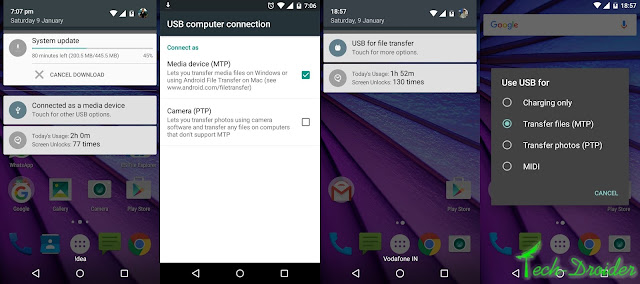







![[Android 6.0 Marshmallow] Cyanogenmod 13 for Samsung Galaxy Express [Android 6.0 Marshmallow] Cyanogenmod 13 for Samsung Galaxy Express](https://blogger.googleusercontent.com/img/b/R29vZ2xl/AVvXsEiH3LKagQ_bIWOFR4qUI_-ydBRXL-QtX09ZOm4HkM9z1CAaXlQcd2iGh9isyUpDq4pF1pCICFXWk03sHNuLKZ4dFAQoZgJP09M6m2DTPhhN4DN44bhZE8Tb6JWfhO722tjmWrsnHAgTUEiJ/s640/express-m-1.png)
![[Android 6.0 Marshmallow] Cyanogenmod 13 for Samsung Galaxy Express [Android 6.0 Marshmallow] Cyanogenmod 13 for Samsung Galaxy Express](https://blogger.googleusercontent.com/img/b/R29vZ2xl/AVvXsEhMMco75JP8wmbaXH-sMHgfYrLS12hmc5swXldEXyBcxy7AJ0dEv1VHI7-o2bvuSPFMmYktGuPgZEU8JzHfaMP_Se7B809S6ziAyNQftOEtAd54-DFUDItgVQ3sqvuYVMw9QG9mUfcsELOa/s640/express-m.png)
![[MOD] Official Android 6.0 Marshmallow Touchwiz UI for Samsung S3 and Note 2 [MOD] Official Android 6.0 Marshmallow Touchwiz UI for Samsung S3 and Note 2](https://blogger.googleusercontent.com/img/b/R29vZ2xl/AVvXsEhehfhg1gZfhhV6o6lspmjD7xbVfVHS7RURLl_beGW_Gu68i_yx9iU4ly6bfbu1nOPr9RLAYHpVGhDE_jX_6jzq8408DwBWR2_kBw2HLHG6sN3DhfB2A15xwU467DZi3i2_ANa5JfRohuZ0/s640/theme-s6.png)
![[MOD] Official Android 6.0 Marshmallow Touchwiz UI for Samsung S3 and Note 2 [MOD] Official Android 6.0 Marshmallow Touchwiz UI for Samsung S3 and Note 2](https://blogger.googleusercontent.com/img/b/R29vZ2xl/AVvXsEiuz4r7SIjp2XQUzi1V9NvmOHJ2zeNbfUurrRaiUw6oeuDIkXc8CWKCg02ofbYPQPYAsfLqxQRm9-ci0IrnZEjz9qD_ToGePAkyQDgCmUSI1r5gVXR3jYlYZECljGrCGsWb8NfQPprtpcqw/s640/s6-theme.png)










