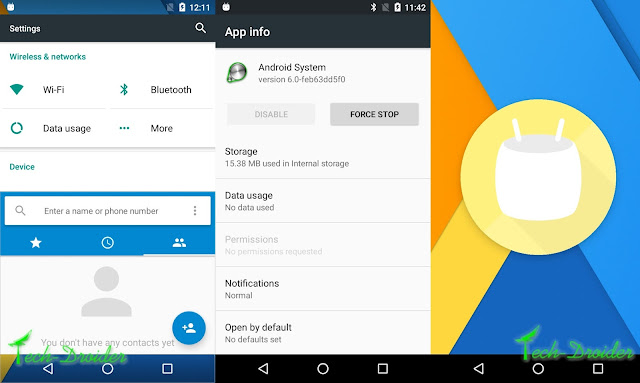on
A month back Motorola started soak test of Marshmallow update for Moto E 2nd Generation with 4G LTE and now the update is officially rolling out for all users of Moto E2 4G .

The new update is of 453.9 MB with a new version 24.51.39.en.03 . The new update has a latest security patch level of 1 February 2016 .
As Motorola said earlier that they will only update Moto E 2nd Generation 4G ( surnia ) , so the 3G Model ( otus ) will not get Marshmallow update .
You can update your Moto E 2nd Generation LTE to Marshmallow by checking the update from Settings > About phone > software update .
Thanks for tip and screenshots Siva Kumar

The new update is of 453.9 MB with a new version 24.51.39.en.03 . The new update has a latest security patch level of 1 February 2016 .
As Motorola said earlier that they will only update Moto E 2nd Generation 4G ( surnia ) , so the 3G Model ( otus ) will not get Marshmallow update .
You can update your Moto E 2nd Generation LTE to Marshmallow by checking the update from Settings > About phone > software update .
Thanks for tip and screenshots Siva Kumar