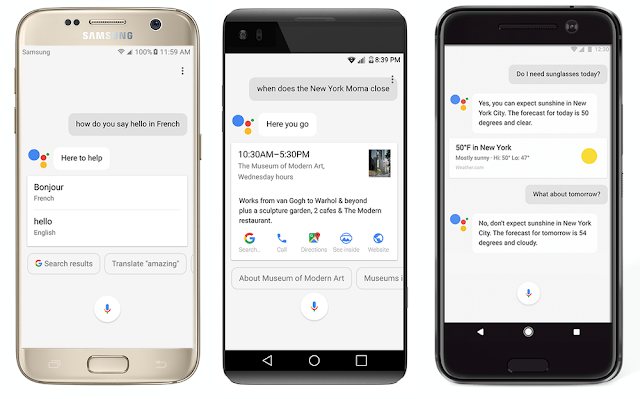on
The Android O comes with some new features such as notification channels, advanced doze mode, self destructing notifications, and tons of other tiny features. We have already listed the completely new features of the Android O here.
With previous Android versions, apps have been able to operate on top of other apps and system UI elements for certain functions. However, with the arrival of Android O, such apps results in huge UI mess and eventually breaks the status bar.
This happens because the TYPE_SYSTEM_OVERLAY is deprecated and replaced with TYPE_APPLICATION_OVERLAY. This means that, while system overlays will still continue to function for the most part, apps will no longer be able to draw over the status bar.
This feature also stops Twilight (Night Mode) covering parts of the screen like the status bar or keyboard, which would defeat the purpose of the application.
Since this is just the first Developer Preview for Android O, Google might add new or remove some of the existing features in future builds.
Via: XDA
With previous Android versions, apps have been able to operate on top of other apps and system UI elements for certain functions. However, with the arrival of Android O, such apps results in huge UI mess and eventually breaks the status bar.
This happens because the TYPE_SYSTEM_OVERLAY is deprecated and replaced with TYPE_APPLICATION_OVERLAY. This means that, while system overlays will still continue to function for the most part, apps will no longer be able to draw over the status bar.
This feature also stops Twilight (Night Mode) covering parts of the screen like the status bar or keyboard, which would defeat the purpose of the application.
Since this is just the first Developer Preview for Android O, Google might add new or remove some of the existing features in future builds.
Via: XDA