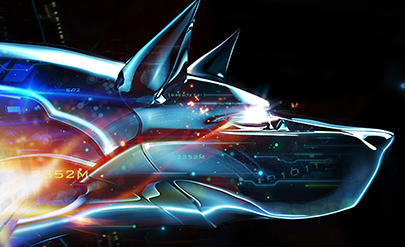on
According to the latest reports, Google will be pushing Official Android O (8.0) update for the Pixel, Nexus and, latest Android One Smartphones in August. Along with the final Android O build, Google will also release the Source code, which will help developers building custom roms based on Android O.
In this Article, we'll be tracking and updating all the News, Rumors, Features, and Release date of the upcoming LineageOS 15.
Starting with the Features, we have already seen the new features of Android O including Notification badges, Advance Snoozing, Notification timeouts, Background colors, Picture-in-Picture mode, Pinning shortcuts and widgets, New emojis, Autofill, and more. So, technically LineageOS will be coming with these new features including Android O's whole new Interface (White Quick Setting tiles, new Settings UI, and other apps).
Additionally, Lineage is expected to bring "Themes" functionality to the Custom Rom. We have seen Cyanogen doing wonders with its Theme Engine, but with the death of Cyanogen, the theme engine cannot be ported to Lineage. So, Linage will be bringing something new or might even merge with Substratum.
LineageOS is the latest sensation among custom rom lovers and developers. We already know that the Lineage OS is a continuation of what CyanogenMod was. LineageOS is one of the fastest growing community and it is now supporting thousands of devices. With the release of final Android O, Lineage is expected to announce the LineageOS 15 based on Android 8.0 for most of the existing as well as new Android Smartphones.
LineageOS 15 Android 8.0 O Expected Features:-
Starting with the Features, we have already seen the new features of Android O including Notification badges, Advance Snoozing, Notification timeouts, Background colors, Picture-in-Picture mode, Pinning shortcuts and widgets, New emojis, Autofill, and more. So, technically LineageOS will be coming with these new features including Android O's whole new Interface (White Quick Setting tiles, new Settings UI, and other apps).
Additionally, Lineage is expected to bring "Themes" functionality to the Custom Rom. We have seen Cyanogen doing wonders with its Theme Engine, but with the death of Cyanogen, the theme engine cannot be ported to Lineage. So, Linage will be bringing something new or might even merge with Substratum.
LineageOS 15 Android 8.0 O Release Date:-
As said, Google is now all set to release the final build of Android 8.0 along with its source code in August. So, expect LineageOS 15 or any other custom rom by the end of 2017.
Note: All these are based on rumors, none of the information is confirmed by Official LineageOS community.
That said, we'll be updating the Article as soon as we get any news about LineageOS 15. Are you excited about the LineageOS 15? Let us know in the below comment section!
Update: 19/07/2017
[Official] LineageOS 15.0 progress
While the cm-14.1 branch development hasn’t stopped, we’re also working on the next LineageOS version (15.0), based on the latest Android 8.0. We will refrain from giving any ETA, just patiently wait until the new branch is ready for release-time.
Update: 19/07/2017
[Official] LineageOS 15.0 progress
While the cm-14.1 branch development hasn’t stopped, we’re also working on the next LineageOS version (15.0), based on the latest Android 8.0. We will refrain from giving any ETA, just patiently wait until the new branch is ready for release-time.



![[Download] Android 8.0 Oreo Gapps (Gapps for Lineage OS 15 / AOSP) [Download] Android 8.0 Oreo Gapps (Gapps for Lineage OS 15 / AOSP)](https://blogger.googleusercontent.com/img/b/R29vZ2xl/AVvXsEh5fpXfXuC0BTR19LyaimXTQaNHFBWcEeu7pLkJdXM7Dhf2oag4h4QIQi8IWTXFedDNpJ56ngvxpldOMYNSK8p587TLKu7Aw4hx2RIR4J_DBk2JAtuq1mk-igj_DzfMFNkxQfIYJ8epSsw/s640/Oreo-Gapps.png)