on
Non-profit organizations like churches rely on the goodness of their congregation for support, especially for their finances. If you work in a religious institution, you should consider providing alternatives to the traditional offering plate that’s distributed each week.
A Text-to-Give Church software can help you collect more donations for your organization. It takes advantage of SMS technology and allows your church members to send in their tithes and offering without hassle.
Here are the ways that mobile giving can help increase donations for your church:
1. Convenience
The primary advantage of the Text-to-Give option is that it makes the donation process more straightforward for your congregation. Today, most people always have their phones in hand. That’s why it’s sensible for churches to cater to people who prefer this method of giving.
Convenience is a driving factor in encouraging people to donate to your church. The widespread use of texting can aid your cause and allow church members to send in funds without difficulty.
Additionally, offering other payment options like credit cards and checks can help boost your donations because some people prefer these methods. You can even set up a website and have members donate through that platform.
2. Accessibility
The fact that the Text-to-Give option is always available for your congregation can help motivate them into giving consistently; thus, increasing the donations that come your way. Accessibility is another factor that can facilitate the growth of your funds.
Your congregation is made up of people from all walks of life. Some of them aren’t always present during the services because of career obligations. Their jobs may require them to travel a lot.
Setting up a Text-to-Give alternative enables them to continue supporting the church even while they aren’t around to drop their tithes personally. They can just send in the funds digitally and fulfill their responsibilities as part of the community.
3. Recurring Donations You can also increase donations with text giving, specifically through recurring contributions. While Text-to-Give makes the process more convenient for first-time givers, it also gives them the option to donate again automatically.
While most people who do recurring donations often give in smaller amounts each month or week, they actually end up making a significant, long-term impact through their regular contributions. Encouraging habitual tithing also helps your church by stabilizing its budget.
In knowing the precise amount of donations that will be going into the church account each month, you can allocate the appropriate funds for each ministry and mission work without worrying about sustainability in the long run.
Set up the recurring donations option intuitively by:
● Keep Donation Forms Concise – Asking donors to fill-up a lot of fields increases the likelihood that they’ll abandon the process and you end up without any funds at all. Minimize the questions that they have to answer down to the basics like name, contact information, and payment details.
● Provide Several Payment Choices – With Text-to-Give, the carrier processes the donation and the amount is charged to the donor’s phone bill. However, you should also offer alternatives and accept payments through credit or debit cards to boost the chances of recurring gifts. If you can’t provide other options, state it upfront; right on your donation landing page, not on the last part of the transaction.
● Send a Thank-You Note – Even if people opt not to be recurring donors just yet, there’s still hope that they’ll change their minds and become regular givers in the future. Cultivate your relationship with them by sending a simple Thank-You note and letting them know that their contribution makes a significant difference.
● Offer Non-Monetary Incentives – To encourage first-time givers to set up recurring donations, you can offer incentives when they do. It doesn’t even have to be in the form of cash. You can give them an exclusive tour of your church or special promotional items. You can even show your appreciation to them through social media shout-outs.
● Suggest Donation Amounts – Make the process more straightforward for donors by creating pre-determined donation amounts that they can click. It eliminates the worry of having to guess how much they should give. The preset can be as low as one dollar to as high as 50 USD.
● Use Other Forms of Authentication – A significant issue with mobile giving is with the account creation because most people tend to forget their passwords. To avoid this problem and simplify the process, you can set up other ways to verify the identity of the user every time they log in, such as through email or social media authentication.
4. Mobility
It’s great how technology allows people to execute tasks on-the-go. The same goes for Text-to-Give. Your church members can donate money right when divine inspiration strikes. They just need to send a message to your organization’s short code or shortened phone number containing the keyword, whether they’re waiting in line at a coffee shop or taking a break at the park.
This aspect is complemented by your donation landing page, which is a web page that’s designed to accept the giver’s personal and payment details. Plus, because people will be opening it through their smartphones, its layout should be mobile-friendly.
These are the components of a mobile-friendly donation page:
● Intuitive – The page should make the giving process straightforward for donors. As mentioned above, there should be minimal fields for the user to fill-up. Moreover, eliminate distracting design elements that provide clutter to the web page.
● Responsive – Responsive web design is the practice of ensuring that your web page looks excellent regardless of whether the donor is accessing the web page through their computers or mobile phones. While the sizes may differ, the layout shouldn’t look considerably different from your website.
● Complete – The elements found in your website and in the donation web page must be similar. Make sure that all payment options work regardless of the device that the donor is using.
● In-Theme – Your donation landing page should feel part of your organization’s website. It shouldn’t stick out like a sore thumb. Incorporate your church colors and other design elements into the page for consistency.
5. Safety
Today’s SMS technology has become more sophisticated. It’s safer than it was during its early years. Text messages are encrypted as they’re carried over to the cell tower. It’s then decrypted and sent to the mobile carrier’s database before the recipient gets the message.
Fortunately, some apps specialize in encrypting text messages. iPhone users can enjoy this feature through iMessage while there are lots of options available on the Play Store for those with Android phones.
Moreover, most Text-to-Give platforms already have security measures in place to protect your donor’s information so your congregation won’t have to worry about breaches.
You can also do your part to ensure the safety of your donor’s data through:
● Creating a Privacy Policy – Craft a privacy policy and disseminate the information internally. Your team must understand the importance of protecting the giver’s data in earning their trust and being excellent stewards of the church funds. You should clearly communicate what data can and can’t be disclosed under various circumstances.
● Conducting PCI Compliance Audits – The Payment Card Industry (PCI) standards must be met by your Text-to-Give service provider as well as your organization’s processes to hold credit card information. You can assign time each month or quarter to evaluate your payment practices and always update your systems to patch up vulnerabilities.
● Using Password Alternatives – Eliminating the need for lengthy passwords will not only aid the convenience of the donation process for your supporters, but the alternatives will also make their accounts more secure. Two-factor authentication will only require a few clicks while adding an extra layer of protection for church-givers.
Meanwhile, these are the processes that your Text-to-Give service provider should have for protecting your donor’s data:
Here are the ways that mobile giving can help increase donations for your church:
1. Convenience
The primary advantage of the Text-to-Give option is that it makes the donation process more straightforward for your congregation. Today, most people always have their phones in hand. That’s why it’s sensible for churches to cater to people who prefer this method of giving.
Convenience is a driving factor in encouraging people to donate to your church. The widespread use of texting can aid your cause and allow church members to send in funds without difficulty.
Additionally, offering other payment options like credit cards and checks can help boost your donations because some people prefer these methods. You can even set up a website and have members donate through that platform.
2. Accessibility
The fact that the Text-to-Give option is always available for your congregation can help motivate them into giving consistently; thus, increasing the donations that come your way. Accessibility is another factor that can facilitate the growth of your funds.
Your congregation is made up of people from all walks of life. Some of them aren’t always present during the services because of career obligations. Their jobs may require them to travel a lot.
Setting up a Text-to-Give alternative enables them to continue supporting the church even while they aren’t around to drop their tithes personally. They can just send in the funds digitally and fulfill their responsibilities as part of the community.
3. Recurring Donations You can also increase donations with text giving, specifically through recurring contributions. While Text-to-Give makes the process more convenient for first-time givers, it also gives them the option to donate again automatically.
While most people who do recurring donations often give in smaller amounts each month or week, they actually end up making a significant, long-term impact through their regular contributions. Encouraging habitual tithing also helps your church by stabilizing its budget.
In knowing the precise amount of donations that will be going into the church account each month, you can allocate the appropriate funds for each ministry and mission work without worrying about sustainability in the long run.
Set up the recurring donations option intuitively by:
● Keep Donation Forms Concise – Asking donors to fill-up a lot of fields increases the likelihood that they’ll abandon the process and you end up without any funds at all. Minimize the questions that they have to answer down to the basics like name, contact information, and payment details.
● Provide Several Payment Choices – With Text-to-Give, the carrier processes the donation and the amount is charged to the donor’s phone bill. However, you should also offer alternatives and accept payments through credit or debit cards to boost the chances of recurring gifts. If you can’t provide other options, state it upfront; right on your donation landing page, not on the last part of the transaction.
● Send a Thank-You Note – Even if people opt not to be recurring donors just yet, there’s still hope that they’ll change their minds and become regular givers in the future. Cultivate your relationship with them by sending a simple Thank-You note and letting them know that their contribution makes a significant difference.
● Offer Non-Monetary Incentives – To encourage first-time givers to set up recurring donations, you can offer incentives when they do. It doesn’t even have to be in the form of cash. You can give them an exclusive tour of your church or special promotional items. You can even show your appreciation to them through social media shout-outs.
● Suggest Donation Amounts – Make the process more straightforward for donors by creating pre-determined donation amounts that they can click. It eliminates the worry of having to guess how much they should give. The preset can be as low as one dollar to as high as 50 USD.
● Use Other Forms of Authentication – A significant issue with mobile giving is with the account creation because most people tend to forget their passwords. To avoid this problem and simplify the process, you can set up other ways to verify the identity of the user every time they log in, such as through email or social media authentication.
4. Mobility
It’s great how technology allows people to execute tasks on-the-go. The same goes for Text-to-Give. Your church members can donate money right when divine inspiration strikes. They just need to send a message to your organization’s short code or shortened phone number containing the keyword, whether they’re waiting in line at a coffee shop or taking a break at the park.
This aspect is complemented by your donation landing page, which is a web page that’s designed to accept the giver’s personal and payment details. Plus, because people will be opening it through their smartphones, its layout should be mobile-friendly.
These are the components of a mobile-friendly donation page:
● Intuitive – The page should make the giving process straightforward for donors. As mentioned above, there should be minimal fields for the user to fill-up. Moreover, eliminate distracting design elements that provide clutter to the web page.
● Responsive – Responsive web design is the practice of ensuring that your web page looks excellent regardless of whether the donor is accessing the web page through their computers or mobile phones. While the sizes may differ, the layout shouldn’t look considerably different from your website.
● Complete – The elements found in your website and in the donation web page must be similar. Make sure that all payment options work regardless of the device that the donor is using.
● In-Theme – Your donation landing page should feel part of your organization’s website. It shouldn’t stick out like a sore thumb. Incorporate your church colors and other design elements into the page for consistency.
5. Safety
Today’s SMS technology has become more sophisticated. It’s safer than it was during its early years. Text messages are encrypted as they’re carried over to the cell tower. It’s then decrypted and sent to the mobile carrier’s database before the recipient gets the message.
Fortunately, some apps specialize in encrypting text messages. iPhone users can enjoy this feature through iMessage while there are lots of options available on the Play Store for those with Android phones.
Moreover, most Text-to-Give platforms already have security measures in place to protect your donor’s information so your congregation won’t have to worry about breaches.
You can also do your part to ensure the safety of your donor’s data through:
● Creating a Privacy Policy – Craft a privacy policy and disseminate the information internally. Your team must understand the importance of protecting the giver’s data in earning their trust and being excellent stewards of the church funds. You should clearly communicate what data can and can’t be disclosed under various circumstances.
● Conducting PCI Compliance Audits – The Payment Card Industry (PCI) standards must be met by your Text-to-Give service provider as well as your organization’s processes to hold credit card information. You can assign time each month or quarter to evaluate your payment practices and always update your systems to patch up vulnerabilities.
● Using Password Alternatives – Eliminating the need for lengthy passwords will not only aid the convenience of the donation process for your supporters, but the alternatives will also make their accounts more secure. Two-factor authentication will only require a few clicks while adding an extra layer of protection for church-givers.
Meanwhile, these are the processes that your Text-to-Give service provider should have for protecting your donor’s data:
● Implementing Tokenization – The company should practice tokenization, which is the system of converting sensitive data into something that has no exploitable value. With this, the software automatically translates credit card and CVV numbers into a language that only legitimate financial institutions have the tool to interpret.
● Utilizing Fraud Detection Tactics – They must also be proficient in spotting fraud red flags. There must be filters that sift through each message and transaction. These algorithms can distinguish and prevent scams from damaging your reputation as well as destroying your donor’s trust in the organization.
● Practicing Proper Data Storage – You should consider asking your service provider their data storage practices. Determine what type of servers they have and inquire whether the communication between devices and carriers are encrypted.
6. Flexibility
A Text-to-Give campaign can be conducted simultaneously with other marketing strategies. Its versatility allows you to either focus on collecting funds through this method or using it to complement your other plans.
This fundraising strategy works well with:
● Email Campaigns – Your e-newsletter is an excellent donor engagement tool. Make sure to add your Text-to-Give shortcode, keyword, and even a QR code for your donation page to all your email correspondences, except for Thank-You notes to those who’ve already given their support because it may appear as if their offering was insufficient for the cause.
● Direct Mail Appeals – For church members on the older side, you may be able to reach and connect to them more through direct mail. If so, you should also include the shortcode and keyword for your campaign. You may also want to provide a concise walkthrough to guide them through the process as they may not be as tech-savvy as the younger generation of givers.
● Programs and Events – The Text-to-Give campaign can also complement your church’s fundraising programs and events. It can be an alternative to other donation methods like cash and credit cards to make it convenient for donors to support the organization financially.
● Social Media Movements – Take advantage of the power and reach of social media to blast your Text-to-Give process to your followers. You never know when divine inspiration may strike, so it pays to make the importance of giving stay on top of your church member’s minds by boosting your digital presence.
7. Affordability
While purchasing a shortcode is expensive, most Text-to-Give service providers allow you to use their universal shortened phone number. You just have to choose a unique keyword to make sure that the funds intended for your organization are directed to the church’s bank account.
This method of giving can be affordable for donors as well because they have the power to choose their gifts according to their budget. It’s all a matter of using appropriate wording in your appeals.
For example, you can make the task of sending money more manageable by asking for “a small 5 USD fee” rather than the commandeering and direct sound of “a 5 USD fee.” While it’s technically the same amount, the first way of phrasing it gives it a reasonable perception.
Other words you should incorporate in your donation appeal to boost its effectiveness are:
● Immediately – In this age of instant gratification, people want to witness an impact in real-time. While the return is less concrete when it comes to church donations, you can give givers the same sensation by emphasizing how they can make a difference right now as well as sending a Thank-You note immediately after the transaction has been completed.
● You – Personalize your call-to-action by using the word you. Focus on how the donor’s actions can have a significant impact on the mission work or ministry you’re funding. Instead of saying, “We need to raise 5,000 USD for our brother’s mission in Asia,” it’s better to send this message “You can help send our missionary brother to reach unbelievers in Asia by donating here.”
● Because – Another crucial factor in ensuring more donations is to provide a valid reason as to why supporters should give their money to the church. It’s not enough to inform them of the amount you need to raise. You should tell them why you’re doing it.
Conclusion
Text-to-Give campaigns can help you boost the number of donations you receive from donors by making the process more convenient and accessible for them. This fundraising method also enables them to give when they feel like it, even while waiting in line at a coffee shop.
Moreover, most platforms allow users to set up recurring contributions, which can have a significant financial impact in your church in the long run. The tool is secure, too, so you don’t have to worry about data breaches.
Lastly, the software can be used with other fundraising tactics like email campaigns, direct mail appeals, events, and social media movements without co
● Utilizing Fraud Detection Tactics – They must also be proficient in spotting fraud red flags. There must be filters that sift through each message and transaction. These algorithms can distinguish and prevent scams from damaging your reputation as well as destroying your donor’s trust in the organization.
● Practicing Proper Data Storage – You should consider asking your service provider their data storage practices. Determine what type of servers they have and inquire whether the communication between devices and carriers are encrypted.
6. Flexibility
A Text-to-Give campaign can be conducted simultaneously with other marketing strategies. Its versatility allows you to either focus on collecting funds through this method or using it to complement your other plans.
This fundraising strategy works well with:
● Email Campaigns – Your e-newsletter is an excellent donor engagement tool. Make sure to add your Text-to-Give shortcode, keyword, and even a QR code for your donation page to all your email correspondences, except for Thank-You notes to those who’ve already given their support because it may appear as if their offering was insufficient for the cause.
● Direct Mail Appeals – For church members on the older side, you may be able to reach and connect to them more through direct mail. If so, you should also include the shortcode and keyword for your campaign. You may also want to provide a concise walkthrough to guide them through the process as they may not be as tech-savvy as the younger generation of givers.
● Programs and Events – The Text-to-Give campaign can also complement your church’s fundraising programs and events. It can be an alternative to other donation methods like cash and credit cards to make it convenient for donors to support the organization financially.
● Social Media Movements – Take advantage of the power and reach of social media to blast your Text-to-Give process to your followers. You never know when divine inspiration may strike, so it pays to make the importance of giving stay on top of your church member’s minds by boosting your digital presence.
7. Affordability
While purchasing a shortcode is expensive, most Text-to-Give service providers allow you to use their universal shortened phone number. You just have to choose a unique keyword to make sure that the funds intended for your organization are directed to the church’s bank account.
This method of giving can be affordable for donors as well because they have the power to choose their gifts according to their budget. It’s all a matter of using appropriate wording in your appeals.
For example, you can make the task of sending money more manageable by asking for “a small 5 USD fee” rather than the commandeering and direct sound of “a 5 USD fee.” While it’s technically the same amount, the first way of phrasing it gives it a reasonable perception.
Other words you should incorporate in your donation appeal to boost its effectiveness are:
● Immediately – In this age of instant gratification, people want to witness an impact in real-time. While the return is less concrete when it comes to church donations, you can give givers the same sensation by emphasizing how they can make a difference right now as well as sending a Thank-You note immediately after the transaction has been completed.
● You – Personalize your call-to-action by using the word you. Focus on how the donor’s actions can have a significant impact on the mission work or ministry you’re funding. Instead of saying, “We need to raise 5,000 USD for our brother’s mission in Asia,” it’s better to send this message “You can help send our missionary brother to reach unbelievers in Asia by donating here.”
● Because – Another crucial factor in ensuring more donations is to provide a valid reason as to why supporters should give their money to the church. It’s not enough to inform them of the amount you need to raise. You should tell them why you’re doing it.
Conclusion
Text-to-Give campaigns can help you boost the number of donations you receive from donors by making the process more convenient and accessible for them. This fundraising method also enables them to give when they feel like it, even while waiting in line at a coffee shop.
Moreover, most platforms allow users to set up recurring contributions, which can have a significant financial impact in your church in the long run. The tool is secure, too, so you don’t have to worry about data breaches.
Lastly, the software can be used with other fundraising tactics like email campaigns, direct mail appeals, events, and social media movements without co













![[Download APK] Moto Camera with Spot Color for Moto G5s Plus [Download APK] Moto Camera with Spot Color for Moto G5s Plus](https://blogger.googleusercontent.com/img/b/R29vZ2xl/AVvXsEgVZKjCAzmgbD4QzQ6xphSi1KZNxWD90kdxWSbK7IZ4su2_eugcdquhO2pXQkejh1wiWOyOoRm60usXmZ3LdrtCneelpeEGpC6XApbYoq5WRy-N-0MorTbFwHTW5t9_C1hZyPujS4zxqdaH/s640/mondo.jpeg)


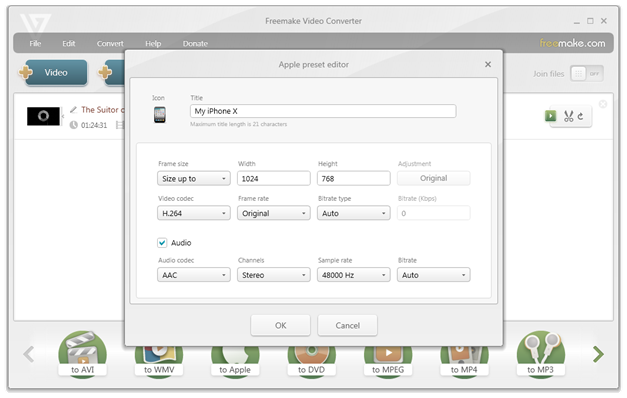
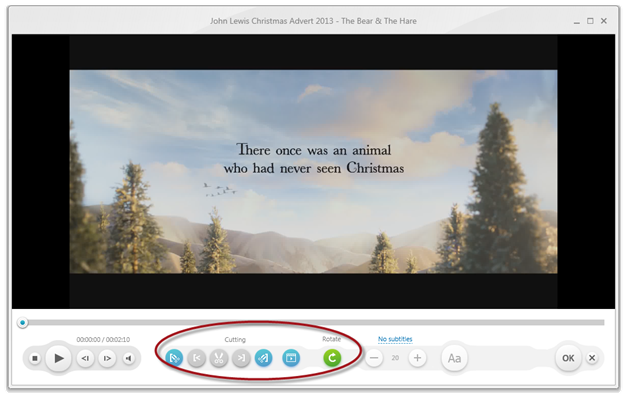
![Chrome 64 adds Autoplay and AdBlocker to Android [Download Here] Chrome 64 adds Autoplay and AdBlocker to Android [Download Here]](https://blogger.googleusercontent.com/img/b/R29vZ2xl/AVvXsEhlbMspHZzjI9lXzlySFbAUgjggbBs9LxkUk_JXcry2CpxyByaZ6BB5-iT_GKVOjwL5MG_wnLVsdoMiHT179E6okYPg5AITLB78-6cUnKIBo8aRgZ1vbE7POG05YVzfWG3sdlI5g_oAZ2Pz/s640/arz.jpg)
![[Download] Get Pixel 2 Portrait Mode on Moto X4 [Download] Get Pixel 2 Portrait Mode on Moto X4](https://blogger.googleusercontent.com/img/b/R29vZ2xl/AVvXsEiobuisoLFVuGCx6sUV4HW5UNDmsfB1u_SrjCfv7gw-BtukLw4evDpStKG1YGymFXrTvUqBQUrNyprfbT5_7CNclKl68wzy1dBRaYW_1MSAhTZaZqrHZFAtidkNklztgEcPv5txomWFgIBp/s640/x4x.jpeg)



