on
As Android is upgrading , It is becoming very hard to develop Custom Roms for Any Smartphone . May be that is the reason that there are very less Custom Roms based on Android 5.0 Lollipop .
Since there are few Custom Roms based on Android 5.0 Lollipop ! So Today I am posting About a list of Custom Roms that are based on Android 5.0 Lollipop .
Popular Devices must have the below list of Roms that are based on Android 5.0 Lollipop ! You can find the Rom for your device by Just searching - " Name of the Rom " for " Your device name " XDA . If your device has great developer support than you will be definitely having these below roms .
So Here we go with , List of Android 5.0 Based Custom Roms -
Unique Features -
- Custom Theme Support
- Battery and Performance Tweaks
- Great variety of Customization
- Mostly Prerooted
Screenshots -
2. Omni Rom
Unique Features -
- Great Customization option
- Theme support
- New Omni Settings
- Omni Switch
Screenshots -
3. SOKP Rom
Unique Features -
- Status bar and many more customization support
- Animation Control
- 10+ Power menu options
- Pie control
Screenshots -
Not available !
4. Resurrection Remix Rom
5. Nameless Rom
6. AOSP Rom
Not available !
4. Resurrection Remix Rom
Unique Features -
5. Nameless Rom
Unique Features -
- Status bar and many more customization support
- Theme support
- Great battery life
Screenshots -
6. AOSP Rom
Unique Features -
- Plain without extra feature
- Superb Battery life
- No additional apps or tweaks
Screenshots -
7. Paranoid Android
7. Paranoid Android
Unique Features -
- Theme Support
- Paranoid Settings and options
- Much More
Screenshots -
8. Euphoria OS
8. Euphoria OS
Unique Features -
- Tons of features
- Many inbuilt Themes
- Great Battery performance

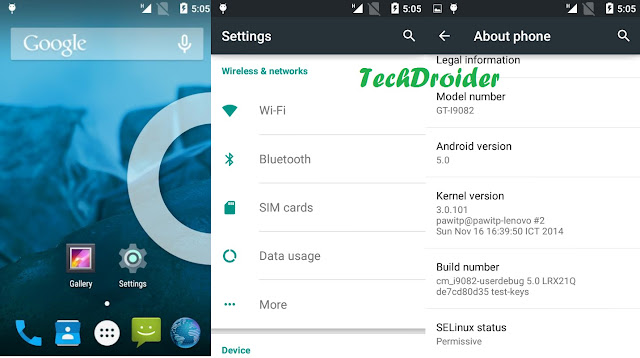


















.png)




