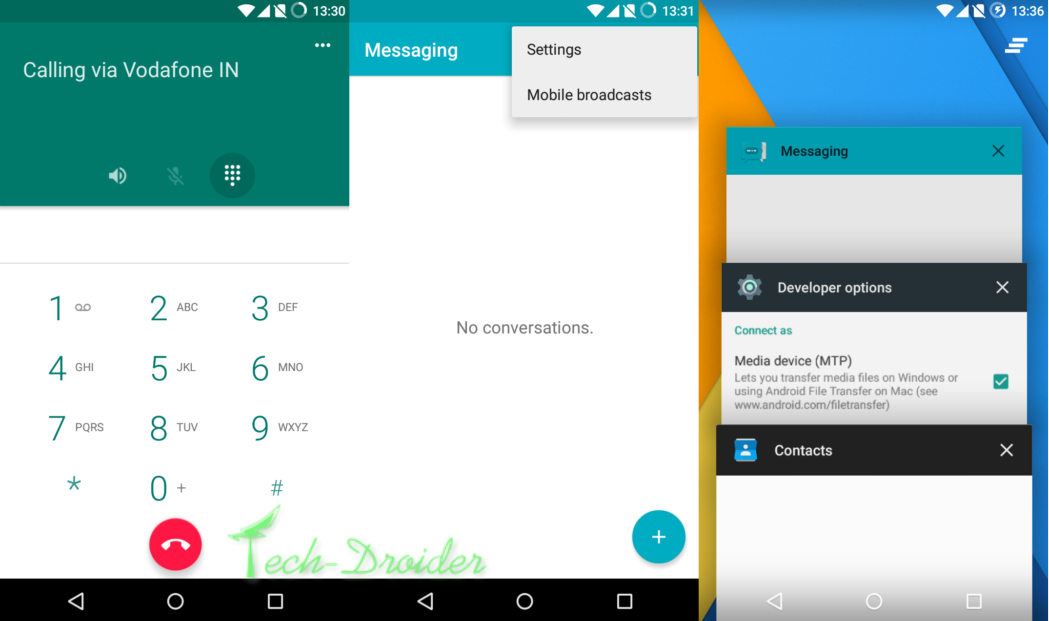on
Samsung Galaxy S Duos 2 comes with Android 4.4.2 Kitkat out of the box and Samsung has already announced that they will not update devices with 1.5Gb RAM .
Samsung Galaxy S Duos 2 can be updated to Android 5.0 Lollipop by Installing A Custom Rom , which look similar to Samsung Lollipop ( Touchwiz ) user interface .
Thanks to almamun512 ( Xda developer ) for making such awesome custom rom for S duos 2 .
Screenshots -
How to Install Android 5.0 Lollipop on S Duos 2 GT S7582 -
Step 1. Download Android 5.0 Lollipop Rom from below .
Step 2. Place it in your Phone's Sdcard .
Step 3. Boot to recovery mode custom recovery .
Step 4. Wipe data .
Step 5. Select Install zip from Sdcard and choose the Rom you downloaded following Step 1.
Step 6. Reboot .
Downloads -
Android 5.0 Lollipop rom - Download Here
Samsung Galaxy S Duos 2 can be updated to Android 5.0 Lollipop by Installing A Custom Rom , which look similar to Samsung Lollipop ( Touchwiz ) user interface .
Thanks to almamun512 ( Xda developer ) for making such awesome custom rom for S duos 2 .
Screenshots -
How to Install Android 5.0 Lollipop on S Duos 2 GT S7582 -
Step 1. Download Android 5.0 Lollipop Rom from below .
Step 2. Place it in your Phone's Sdcard .
Step 3. Boot to recovery mode custom recovery .
Step 4. Wipe data .
Step 5. Select Install zip from Sdcard and choose the Rom you downloaded following Step 1.
Step 6. Reboot .
Downloads -
Android 5.0 Lollipop rom - Download Here



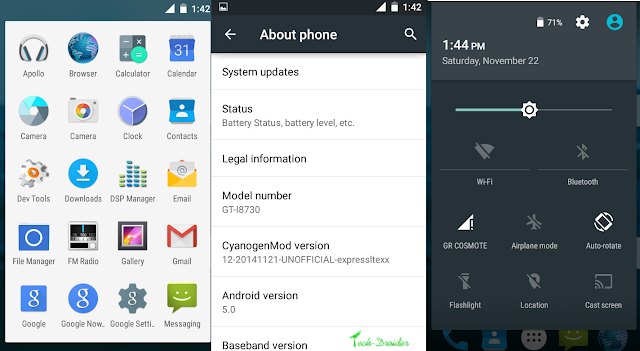


![[Lollipop - Themed] Cosmic v2 for Samsung Galaxy Core duos [Lollipop - Themed] Cosmic v2 for Samsung Galaxy Core duos](https://blogger.googleusercontent.com/img/b/R29vZ2xl/AVvXsEj-b_2vsqjjRcl-J_L17hbAloC9SViK3zZ6LF7PD494QGzXX7x_XksiQkpYHOr4sJTHXzJgp5OVBhDJbVipMXIxTft22WTIePMHy9eA0wFKUZARftejCO0Oo70hTHchWZ22aTdG9dEcqH-7/s640/Screenshot_2015-03-30-20-44-51.jpg)
![[Lollipop - Themed] Cosmic v2 for Samsung Galaxy Core duos [Lollipop - Themed] Cosmic v2 for Samsung Galaxy Core duos](https://blogger.googleusercontent.com/img/b/R29vZ2xl/AVvXsEh01Z6F0kOpZofhYYsQr-kbhkn0TtqZK686wOJjqFytV55wk6JA0sIMDbl2Ch3x44H3efqKl_GlOk1HJ0xmHxxVSoqkb8H6uSF-_iZp0r5tXnFxA5OzlSyXZdWTs5wwEc4l6hRUQBkMupAn/s640/Screenshot_2015-04-02-13-41-18.png)




.jpg)