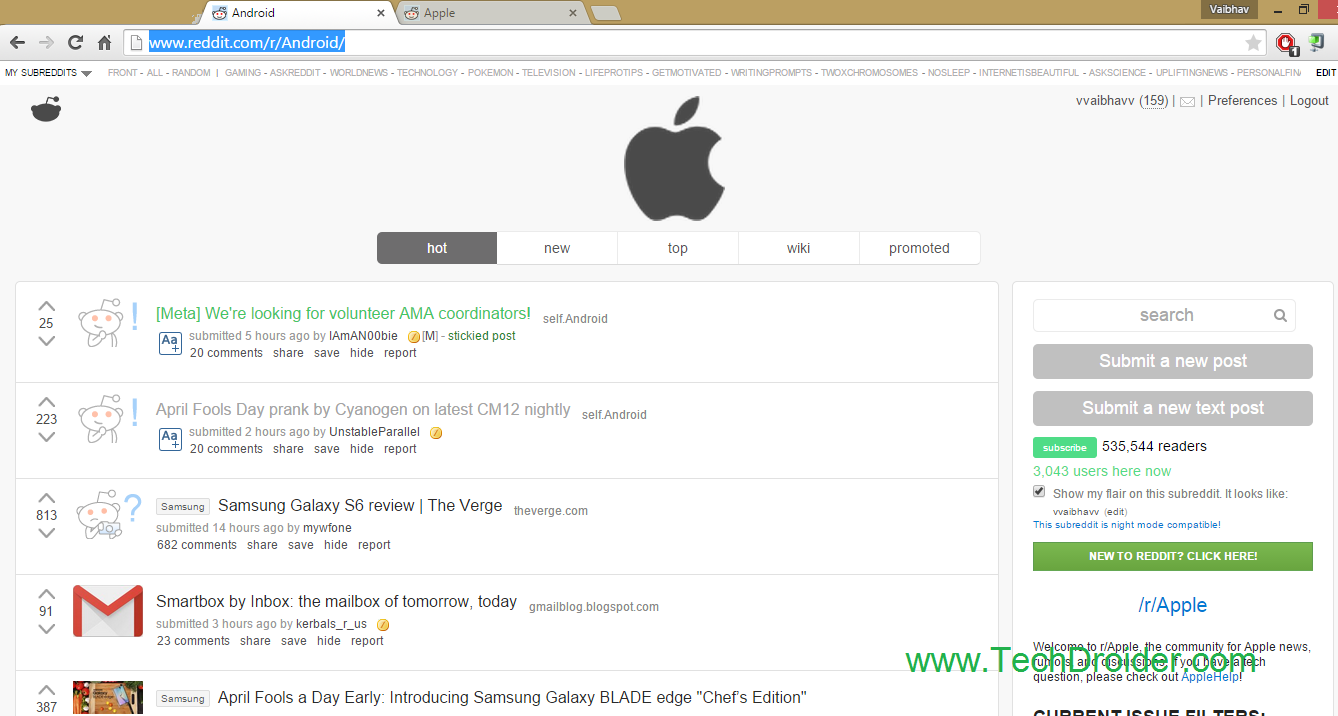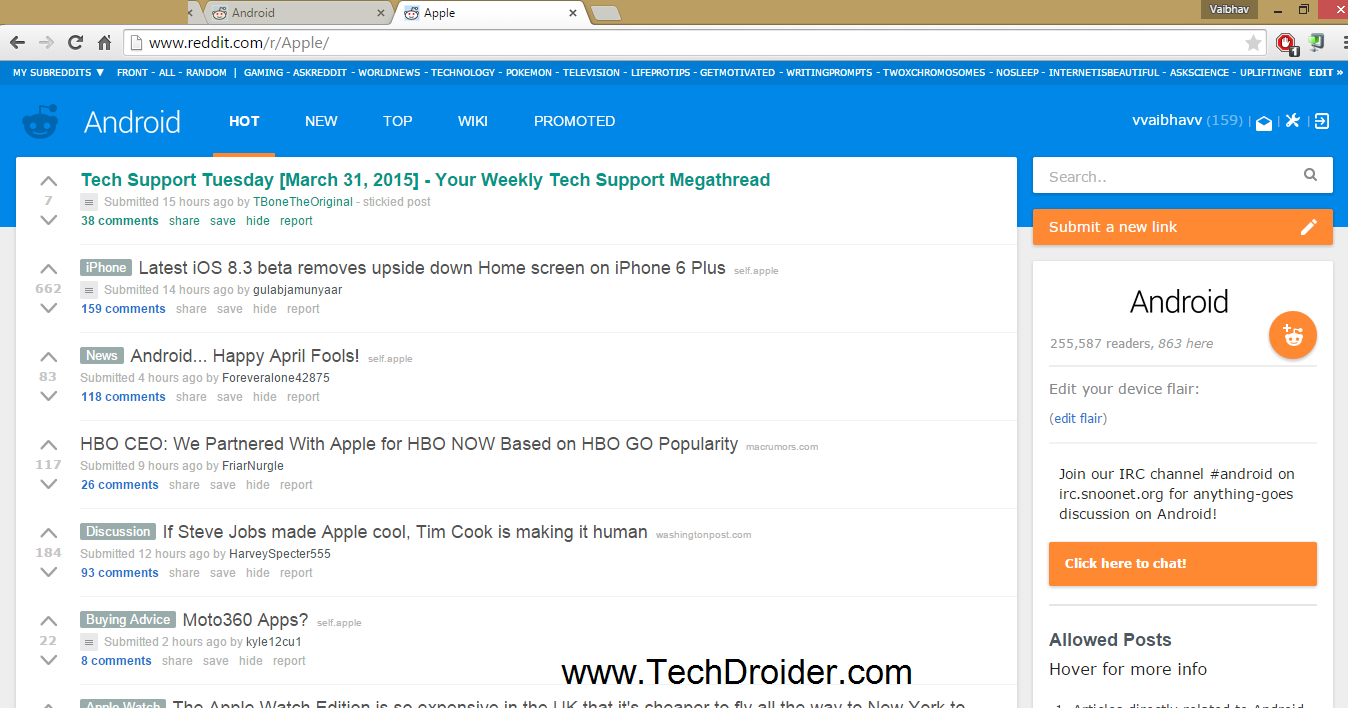on
MIUI is the best custom rom after Cyanogenmod . It is based on Chinese Android firmware . Few months ago MIUI 6 was launched to compete Android 5.0 Lollipop . Although MIUI 6 is based on Android 4.4.4 Kitkat .
Micromax YU Yureka comes with a 5.5 inch display and is powered by 64-bit 1.5 GHz Octa-core Snapdragon 615 processor . It has 2GB RAM and 16GB internal storage with a capability of 32GB micro sdcard .
MIUI 6 is now available for Micromax YU Yureka , Thanks to suhas.holla ( xda developer ) for porting such a great rom .
Also read -
How to Unlock Bootloader of Micromax YU Yureka
How to root Micromax YU Yureka
How To Install TWRP On Micromax YU Yureka
How To Install CWM On Micromax YU Yureka
Micromax YU Yureka comes with a 5.5 inch display and is powered by 64-bit 1.5 GHz Octa-core Snapdragon 615 processor . It has 2GB RAM and 16GB internal storage with a capability of 32GB micro sdcard .
MIUI 6 is now available for Micromax YU Yureka , Thanks to suhas.holla ( xda developer ) for porting such a great rom .
Also read -
How to Unlock Bootloader of Micromax YU Yureka
How to root Micromax YU Yureka
How To Install TWRP On Micromax YU Yureka
How To Install CWM On Micromax YU Yureka
How to Install MIUI 6 on Micromax YU Yureka -
Step 1. Download MIUI v6 from below .
Step 2. Switch of your Micromax Yureka and boot it on Recovery Mode , by pressing Volume Up + Volume Down + Power Button .
Step 3. In TWRP / CWM mode , Clear data , Clear cache and Clear dalvik Cache .
Step 4. Select Install zip from Sdcard and Select the MIUI v6 , you downloaded on Step 1 .
Step 5. Now reboot your device .
Enjoy MIUI v6 on Yu Yureka !
Installation Video -
Downloads -
MIUI v6 FOR YU Yureka - Download Here
Step 2. Switch of your Micromax Yureka and boot it on Recovery Mode , by pressing Volume Up + Volume Down + Power Button .
Step 3. In TWRP / CWM mode , Clear data , Clear cache and Clear dalvik Cache .
Step 4. Select Install zip from Sdcard and Select the MIUI v6 , you downloaded on Step 1 .
Step 5. Now reboot your device .
Enjoy MIUI v6 on Yu Yureka !
Installation Video -
Downloads -
MIUI v6 FOR YU Yureka - Download Here