on

Every year Google launches a new Android version and This year we are waiting for Android N to get revealed by Google . We don't know what Android N will be called , but that's sure it will be again a popular sweet name .
So far we have got to know much About Android N and we will be updating this post with every latest news and rumors About Upcoming Android N 7.0 .
So lets get started -
Android N 7.0 Release Date -
Update :- 9 March 2016 : Google just released Android N firmware images for Nexus 5X, 6, 6P, 9, Player and Pixel C .
There is no Official words that Android N is launching this year , But we all know that Google will be unveiling The Next Android Os ( i.e Android 7.0 N ) this year at Google I/O .
This Year Google I/O will be start on 18th Of May , So you all can expect Android N to be released on 18th Of May only .
Android N 7.0 Images -
Update :- 9 March 2016 : Here are Android N developer preview Screenshots and images !

Android N developer preview Screenshot showing Quick Reply feature
 |
| Android N developer preview Screenshot showing Split screen Multi-window feature |
#Leaked Images -
So , far we have got many Android N leaked images from perfect sources and Here are some of them .

Above are the leaked images of Android N system Settings ( Actually Advance system settings ) . To know more about it - Here are Images of Android N 7.0 System Settings

Above are the Images of Android N new Notification panel and Quick Settings panel . To know more about it - Here are Images of Android N Notification Bar and Quick Setting Panel .

That's the first Android Image leaked which shows new Dark and Light theme with Hamburger menu , To know more about it - Android N to come with Light and Dark theme Option .
Android N 7.0 Features -
- Dark and Light Theme - Android N will feature an Option to set the theme as Dark or Light . The feature was first shown in Android M developer preview , but then removed in the Orignal Android M release .
- Stylus Support - Seems to be a rumor , but Android N 7.0 Can come with inbuilt stylus support .
- MultiWindow / Split Screen - Android N will be coming up with MultiWindow support . With this new feature , users will be able to use two or more than two apps at the same time .
- No App drawer - Google might Kill the app drawer . But we don't think so , because that's the thing that make Android and Apple iOS different .
Android N News and Rumors -
25 Feb 2016 - Android N to come with Light and Dark theme Option
4 March 2016 - Here are Images of Android N 7.0 System Settings
4 March 2016 - This Video Shows How Android N Notification Bar and Quick Settings Panel will Look Like !
9 March 2016 - Android N Developer Preview Leaked Online : Here's what we know
9 March 2016 - Download Android N Preview Images For Nexus 5X, 6, 6P, 9, Player and Pixel C
9 March 2016 - Android N will enable users to set Display size
21 March 2016 - This is Android N freeform window mode and you can now enable it !
So , That's all we know till now ! What you think About upcoming Android N ? comment below -




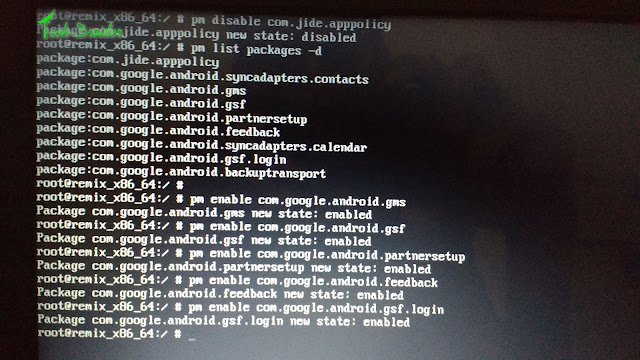
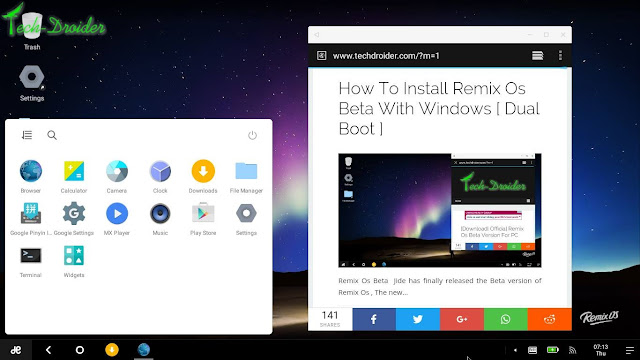
![How to Install Remix Os Beta With Windows [ Dual Boot ] How to Install Remix Os Beta With Windows [ Dual Boot ]](https://blogger.googleusercontent.com/img/b/R29vZ2xl/AVvXsEgYHMOQfbMoGJg4I7D7hFzZUIqlrRlMyJgBB9fOb8l33wJU78p6w6yrjzKHnZg4t-lApjv7VPImLGbr5ydYCCY_z5d4m-bKlAwLssCrsE8a-JUbUjdyFKPesCndjy0yQPuUwgjyvKIibj11/s640/11252445_951915238227616_2497940799367415493_o.jpg)
![How to Install Remix Os Beta With Windows [ Dual Boot ] How to Install Remix Os Beta With Windows [ Dual Boot ]](https://blogger.googleusercontent.com/img/b/R29vZ2xl/AVvXsEgK1zo8hayX1fy_srBzNop4NodkMa87t254RNViFx1mr5CamDWSt4OXHN4zNMucFwLb4Nd6ZT8UAVHzQOQnD6RlzBcDV_zDDpdgJGghN8rCgilFia-AWcJgHGAnuFVbZF2MkPESe1_C602K/s640/1.png)
![How to Install Remix Os Beta With Windows [ Dual Boot ] How to Install Remix Os Beta With Windows [ Dual Boot ]](https://blogger.googleusercontent.com/img/b/R29vZ2xl/AVvXsEgQl60PhjENDLECj9nHLe54NmTn_CmR79aNZ-BXS_BXxbI2diVTbbzP0HLTBjYcyVewFkZfKHPV9J7_n4QzKBupYcUCfqfGFrZqGz-5cf1gOf0CUwbfw_rkSJZLvuQgWVbUPqC5nP_8qpmz/s640/2.png)
![How to Install Remix Os Beta With Windows [ Dual Boot ] How to Install Remix Os Beta With Windows [ Dual Boot ]](https://blogger.googleusercontent.com/img/b/R29vZ2xl/AVvXsEizsDAhmR37y0QY6I1hfvWP7mVUJ5vkABoHU5Z0fR5VaIAYI5mjyxhza3a0SiJeOE0rSS9Kv8DprC7XLT7WGyCkwwKS9irJtJ-EIdBukhD12krdUYNGR5EUBDmqYkZVRkmIZwDWOxz4OBoQ/s640/3.png)
![How to Install Remix Os Beta With Windows [ Dual Boot ] How to Install Remix Os Beta With Windows [ Dual Boot ]](https://blogger.googleusercontent.com/img/b/R29vZ2xl/AVvXsEiZ_y6Mp8k8Yoi_0oHPi3GS7J8_OLWwxbxHdJYjntwoGAS4SAPETOg1hbRyL8QsVX9sJqKe_qotTj1XrF9RdS5-dm9zKQXN6s3_ijTXZiawrleK44YZlxqnb2EH3Md5ovOGhsg-6aaLs5ou/s640/4.png)
![How to Install Remix Os Beta With Windows [ Dual Boot ] How to Install Remix Os Beta With Windows [ Dual Boot ]](https://blogger.googleusercontent.com/img/b/R29vZ2xl/AVvXsEiUz0xmkx5wSwRf-lFTUU0CGasoo-DDgE0eY_bOwb7M5JKsv615QMJ2KAyttA-hqAnssppDoK6jRuVKQoPcPLiK53vw9ABX450nE-vo330o2uG4baa1tuJd_ZXbhZLND8BlrAIa76PLMohn/s640/5.png)
![How to Install Remix Os Beta With Windows [ Dual Boot ] How to Install Remix Os Beta With Windows [ Dual Boot ]](https://blogger.googleusercontent.com/img/b/R29vZ2xl/AVvXsEjA-boOkibPfxobUFyb3PN7hAikJg1lv2LvqZsfZX800u9PkHWnzXfiLAM8jtjk0CzjJ-SJlV1q2ZtYKVOkxxWdsdC97VgQ808pY5rAxOQOSaMnCRpuVqYErS3btMP8sCxdiijeneuNczn-/s640/6.png)
![How to Install Remix Os Beta With Windows [ Dual Boot ] How to Install Remix Os Beta With Windows [ Dual Boot ]](https://blogger.googleusercontent.com/img/b/R29vZ2xl/AVvXsEirWKRLN_FymtTkOuMCBzGFqdMG0nDtHQCx4C7u398fj7grRMHGSex6LY7zMeX-Mj9tGeJkQchQdwnJABBhHqsmu4prezzGwipQEDB0IrRo_6bnaLXC7cAmV5v7tpyDI9UZrrwAsN_8STx0/s640/DUAL-boot.jpg)

