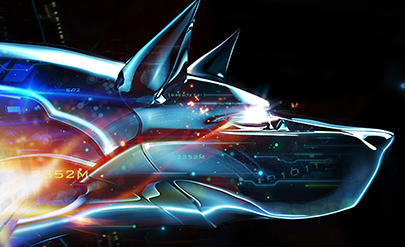on
If you think your Android phone is safe then you need to think again, mobile phones are never completely safe! You never know when it can be hacked via some hazardous site, or by hackers, or other types of security breaches. Criminals have always been able to show unlimited ability to spit out malware and scammers are constantly around, trying to generate new phishing locations to access your private information.
Because your Android phone most likely grasps all your personal data, pictures, important numbers, emails, PINs and over, so it’s necessary that you start taking seriously your Android security and all this information and, it may be a worthy idea to protect your mobile with security software.
There’s some discussion about whether you need a security system app for your Android. But everybody has agreed that malware has fully developed into a much bigger threat in recent years. Fortunately, security apps have upgraded radically to keep up with the new dangers. Below you can find a review of Bitdefender Mobile Security, one of the most popular security apps for Android.
Bitdefender Mobile Security for Android
Bitdefender isn’t a new company and Bitdefender Mobile Security for Android has been available for years, offering internet security that has again and again been applauded by publications such as PCMAG and CNET.
To start out, the app can be installed from the Play Store for a 14-day trial at no cost, which should be useful for you to choose whether you want to purchase a license key for it or not. The app’s size is also pretty reasonable at 6.38 Mb, which means the installation can be done on low-end Android phones too.
Considering the antivirus protection, there are countless actually good Android security applications out there, but it’s hard to find one that offers all the same features. Bitdefender protects your mobile devices from any possible risk and provides:
With this latest feature, you get to see whether your email account details have been leaked or not. Is your account still yours? You can simply validate your email address with the app and Bitdefender Mobile Security will run a check to discover if your privacy has been breached.
Bitdefender Anti-Theft
The Anti-Theft feature ensures that you can locate your phone without any internet connection through Web control and SMS control. It remotely locates, locks, wipes or sends a message to the Android device. Your phone will snap a photograph of anyone who attempts to interfere with your phone in case of your absence, and send it to Bitdefender Central.
Web Security
This feature protects your mobile’s browser from loading up websites and URLs which contain malware or privacy threats.
App Lock
App lock simply protects your apps from unidentified threats using a PIN code. Now you can surf the web and use social media without risks. In case someone tries to get your PIN, there will be a 30-second timeout break after each 5 repeated ‘wrong’ attempts.
There’s also a Fingerprint Sensor Support system which enables you to unlock the phone with the tip of your finger via smart sensor support.
WearOn
Recently, Bitdefender extended Android Wear smart watches in addition to its Mobile Security system. You receive a watch screen alert when you get too far from your mobile, while another alert makes an out-of-place mobile “scream” for easy tracking.
The bottom line
Bitdefender Mobile Security is a wonderful choice when there’s a need for malware protection. It proposes one of the best anti-theft and privacy protection outfits for the reasonable cost of $10 per year. It’s a good antivirus with an ultra-light package of innovative features.
Because your Android phone most likely grasps all your personal data, pictures, important numbers, emails, PINs and over, so it’s necessary that you start taking seriously your Android security and all this information and, it may be a worthy idea to protect your mobile with security software.
There’s some discussion about whether you need a security system app for your Android. But everybody has agreed that malware has fully developed into a much bigger threat in recent years. Fortunately, security apps have upgraded radically to keep up with the new dangers. Below you can find a review of Bitdefender Mobile Security, one of the most popular security apps for Android.
Bitdefender Mobile Security for Android
Bitdefender isn’t a new company and Bitdefender Mobile Security for Android has been available for years, offering internet security that has again and again been applauded by publications such as PCMAG and CNET.
To start out, the app can be installed from the Play Store for a 14-day trial at no cost, which should be useful for you to choose whether you want to purchase a license key for it or not. The app’s size is also pretty reasonable at 6.38 Mb, which means the installation can be done on low-end Android phones too.
Considering the antivirus protection, there are countless actually good Android security applications out there, but it’s hard to find one that offers all the same features. Bitdefender protects your mobile devices from any possible risk and provides:
- 100% malware protection according to the autonomous AV-Test
- Easy to download and use without restrictions
- No registration or login required
- Autopilot automatically set to Always On to scan for new and updated apps from the Google Play Store
- Real-time scanning of updating apps with notifications to user
- Automatic scan of storage upon a device restart including the SD card
- Completely Cloud-based for minimal storage usage and best-to-date detection (Bitdefender Cloud)
- Minuscule battery usage
- Updated GUI since mid-2017
With this latest feature, you get to see whether your email account details have been leaked or not. Is your account still yours? You can simply validate your email address with the app and Bitdefender Mobile Security will run a check to discover if your privacy has been breached.
Bitdefender Anti-Theft
The Anti-Theft feature ensures that you can locate your phone without any internet connection through Web control and SMS control. It remotely locates, locks, wipes or sends a message to the Android device. Your phone will snap a photograph of anyone who attempts to interfere with your phone in case of your absence, and send it to Bitdefender Central.
Web Security
This feature protects your mobile’s browser from loading up websites and URLs which contain malware or privacy threats.
App Lock
App lock simply protects your apps from unidentified threats using a PIN code. Now you can surf the web and use social media without risks. In case someone tries to get your PIN, there will be a 30-second timeout break after each 5 repeated ‘wrong’ attempts.
There’s also a Fingerprint Sensor Support system which enables you to unlock the phone with the tip of your finger via smart sensor support.
WearOn
Recently, Bitdefender extended Android Wear smart watches in addition to its Mobile Security system. You receive a watch screen alert when you get too far from your mobile, while another alert makes an out-of-place mobile “scream” for easy tracking.
The bottom line
Bitdefender Mobile Security is a wonderful choice when there’s a need for malware protection. It proposes one of the best anti-theft and privacy protection outfits for the reasonable cost of $10 per year. It’s a good antivirus with an ultra-light package of innovative features.