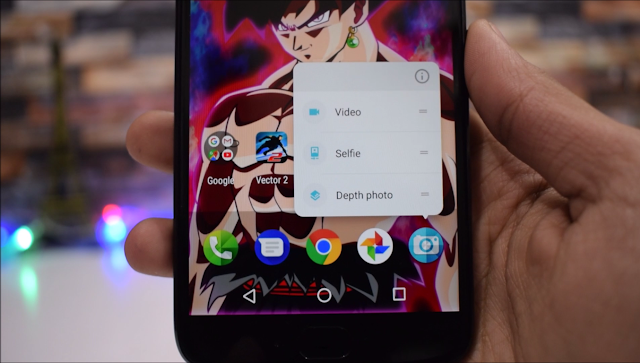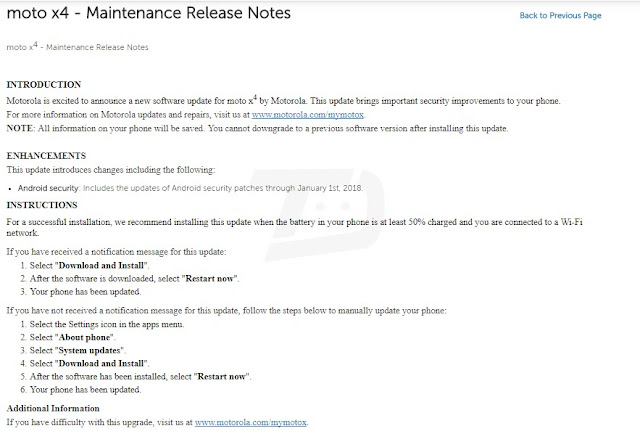on
According to Google, January Security Patch brings along 40 different patches with some ranging from a “Moderate” severity all the way to “High” severity including Meltdown and Spectre flaws.
So, the company is most likely to start January 2018 update official rollout for the Moto X4 by the end of this month. We will let you know once the update is live. Stay tuned to our Facebook and Twitter page to get the first News.
Also Read: Moto Z Soak Test of Android 8.0 Oreo Starts
INTRODUCTION
Motorola is excited to announce a new software update for moto x4 by Motorola. This update brings important security improvements to your phone.
For more information on Motorola updates and repairs, visit us at www.motorola.com/mymotox.
NOTE: All information on your phone will be saved. You cannot downgrade to a previous software version after installing this update.
ENHANCEMENTS
This update introduces changes including the following:
Android security: Includes the updates of Android security patches through January 1st, 2018.
Moto X4 - Maintenance Release Notes
INTRODUCTION
Motorola is excited to announce a new software update for moto x4 by Motorola. This update brings important security improvements to your phone.
For more information on Motorola updates and repairs, visit us at www.motorola.com/mymotox.
NOTE: All information on your phone will be saved. You cannot downgrade to a previous software version after installing this update.
ENHANCEMENTS
This update introduces changes including the following:
Android security: Includes the updates of Android security patches through January 1st, 2018.