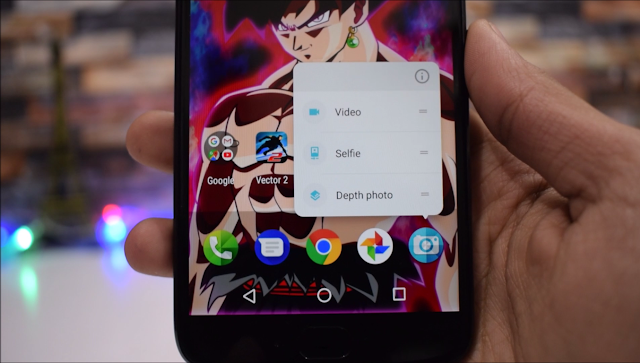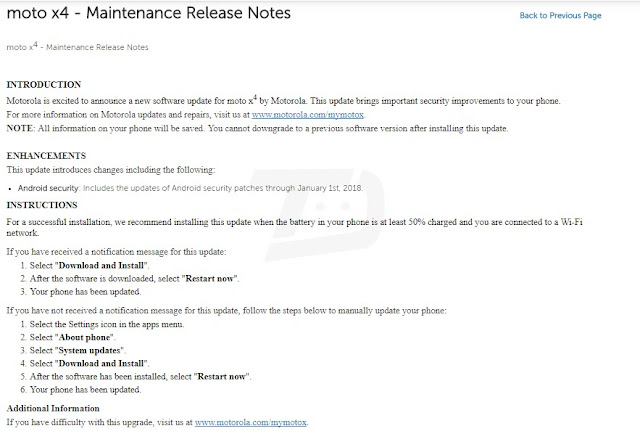on
The Moto G5s Plus just got its latest software update with December 2017 security patch, bug fixes, and improvements.
If you own a Moto G5s Plus in India you should have received the over-the-air update notification for December 1st, 2017 Android security update. The Software brings along Security enhancements, Fixes General Issues, Updates the Camera app, and Optimizes the thermal settings. We will let you know once the update is out for other countries. Stay tuned to our Facebook and Twitter page to get the first News.
Motorola’s instructions explain that for a successful installation, the battery in your phone should be at least 50% charged and your device should be connected to a Wi-Fi network or LTE.
Also Read: Here are the Moto G5s Plus January Security Update Release Notes
If you haven't got the notification of this new software update yet, Just go to Settings - About Phone - Software updates, and It will automatically start downloading the latest update. The update will take around 10-15 minutes to get Installed on your device.
If you own a Moto G5s Plus in India you should have received the over-the-air update notification for December 1st, 2017 Android security update. The Software brings along Security enhancements, Fixes General Issues, Updates the Camera app, and Optimizes the thermal settings. We will let you know once the update is out for other countries. Stay tuned to our Facebook and Twitter page to get the first News.
Motorola’s instructions explain that for a successful installation, the battery in your phone should be at least 50% charged and your device should be connected to a Wi-Fi network or LTE.
Also Read: Here are the Moto G5s Plus January Security Update Release Notes
If you haven't got the notification of this new software update yet, Just go to Settings - About Phone - Software updates, and It will automatically start downloading the latest update. The update will take around 10-15 minutes to get Installed on your device.