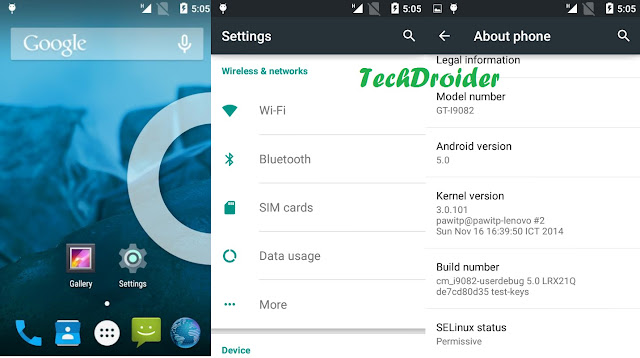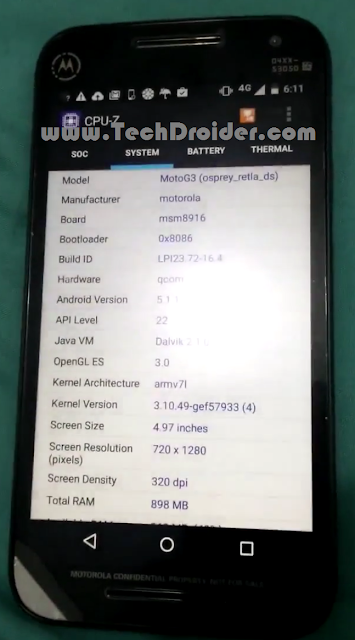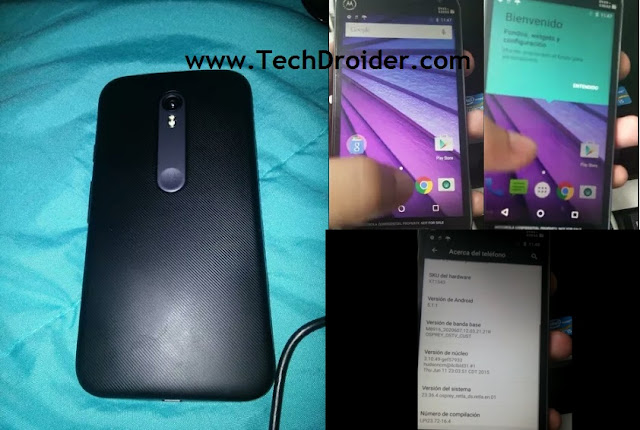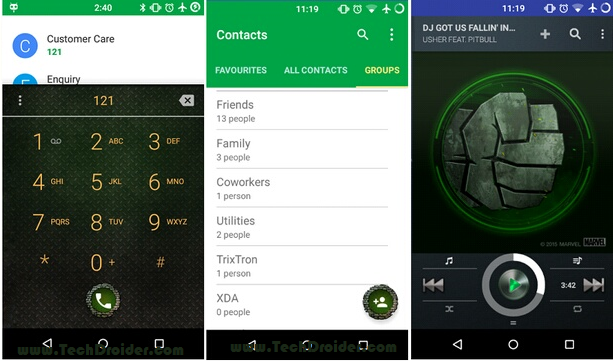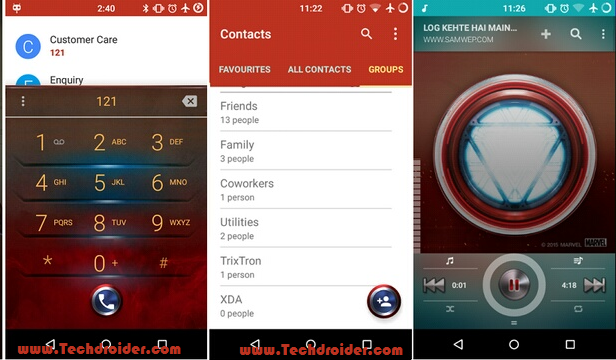on
Flipkart Big App Shopping Days are going on and Today is the last day of Flipkart Big App Shopping Days . Flipkart is offering a huge discount on many products .
As Motorola Sells its official products on Flipkart only , So Today is the last offer to buy Motorola Products at a great discount .
Here is the List of Motorola Products with Price -
1. Moto G 2nd Generation
- Price - Rs. 9999
- Exchange upto Rs. 5000
- After Exchange Price - Rs. 4999
- Extra 10% off with SBI Card
2. Moto E 2nd Generation
- Price - Rs. 6999
- Exchange upto Rs. 2000
- After Exchange Price - Rs. 4999
- Extra 10% off with SBI Card
- Free Airtel 4G Sim
- Price - Rs. 21,999 ( 8,000 Off )
- Exchange upto Rs. 10,000
- After Exchange Price - Rs. 11,999
- Extra 10% off with SBI Card