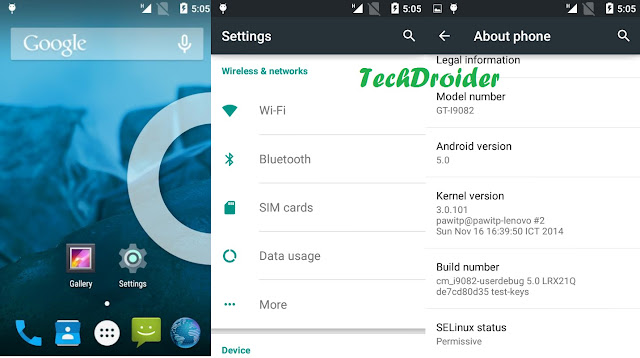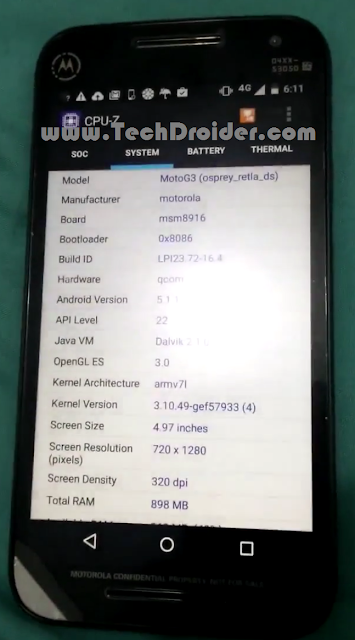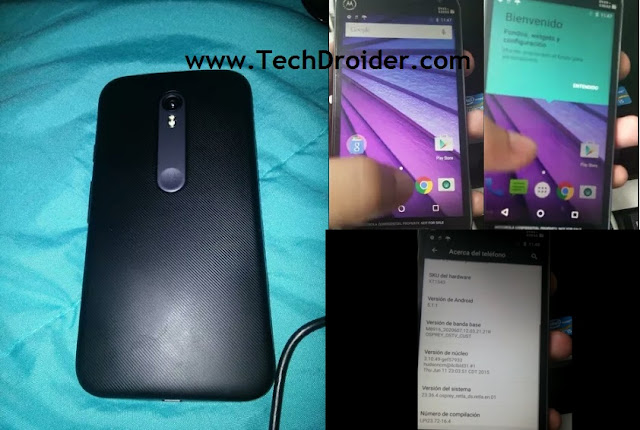on
Samsung Galaxy S Duos 2 comes with Android 4.4.2 Kitkat out of the box and Samsung has already announced that they will not update devices with 1.5Gb RAM .
Samsung Galaxy S Duos 2 can be updated to Android 5.0 Lollipop by Installing A Custom Rom , which look similar to Samsung Lollipop ( Touchwiz ) user interface .
Thanks to John Christopher Mediavillo Llaguno for making such awesome custom rom for S duos 2 .
Screenshots -
![[MilkTea] Lollipop Rom for S duos 2 S7582 [MilkTea] Lollipop Rom for S duos 2 S7582](https://blogger.googleusercontent.com/img/b/R29vZ2xl/AVvXsEggTAuiYufs5TNG2PowWSihx6GymeetlFHo5PlTmywAAllz9BWu3k1AS6lx78Jd1aSz_LpEuMQaAM34dXjjOGbTokKLdS34aUIaej78dMiJcSIEqaGuy7nP8Gy3LRIOCMMwGQkSNI0if2hG/s640/s-duos-milk-tea.png) |
| [MilkTea] Lollipop Rom for S duos 2 S7582 |
How to Install Android 5.0 Lollipop on S Duos 2 GT S7582 -
Step 1. Download Android 5.0 Lollipop Rom from below .
Step 2. Place it in your Phone's Sdcard .
Step 3. Boot to recovery mode custom recovery .
Step 4. Wipe data .
Step 5. Select Install zip from Sdcard and choose the Rom you downloaded following Step 1.
Step 6. Reboot .
Downloads -
Android 5.0 Lollipop rom - Download Here

![[Cyanogenmod 12.1] Android 5.1.1 for Micromax Unite 2 A106 [Cyanogenmod 12.1] Android 5.1.1 for Micromax Unite 2 A106](https://blogger.googleusercontent.com/img/b/R29vZ2xl/AVvXsEgLeJffAxZH89PdWFFf-sCMd6gasQnfPDQF1okDrE-X51UIYdloNk8vJ1Lgw8njCmq6G2LvTygzPPVRavpI-HyLydgLPLSudiArBseR6j5E-pCQ1TAFzzPxIN2MYVlXs0rYyPSGX5PxOt-7/s640/11402705_1441704549470822_2356164554846377282_n.jpg)
![[Cyanogenmod 12.1] Android 5.1.1 for Micromax Unite 2 A106 [Cyanogenmod 12.1] Android 5.1.1 for Micromax Unite 2 A106](https://blogger.googleusercontent.com/img/b/R29vZ2xl/AVvXsEjPGLj3vm45z6aUHeZ6uQsxQrEbrktm6sVUHVK79P75dGdJabOeBjQHaQW38d7pA1jE8hbu0w9R5V4S__CUnLl3jJp1h_tWSkmzgplLoX0CyIbQfxwiPLqlioRN_e4r9LgMmDGICCm1EPiG/s640/11692495_1441704846137459_3228004348702780832_n.jpg)











.png)