on
Finally Its Here ! Yes MIUI 5 for Samsung Galaxy Core / Core duos I8260 / I8260 . MIUI is mostly used Custom Rom after cyanogenmod and has variety of themes and customization support .
Also Read - [Updated] List of All the Custom Roms for Samsung Galaxy Core / Core duos
Note - This Rom cannot be used for daily purpose , This Roms only Boots and nothing works ! I am not asking anybody to test the rom or to install it . The Rom is just posted because many users was asking about it .
This Roms is full of bugs , Nothing works properly . The rom will not brick your phone . Hence you can just test it , if you want to solve the bugs present in it !
This Rom is not made by me , its made by a Chinese developer !
Your Phone must be rooted to install the rom , if you have not rooted it , Follow - Rooting Guide For Samsung Galaxy Core ( I8262 / 8260 )
Step 1.Download The Rom and Place it in root of your Storage
Step 2.Go Into Custom Recovery mode ( Follow - How to install TWRP / CWM recovery )
Step 3.Wipe data
Step 4.Wipe cache
Step 5.Install zip from sd card
Step 6.Choose MIUI 5 Rom
Downloads -
MIUI 5 - Download Here ( Password - dccu )
Also Read - [Updated] List of All the Custom Roms for Samsung Galaxy Core / Core duos
Note - This Rom cannot be used for daily purpose , This Roms only Boots and nothing works ! I am not asking anybody to test the rom or to install it . The Rom is just posted because many users was asking about it .
This Roms is full of bugs , Nothing works properly . The rom will not brick your phone . Hence you can just test it , if you want to solve the bugs present in it !
This Rom is not made by me , its made by a Chinese developer !
How to install MIUI 5 On Samsung Galaxy Core duos I8262 -
Step 1.Download The Rom and Place it in root of your Storage
Step 2.Go Into Custom Recovery mode ( Follow - How to install TWRP / CWM recovery )
Step 3.Wipe data
Step 4.Wipe cache
Step 5.Install zip from sd card
Step 6.Choose MIUI 5 Rom
Downloads -
MIUI 5 - Download Here ( Password - dccu )










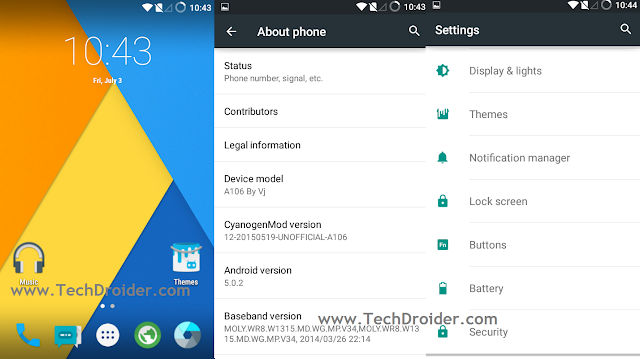

![[MilkTea] Lollipop Rom for S duos 2 S7582 [MilkTea] Lollipop Rom for S duos 2 S7582](https://blogger.googleusercontent.com/img/b/R29vZ2xl/AVvXsEggTAuiYufs5TNG2PowWSihx6GymeetlFHo5PlTmywAAllz9BWu3k1AS6lx78Jd1aSz_LpEuMQaAM34dXjjOGbTokKLdS34aUIaej78dMiJcSIEqaGuy7nP8Gy3LRIOCMMwGQkSNI0if2hG/s640/s-duos-milk-tea.png)
![[Cyanogenmod 12.1] Android 5.1.1 for Micromax Unite 2 A106 [Cyanogenmod 12.1] Android 5.1.1 for Micromax Unite 2 A106](https://blogger.googleusercontent.com/img/b/R29vZ2xl/AVvXsEgLeJffAxZH89PdWFFf-sCMd6gasQnfPDQF1okDrE-X51UIYdloNk8vJ1Lgw8njCmq6G2LvTygzPPVRavpI-HyLydgLPLSudiArBseR6j5E-pCQ1TAFzzPxIN2MYVlXs0rYyPSGX5PxOt-7/s640/11402705_1441704549470822_2356164554846377282_n.jpg)
![[Cyanogenmod 12.1] Android 5.1.1 for Micromax Unite 2 A106 [Cyanogenmod 12.1] Android 5.1.1 for Micromax Unite 2 A106](https://blogger.googleusercontent.com/img/b/R29vZ2xl/AVvXsEjPGLj3vm45z6aUHeZ6uQsxQrEbrktm6sVUHVK79P75dGdJabOeBjQHaQW38d7pA1jE8hbu0w9R5V4S__CUnLl3jJp1h_tWSkmzgplLoX0CyIbQfxwiPLqlioRN_e4r9LgMmDGICCm1EPiG/s640/11692495_1441704846137459_3228004348702780832_n.jpg)











.png)


