on
David Schuster who always posts Motorola news and updates will be no more posting about any Motorola updates .
 |
| Pic credits - Motorola blog |
He is no more a part of Motorola , jason.motox said -
Unfortunately, we won't be getting any more updates from David Schuster.
Remember, Motorola is in the process of cutting non-manufacturing jobs. The rumor mill has said that many of the software engineers were axed, as well as some management positions in Chicago. Some have been confirmed by Motorola.Without cost cutting measures, Motorola will still be bleeding money, which is never good for business. However, I'm concerned about what this "streamlining" process will do to future Motorola products.
Before you go on a rampage on Lenovo, remember that Google also consolidated a lot of positions after they bought Motorola.
Source














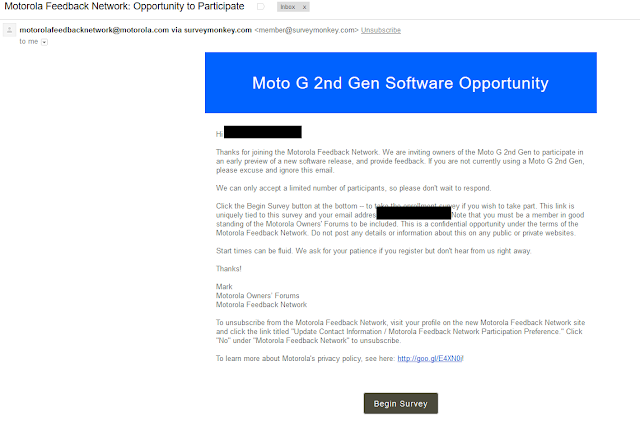









![[All variants][Guide] Stock Firmware for Moto G 3rd generation [All variants][Guide] Stock Firmware for Moto G 3rd generation](https://blogger.googleusercontent.com/img/b/R29vZ2xl/AVvXsEg3u28SgipPGZPYP1z0x1NowNBod8AH4ct7Y6YeeJg06sNsyAPpVB0pfVjtGgQK8oZQgGySOWckuZxdvj5KHZCns8g0PTYp1p-6qX7smXJtkpbCxZwtvTfE48eANqJXOEz02fCUipKC1grq/s640/firwmare.jpg)
