on

Motorola's New Droid Turbo 2 is Shatterproof and According to Motorola this new smartphone has 5 layers of protection , which all act together to protect the Screen from breaking .
Also Read - They Tried Every Attempt To Break Motorola's Droid Turbo 2 : But Its unbreakable !
TechRax ( YouTube ) has performed a Drop test from side and front of the Smartphone and it has survived !
After the Drop Test they performed Hammer test and again the Screen proved that its Shatterproof . According to TechRax Its the first Smartphone ever that has no cracks on the Screen after such a Hammer test .










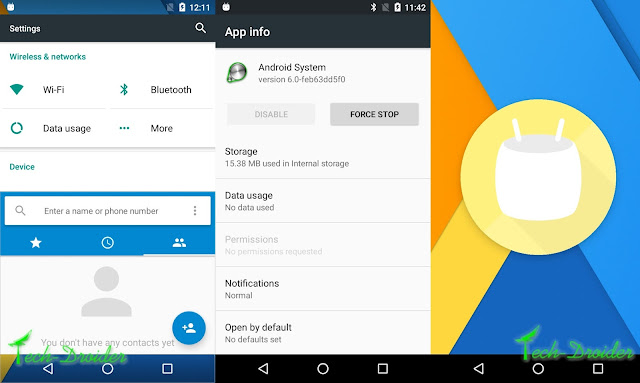














![[AOSP] How to Install Android Marshmallow 6.0 on LG Optimus G E975/F180X [AOSP] How to Install Android Marshmallow 6.0 on LG Optimus G E975/F180X](https://blogger.googleusercontent.com/img/b/R29vZ2xl/AVvXsEjk36DlsmFTLd5hiaUKcVkpONPPZSPtHue3ah8_vnMaQMoT5hMsH1UdVUhnAtuOVh839I9aQg_Mf81HiG1EEA4czJigDRNy-8levSZ2h1CLdhj95T6JhdNQINlBeijNzmZMTjU1gFxiRDXv/s640/lg-optimus-g.jpg)






