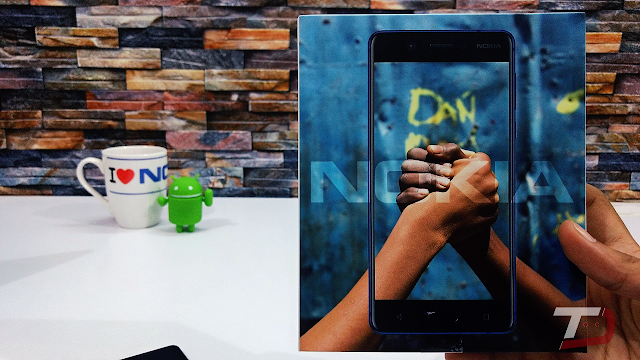By Vaibhav Jain
on
October 25, 2017
Recently announced Moto X4 comes with Android 7.1.2 Nougat OS and will soon get Android 8.0 Oreo update. Today, I'll guide you how you can Download and Install the Stock Firmware on Moto X4.
Benefits of Flashing Stock Firmware:
- You can revert back to old Android version.
- In case if you bricked your device, then you can bring it back (Unbrick) by flashing the Stock Firmware.
- You can upgrade or downgrade your device's Android OS anytime.
The below Guide will work on both Android One Edition Moto X4 (Project Fi) and Standard Moto X4.
Before Proceeding, Note -
- Don't flash other variant firmware
- It will wipe all your data
- It will Bring your Phone to Stock new condition .
- Firmware is only for Moto X4 (Payton)
How to Install Stock Firmware on Moto X4 -
Step 1. First Download the Drivers, Fastboot and Moto X4 firmware images from below.
Step 2. Install the drivers. Extract the firmware into the Fastboot folder.
Step 3. Boot the Moto X4 into Fastboot mode by pressing both the volume buttons and power button at the same time.
Step 4. Connect your Moto X4 to your Desktop via Original USB cable.
Step 5. Open cmd in Fastboot folder (By pressing shift key and right mouse click.)
Step 6. Paste this command-
fastboot flash partition gpt.bin
fastboot flash bootloader bootloader.img
fastboot flash logo logo.bin
fastboot flash boot boot.img
fastboot flash recovery recovery.img
fastboot flash system system.img_sparsechunk.0
fastboot flash system system.img_sparsechunk.1
fastboot flash system system.img_sparsechunk.2
fastboot flash system system.img_sparsechunk.3
fastboot flash system system.img_sparsechunk.4
fastboot flash system system.img_sparsechunk.5
fastboot flash system system.img_sparsechunk.6
fastboot flash system system.img_sparsechunk.7
fastboot flash modem NON-HLOS.bin
fastboot erase modemst1
fastboot erase modemst2
fastboot flash fsg fsg.mbn
fastboot erase cache
fastboot erase userdata
fastboot reboot
Downloads -
Moto X4 Firmware -
Download Here
Moto X4 (Android One) Firmware- Coming soon
Motorola Drivers -
Download Here
Minimal ADB and Fastboot -
Download Here