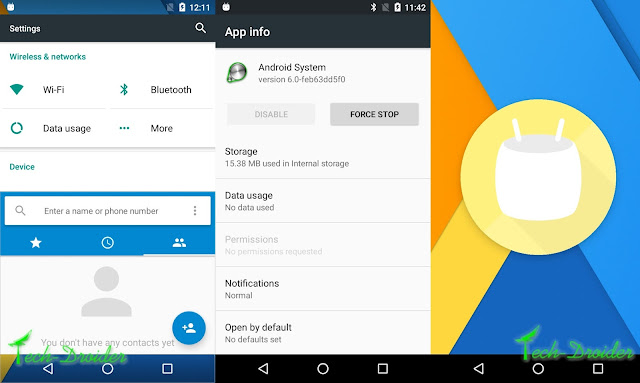By Vaibhav Jain
on
November 06, 2015
Motorola has announced a new Smartphone " Moto G Turbo " in Mexico . Moto G Turbo is an upgrade version of Moto G 2015 ( 3rd Gen Moto G ) , which was announced few months back .
Moto G Turbo is basically a Smartphone which is a cross between Moto G 3rd Gen and Moto X Play .
Moto G Turbo Edition features a Gorilla Glass 3 protected 5-inch screen with a 1080 x 1920 resolution . The Moto G Turbo edition is a very nice upgrade over previous Moto G Smartphones . It features Qualcomm Snapdragon 615 Octa-core processor .
The Smartphone comes with 2GB RAM , 13MP Rear and 5MP front camera ( Same as Moto G 2015 ) . It has latest Android 5.1.1 and is water and dust resistant . Additional to this , the smartphone has Moto Turbo Power .

Here are the full specs of the Smartphone -
- Display: 5 "LCD Full-HD resolution (1080p) Gorilla Glass 3
- Processor: Qualcomm Snapdragon 615 Octa-core Adreno 405 GPU 64bit
- Memory: 2GB of RAM LPDDR3
- Storage: 16GB internal + microSD slot
- Camera: 13MP Rear f / 2.0, Front 5MP f / 2.2
- Connectivity : HSPA +, 4G LTE, 802.11 b / g / n (2.4 GHz) Bluetooth 4.0 LE
- System: Android 5.1.1 Stock Lollipop + Motorola Applications
- Battery: Not specified. Has QuickCharge 2.0 ("Motorola Turbo Power")
- Extras: Double microSIM slot, water and dust resistant IP67
For now this smartphone will be only sold in Mexico at the price of $283 .
Comment below you opinion about this smartphone !












![[Download] Blackberry Priv Apps Launcher [Download] Blackberry Priv Apps Launcher](https://blogger.googleusercontent.com/img/b/R29vZ2xl/AVvXsEgoMEEybe9f0qkbTNPQ8TtA-vKj9zLzTzR9pRVMFT3zh866gAN7tJ_4E4sJaDPR4C6P1xbMk5rayVF7tomV3u4XASHrQHwQA8gQ1WhGKqNSaG6mu1acXki3W3Md9lOfbH-3S0HzGpJ2rUOu/s640/1.jpg)
![[Download] Blackberry Priv Apps Calendar [Download] Blackberry Priv Apps Calendar](https://blogger.googleusercontent.com/img/b/R29vZ2xl/AVvXsEhgywQaeN-fuzDBedzwtoYJ8MWRP-z7Tbrug1cob1nW-oC_r5qOe7SZUFTZQPK1jX490Y0dE_FT87Q8olrk-C8GOc52w2OAo-V994Ksog9e55bxEvxi37o1raOXAQTwJ4x44nOxdoG8nknc/s640/2.jpg)
![[Download] Blackberry Priv Apps Keyboard [Download] Blackberry Priv Apps Keyboard](https://blogger.googleusercontent.com/img/b/R29vZ2xl/AVvXsEjz9EAqPzkUbnUG7JQ8yOs2Vko6K5KLe8uIMaCH1hyR39eoQXHm9JJ5Y2otWDFSv7l3i-krCN2RlfuLyEqyjE9_wa9jW9g11hRM9x0XolGbyLtfcaABU5YTi-LSgYN0Vz0sQs0Bk5ZXOlQi/s640/3.jpg)