By Vaibhav Jain
on
December 29, 2015
After a long time Samsung Galaxy S advance users can taste a New Custom Rom . Thanks to Epirex ( Xda developer ) for building such Awesome Custom rom for Samsung Galaxy S advance .
MaxiCM is a new custom rom which is based on Android 5.1.1 Lollipop and is available for Samsung Galaxy S advance .
Screenshots -
Note -
- We are not responsible for any damage caused to your Smartphone ! Try on your own risk , And follow the steps properly !
How to Install Android 5.1.1 MaxiCM On Samsung Galaxy S advance I9070 -
Step 1- Your devices must be rooted and is on 4.1.2 Jelly bean firmware and have Custom Recovery installed ( search on xda ) .
Step 2-Turn off the Galaxy S Advance and restart in Recovery Mode (Home + Power + Volume Up until the logo appears or the third vibration and release).
Step 3-Perform a factory reset by selecting and confirming the option "Wipe Data/Factory Reset" then "Wipe Cache" After that ''Format System'' .
Step 4-Then select "install zip from sd card" and locate the MaxiCM 5.1.1 zip you downloaded before.
Step 5- Click "Yes" to confirm.
Step 6-Return to the main Recovery Menu and select "Reboot System Now".
Downloads -
MaxiCM for S advance - Download Here ( VIA )
Gapps - Download Here







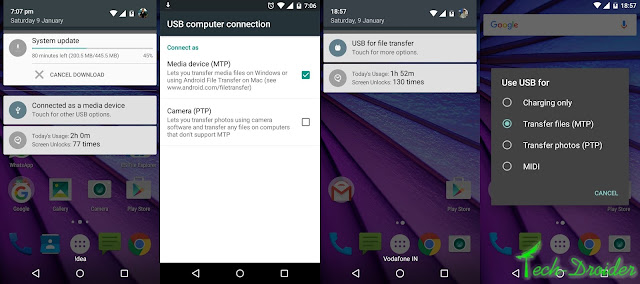






![[OTA][Download] Official Marshmallow for Moto G 2nd Gen XT1069 [OTA][Download] Official Marshmallow for Moto G 2nd Gen XT1069](https://blogger.googleusercontent.com/img/b/R29vZ2xl/AVvXsEgleRA1ONbD7-DgWjzfaa9jElJcJEWGz5BLBjK8KduwIAJNkeZ4I1DPiXg8rx1jfF4mQ9XOCBal61gH5Ly4L2K43lY_LSrSrj5gtuiDbhrA0ekgu3xvPG9-uQ8RtbZHsNI9y88JEkokcDXl/s640/g2-cm13.jpg)




















![[MaxiCM] Android 5.1.1 for Samsung Galaxy S advance [MaxiCM] Android 5.1.1 for Samsung Galaxy S advance](https://blogger.googleusercontent.com/img/b/R29vZ2xl/AVvXsEjd1nZpo1eez5AfL6fPXJb5supzKd7Al3VXsHLpgqjcXi0NkveGQfg4fYdugT7CBSxpbDG7JeVowAlsri-dyPR23kNJ5Xgo4DZvso9hH8YdMQ5dAPQKsYfD6SKHU-CPz5TAbDMa_YMLxB4d/s640/maxi-1.png)
![[MaxiCM] Android 5.1.1 for Samsung Galaxy S advance [MaxiCM] Android 5.1.1 for Samsung Galaxy S advance](https://blogger.googleusercontent.com/img/b/R29vZ2xl/AVvXsEiR5kFHEKpbbhaoXx_SXPJ9GJ_RXcMuT7Kv6Iao2yT4A7hpq9XHnXcNGbDrOKfrqxEOlbq91cglPLh95jQ0IOTzgAtTDXI4p4R2lHPCuFNA6JcRHrO3qmLb-oEZByx1NjMGa3LpnRjpldlx/s640/maxi.png)


![[Android 6.0 Marshmallow] Cyanogenmod 13 for Samsung Galaxy Express [Android 6.0 Marshmallow] Cyanogenmod 13 for Samsung Galaxy Express](https://blogger.googleusercontent.com/img/b/R29vZ2xl/AVvXsEiH3LKagQ_bIWOFR4qUI_-ydBRXL-QtX09ZOm4HkM9z1CAaXlQcd2iGh9isyUpDq4pF1pCICFXWk03sHNuLKZ4dFAQoZgJP09M6m2DTPhhN4DN44bhZE8Tb6JWfhO722tjmWrsnHAgTUEiJ/s640/express-m-1.png)
![[Android 6.0 Marshmallow] Cyanogenmod 13 for Samsung Galaxy Express [Android 6.0 Marshmallow] Cyanogenmod 13 for Samsung Galaxy Express](https://blogger.googleusercontent.com/img/b/R29vZ2xl/AVvXsEhMMco75JP8wmbaXH-sMHgfYrLS12hmc5swXldEXyBcxy7AJ0dEv1VHI7-o2bvuSPFMmYktGuPgZEU8JzHfaMP_Se7B809S6ziAyNQftOEtAd54-DFUDItgVQ3sqvuYVMw9QG9mUfcsELOa/s640/express-m.png)