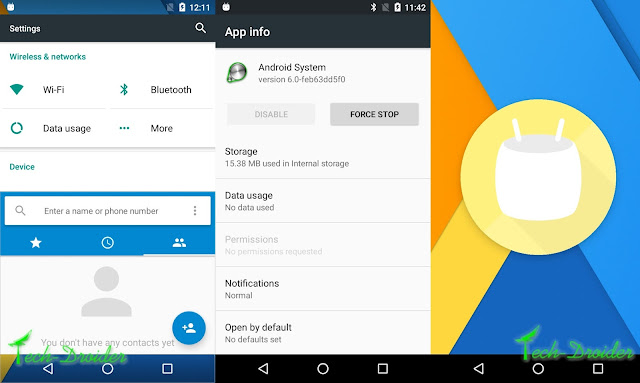on
![[OTA][Download] Official Marshmallow for Moto G 2nd Gen XT1069 [OTA][Download] Official Marshmallow for Moto G 2nd Gen XT1069](https://blogger.googleusercontent.com/img/b/R29vZ2xl/AVvXsEgleRA1ONbD7-DgWjzfaa9jElJcJEWGz5BLBjK8KduwIAJNkeZ4I1DPiXg8rx1jfF4mQ9XOCBal61gH5Ly4L2K43lY_LSrSrj5gtuiDbhrA0ekgu3xvPG9-uQ8RtbZHsNI9y88JEkokcDXl/s640/g2-cm13.jpg)
Motorola has already Announced list of devices that are getting Android 6.0 Marshmallow update .
Also Read -
Moto G 3rd Gen ( AKA Moto G 2015 ) is finally getting Official Android 6.0 Marshmallow update . If you are a Moto G 3rd Gen user and want to update to Marshmallow then you can follow below steps .
Thanks 5233hacked ( Xda dev ) for sharing the zip !
[OTA] How to update Moto G 3rd Gen XT1544 to Official Marshmallow -
Note - This will only work on XT1544 !
Step 1. Download the OTA update zip from below
Step 2. Reboot your Smartphone .
Step 3. Go to Settings > About Phone > System updates .
Step 4. You will get a Notification of " New System update available " .
Step 5. Select " I'm In " and download the update and Install it .
Finally Your Moto G 3rd Gen is updated to official Marshmallow .
Downloads -
Marshmallow OTA File for XT1544 - Download Here
Downloads -
Marshmallow OTA File for XT1544 - Download Here
If you find any difficulty in updating your smartphone , feel free to comment below -