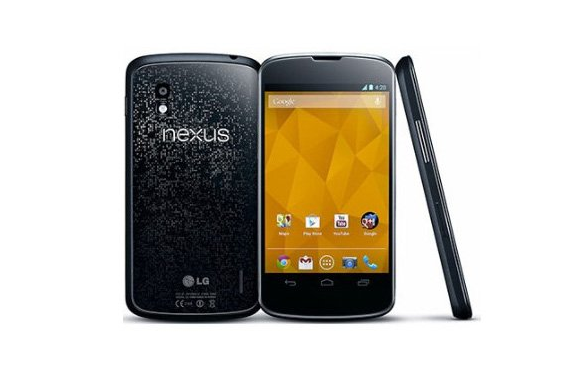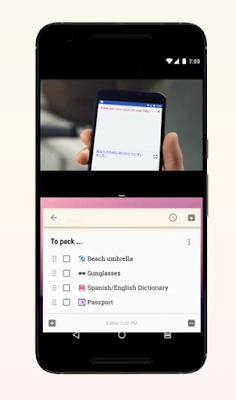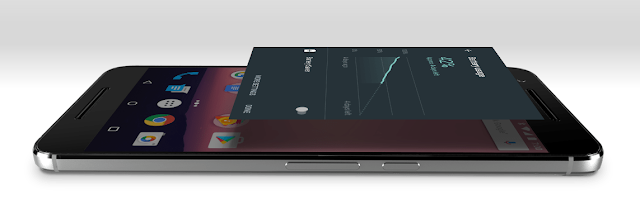on
How to Download and Install Android 7.0 Nougat (AOSP) on Samsung Galaxy S4
Google Android 7.0 Nougat is Official and is now available for Supported Devices. Developers have also started working to Port Android Nougat for their beloved devices.
Well You can Download and Install Android 7.0 Nougat Custom Rom on Samsung Galaxy S4. The AOSP (Android Open Source Project) Custom Rom is based on Android 7.0.0_r1 build.
Thanks to -+BB+- (JDCTeam) (Xda developer) for his hard work.
1.Download the AOSP ( Nougat 7.0 ) Zip, GApps and ThemeReady GApps from below.
2.Make sure Your Smartphone has 50% of battery.
3. Put your Samsung Galaxy S4 in recovery mode (TWRP 3.0 Recommended) (Pressing volume up + home button + power button)
4. Clear data, Clear cache, Clear system.
5. Select Install zip from sdcard and select AOSP 7.0 ( Downloaded zip ).
6. Install GApps, Install ThemeReady GApps.
7. Reboot your Device.
If you find any problems or bugs, feel free to visit xda thread .
Android Nougat 7.0.0_r1 build (AOSP) and files
- Download Here
Google Android 7.0 Nougat is Official and is now available for Supported Devices. Developers have also started working to Port Android Nougat for their beloved devices.
Well You can Download and Install Android 7.0 Nougat Custom Rom on Samsung Galaxy S4. The AOSP (Android Open Source Project) Custom Rom is based on Android 7.0.0_r1 build.
Thanks to -+BB+- (JDCTeam) (Xda developer) for his hard work.
Screenshots-
Note-
- We TechDroider Team is not responsible for any damage to your Smartphone.
- This is a Custom Rom is not stable and might contain few bugs, so try it on your own Risk.
- Only Bug is ANT+ (not supported) (According to Developer)
- This Rom is only for Samsung Galaxy S4 I9505
How to Install Android 7.0 Nougat (AOSP) on Samsung Galaxy S4-
1.Download the AOSP ( Nougat 7.0 ) Zip, GApps and ThemeReady GApps from below.
2.Make sure Your Smartphone has 50% of battery.
3. Put your Samsung Galaxy S4 in recovery mode (TWRP 3.0 Recommended) (Pressing volume up + home button + power button)
4. Clear data, Clear cache, Clear system.
5. Select Install zip from sdcard and select AOSP 7.0 ( Downloaded zip ).
6. Install GApps, Install ThemeReady GApps.
7. Reboot your Device.
If you find any problems or bugs, feel free to visit xda thread .
Downloads -
Android Nougat 7.0.0_r1 build (AOSP) and files - Download Here

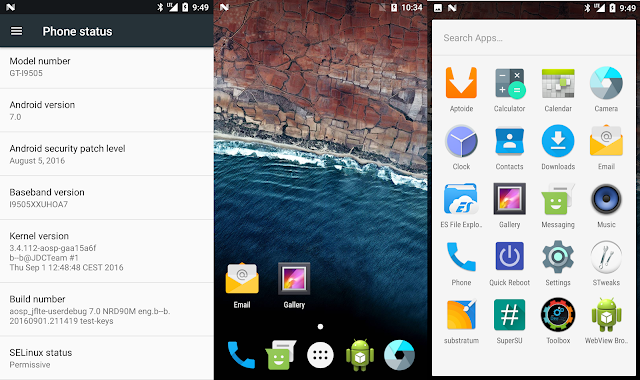
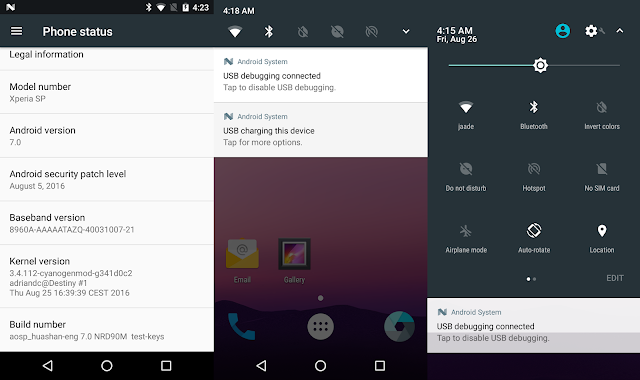

![[AOSP] How to Download and Install Android 7.0 Nougat on OnePlus One [AOSP] How to Download and Install Android 7.0 Nougat on OnePlus One](https://blogger.googleusercontent.com/img/b/R29vZ2xl/AVvXsEiRdEcbeHDzg24BS2Y3Yip1r9aospB_veUnNLLoYghWV6REt3NIen2M0WKudArFkp7C9kIrxgddJU8VQYDQ1BXRfLCdhykREO5nyohVXov6MFW-WKSPoC1uF6OHW7zGUOW19BVjsMweLJWQ/s640/OnePlus-One-Nougat.png)
![[Download] Google Apps GApps for Android 7.0 Nougat [Download] Google Apps GApps for Android 7.0 Nougat](https://blogger.googleusercontent.com/img/b/R29vZ2xl/AVvXsEj33-hwAXqnIw6DmreLljtvxHiG42dGZX0kbTmaaLtceWfhVE7fv30hDtxf_rq_Zs8uFMxYHLTPlTCNWMpt4n-eV7Tu1nULK0dn6yXOISiy1vCOLnIvDIFSlDn6Bumx10DV88Hv62Tctq9l/s640/image.jpg)