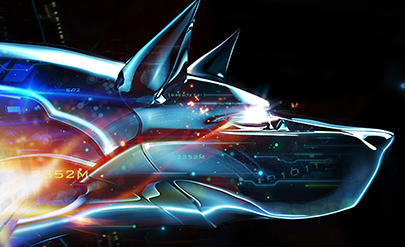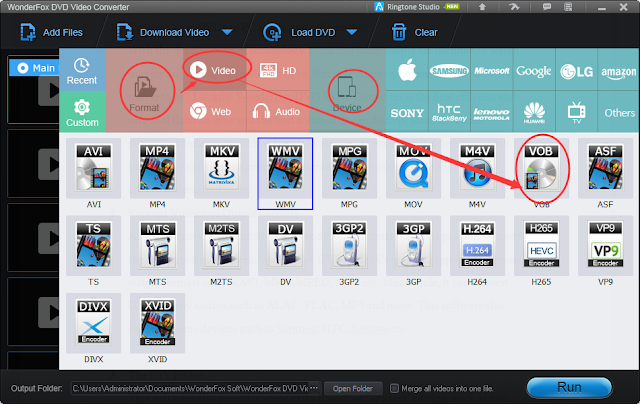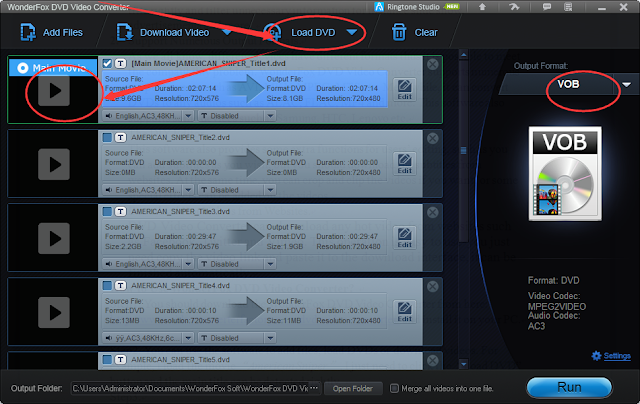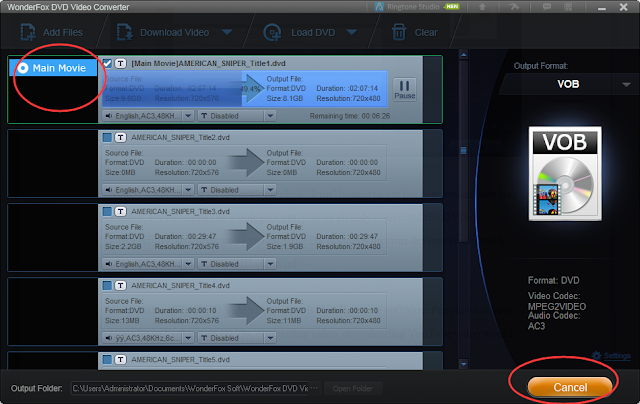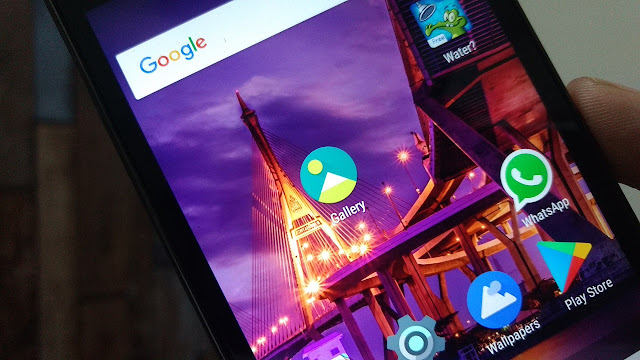on
The Moto X4 and the recently announced Moto Smart Speaker Mod for Moto Z comes with Amazon Alexa Assistant
Just like the Google Assistant, Alexa is an intelligent personal assistant developed by Amazon. It is capable of voice interaction, music playback, making to-do lists, setting alarms, streaming podcasts, playing audiobooks, and providing weather, traffic, and other real time information, such as news.
Motorola has now launched the Moto Alexa App on the Play Store. For now it is exclusive to a few countries and devices. I just installed it on my Moto Z Play and got an error "Sorry, Moto Alexa is not supported in your region yet." Comment below if it's working for you.
Download: Moto Alexa
Just like the Google Assistant, Alexa is an intelligent personal assistant developed by Amazon. It is capable of voice interaction, music playback, making to-do lists, setting alarms, streaming podcasts, playing audiobooks, and providing weather, traffic, and other real time information, such as news.
Motorola has now launched the Moto Alexa App on the Play Store. For now it is exclusive to a few countries and devices. I just installed it on my Moto Z Play and got an error "Sorry, Moto Alexa is not supported in your region yet." Comment below if it's working for you.
Download: Moto Alexa


![[Download] Pixel 2 Launcher with Google Now and Notification Badges [Download] Pixel 2 Launcher with Google Now and Notification Badges](https://blogger.googleusercontent.com/img/b/R29vZ2xl/AVvXsEhOxuM7ixERtxveu6zaB4gVwiDhnUD0JOXsh7C2giwMUOp-DgH8ZAeHKdz-CNAbbUvawck_LNPiTfRsYUFXnfzhq_0lMYejrjxD2-05NL2ERlqVC75ha46EL8FU6hA5BrIgHjEP0ImQXVQ/s640/goku.jpeg)