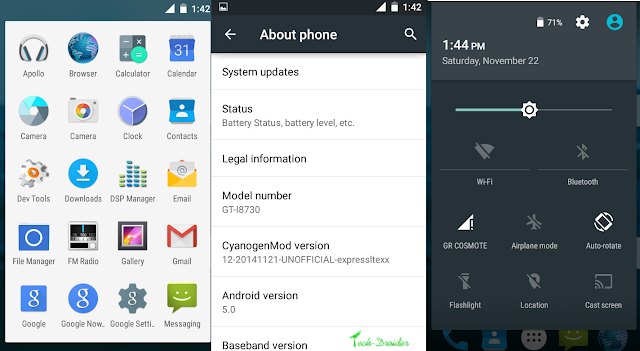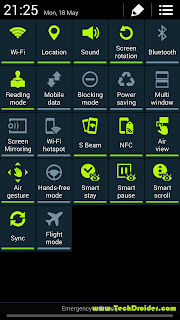on
Today only Google released new Android M , with awesome features and new apps , new boot animation , new amazing launcher with search support .
Android M launcher can be installed on Any Android device running on Android 4.4.4 Kitkat .
If your device has Android Lollipop - Go here
Screenshot of Android M launcher -
How to Install Android M launcher on Kitkat -
Step 1. Download Google now launcher from below .
Step 2. Download New M velvet from below .
Step 3. Install it as normal apk .
Enjoy Android M launcher .
Downloads -
Google now launcher - Download Here
Android M velvet - Download Here
Android M launcher can be installed on Any Android device running on Android 4.4.4 Kitkat .
If your device has Android Lollipop - Go here
Screenshot of Android M launcher -
How to Install Android M launcher on Kitkat -
Step 1. Download Google now launcher from below .
Step 2. Download New M velvet from below .
Step 3. Install it as normal apk .
Enjoy Android M launcher .
Downloads -
Google now launcher - Download Here
Android M velvet - Download Here