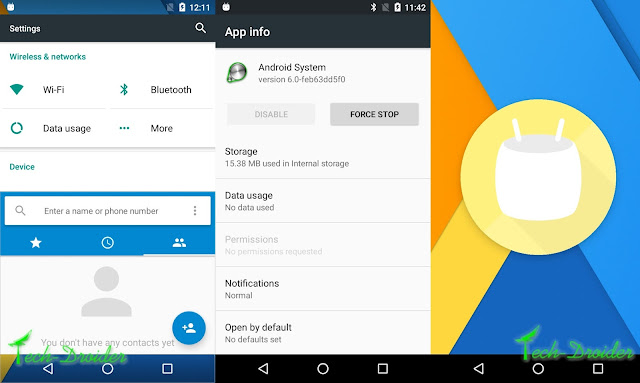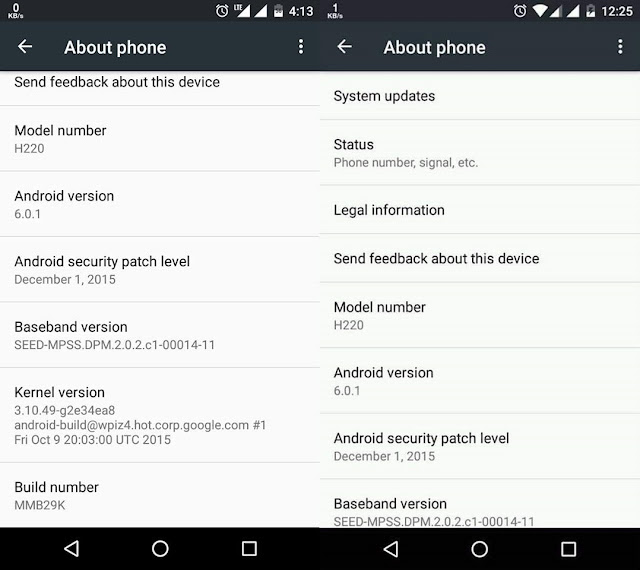on

This year Google released Android 6.0 Marshmallow and few phones already got Marshmallow update officially while other are running unofficial Marshmallow .
Even Some users are satisfied with Android 5.0 Lollipop on their Smartphones .
Regardless, there are still many phones running KitKat and Jelly Bean and even below . Our question today is, what version of Android is your current smartphone running?
You can see the version of Android on Your Phone's Settings > About Phone > Software info .









![[Download] Official Cyanogenmod 13 Marshmallow Nightlies now available [Download] Official Cyanogenmod 13 Marshmallow Nightlies now available](https://blogger.googleusercontent.com/img/b/R29vZ2xl/AVvXsEh0GD7lGzVXPmm-CGRp5WUBVGCZV9QVtaqEfXuzDbZByqnhJgTeKGkoB5T9-33RRr9d8J4mK5t6SkZXwEI4DymNWLhPtTV6T15rOHM7pPwbL4J8YtO2zPGuB9dtWGIzj9P93uwK4tql2e6X/s640/cm13+small.png)