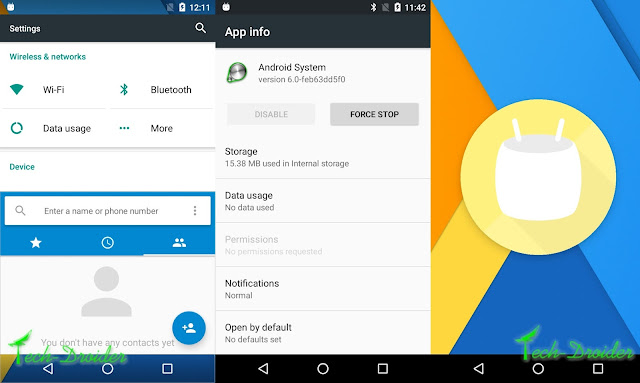on
![[OTA][Download] Official Marshmallow for Moto G 2nd Gen XT1069 [OTA][Download] Official Marshmallow for Moto G 2nd Gen XT1069](https://blogger.googleusercontent.com/img/b/R29vZ2xl/AVvXsEgleRA1ONbD7-DgWjzfaa9jElJcJEWGz5BLBjK8KduwIAJNkeZ4I1DPiXg8rx1jfF4mQ9XOCBal61gH5Ly4L2K43lY_LSrSrj5gtuiDbhrA0ekgu3xvPG9-uQ8RtbZHsNI9y88JEkokcDXl/s640/g2-cm13.jpg)
Motorola has already Announced list of devices that are getting Android 6.0 Marshmallow update .
Also Read -
Moto G 2nd Gen ( AKA Moto G 2014 ) is finally getting Official Android 6.0 Marshmallow update . If you are a Moto G 2nd Gen user and want to update to Marshmallow then you can follow below steps .
[OTA] How to update Moto G 2nd Gen XT1069 to Official Marshmallow -
Note - This will only work on XT1069 !
Step 1. Download the OTA update zip from below
Step 2. Reboot your Smartphone .
Step 3. Go to Settings > About Phone > System updates .
Step 4. You will get a Notification of " New System update available " .
Step 5. Select " I'm In " and download the update and Install it .
Finally Your Moto G 2nd Gen is updated to official Marshmallow .
Downloads -
Marshmallow OTA File for XT1069 - Download Here
Downloads -
Marshmallow OTA File for XT1069 - Download Here
If you find any difficulty in updating your smartphone , feel free to comment below -




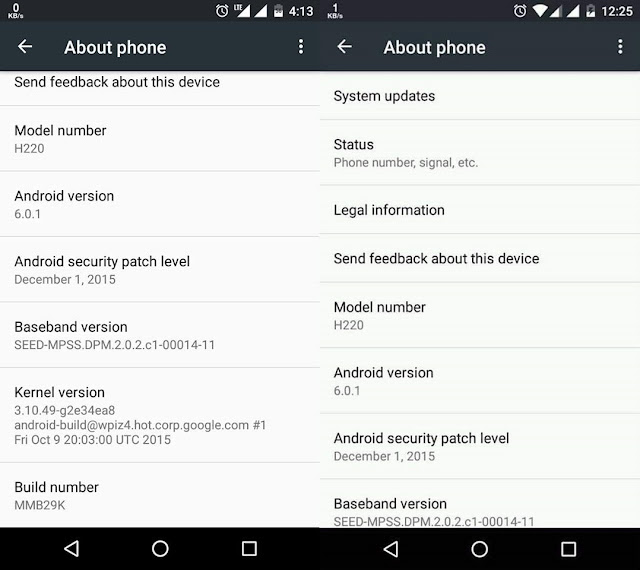





















![[OTA] How to update Moto X Style to Official Marshmallow [OTA] How to update Moto X Style to Official Marshmallow](https://blogger.googleusercontent.com/img/b/R29vZ2xl/AVvXsEibtC-m-uxfdmS7YWnOm10mvQMntr0tmL0L0gaerd3aZkRPIJ_jgUEqkNpOEzw2GSj-6dS9ewse8Kns7iEyYFmIbUyWYOCCTWLklpq9NtT8lI8dvdUF9WzQvz9bkjI8Ds6yI8EF8UNF2v_V/s640/moto-x-style.jpg)













![[Download] Blackberry Priv Apps Launcher [Download] Blackberry Priv Apps Launcher](https://blogger.googleusercontent.com/img/b/R29vZ2xl/AVvXsEgoMEEybe9f0qkbTNPQ8TtA-vKj9zLzTzR9pRVMFT3zh866gAN7tJ_4E4sJaDPR4C6P1xbMk5rayVF7tomV3u4XASHrQHwQA8gQ1WhGKqNSaG6mu1acXki3W3Md9lOfbH-3S0HzGpJ2rUOu/s640/1.jpg)
![[Download] Blackberry Priv Apps Calendar [Download] Blackberry Priv Apps Calendar](https://blogger.googleusercontent.com/img/b/R29vZ2xl/AVvXsEhgywQaeN-fuzDBedzwtoYJ8MWRP-z7Tbrug1cob1nW-oC_r5qOe7SZUFTZQPK1jX490Y0dE_FT87Q8olrk-C8GOc52w2OAo-V994Ksog9e55bxEvxi37o1raOXAQTwJ4x44nOxdoG8nknc/s640/2.jpg)
![[Download] Blackberry Priv Apps Keyboard [Download] Blackberry Priv Apps Keyboard](https://blogger.googleusercontent.com/img/b/R29vZ2xl/AVvXsEjz9EAqPzkUbnUG7JQ8yOs2Vko6K5KLe8uIMaCH1hyR39eoQXHm9JJ5Y2otWDFSv7l3i-krCN2RlfuLyEqyjE9_wa9jW9g11hRM9x0XolGbyLtfcaABU5YTi-LSgYN0Vz0sQs0Bk5ZXOlQi/s640/3.jpg)