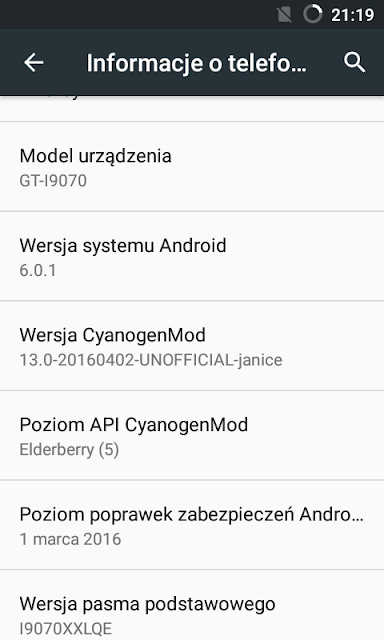on
Recently 2016 Motorola smartphone i.e Moto X3 with 5 inch display was spotted on Zauba import listing . Moto X3 seems to be next gen Low end Moto Smartphone .
Also Read - Moto X3 : 2016 Motorola Smartphone spotted on Zauba
Now , New Moto X3 cases and covers are available on Amazon.in and Flipkart . The cases are brand new and were listed on 4th April 2016 .




According to the Cases Moto X3 seems to be the same Moto Smartphone that was leaked earlier with plastic body .



Even I confirmed from the seller . He said these cases are for new Moto X3 .

We can see that the cases seems to be of a 5 inch smartphone . The upper space is for Camera , flash and Moto Logo . The lower space is for Lenovo logo .