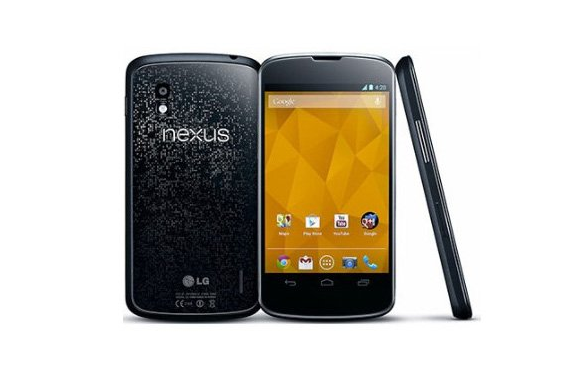on
Motorola has already started rolling out the Android 7.0 Nougat software update for the Moto X Force and the Moto X Style. The Moto X Style is exactly a carbon copy of Moto X Pure Edition with minor differences.
According to the latest report, Motorola will begin rolling out the Android 7.0 Nougat Software update for the Moto X Pure Edition (North American Variant) pretty soon. But there's no estimated time provided by them.
“We’re in final field testing and North America is preparing for carrier approvals.” A Moto spokesperson told Talk Android.
Finally, there' some good news for the owners of Moto X PE as they have been waiting for the update since ages now. Motorola might release the Nougat update very soon. So, wait for that.
According to the latest report, Motorola will begin rolling out the Android 7.0 Nougat Software update for the Moto X Pure Edition (North American Variant) pretty soon. But there's no estimated time provided by them.
“We’re in final field testing and North America is preparing for carrier approvals.” A Moto spokesperson told Talk Android.
Finally, there' some good news for the owners of Moto X PE as they have been waiting for the update since ages now. Motorola might release the Nougat update very soon. So, wait for that.









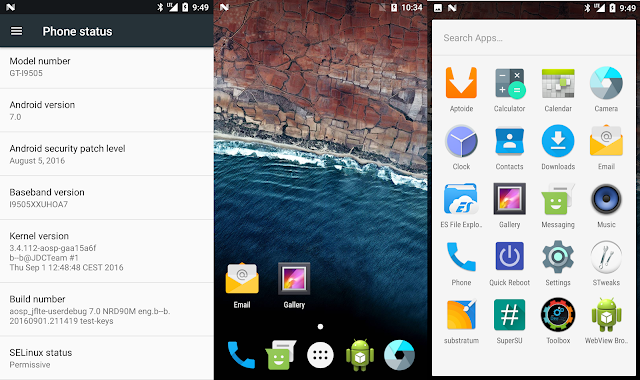
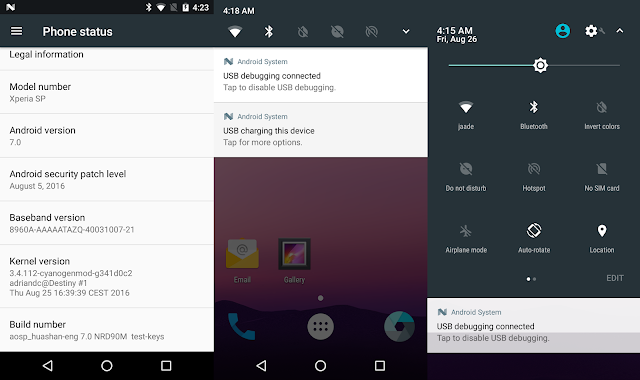

![[AOSP] How to Download and Install Android 7.0 Nougat on OnePlus One [AOSP] How to Download and Install Android 7.0 Nougat on OnePlus One](https://blogger.googleusercontent.com/img/b/R29vZ2xl/AVvXsEiRdEcbeHDzg24BS2Y3Yip1r9aospB_veUnNLLoYghWV6REt3NIen2M0WKudArFkp7C9kIrxgddJU8VQYDQ1BXRfLCdhykREO5nyohVXov6MFW-WKSPoC1uF6OHW7zGUOW19BVjsMweLJWQ/s640/OnePlus-One-Nougat.png)
![[Download] Google Apps GApps for Android 7.0 Nougat [Download] Google Apps GApps for Android 7.0 Nougat](https://blogger.googleusercontent.com/img/b/R29vZ2xl/AVvXsEj33-hwAXqnIw6DmreLljtvxHiG42dGZX0kbTmaaLtceWfhVE7fv30hDtxf_rq_Zs8uFMxYHLTPlTCNWMpt4n-eV7Tu1nULK0dn6yXOISiy1vCOLnIvDIFSlDn6Bumx10DV88Hv62Tctq9l/s640/image.jpg)