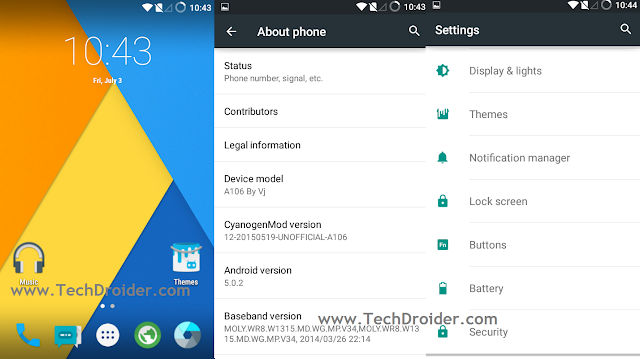on
Update - David Schuster says that The Update was for Moto X 2nd Generation and it was his mistake that he called it Moto G 2nd Generation .
However Currently There are no chances of Motorola Moto G 2nd Generation to Get Android 5.1 Lollipop , This Month .
You can still update it Using a custom Rom - Download Here
Motorola has finally started updating 2nd Generation Motorola Moto G to Android 5.1 Lollipop . Motorola has already updated Moto E , Moto X and few more devices to Android 5.1 Lollipop .
Also Read -
Currently China users are getting Android 5.1 Lollipop update for Motorola Moto G 2nd Generation , Hence it will be rolling to more countries withing few days .
The System version after update will be - 22.46.7 . All issues has been fixed , that users were facing in Android 5.0.2 Lollipop .
Users who are running on Android 5.0.2 can update their Moto G 2nd Generation by just following below steps -
Step 1. You should be on Unlocked Bootloader and Stock Official 5.0.2 firmware to receive the update .
Step 2. Reboot your Moto G 2nd Generation .
Step 3. Go to Settings > About device and Software update .
Step 4. Now follow the steps and Install Android 5.1 OTA update .
However Currently There are no chances of Motorola Moto G 2nd Generation to Get Android 5.1 Lollipop , This Month .
You can still update it Using a custom Rom - Download Here
Motorola has finally started updating 2nd Generation Motorola Moto G to Android 5.1 Lollipop . Motorola has already updated Moto E , Moto X and few more devices to Android 5.1 Lollipop .
Also Read -
Currently China users are getting Android 5.1 Lollipop update for Motorola Moto G 2nd Generation , Hence it will be rolling to more countries withing few days .
The System version after update will be - 22.46.7 . All issues has been fixed , that users were facing in Android 5.0.2 Lollipop .
Users who are running on Android 5.0.2 can update their Moto G 2nd Generation by just following below steps -
Step 1. You should be on Unlocked Bootloader and Stock Official 5.0.2 firmware to receive the update .
Step 2. Reboot your Moto G 2nd Generation .
Step 3. Go to Settings > About device and Software update .
Step 4. Now follow the steps and Install Android 5.1 OTA update .