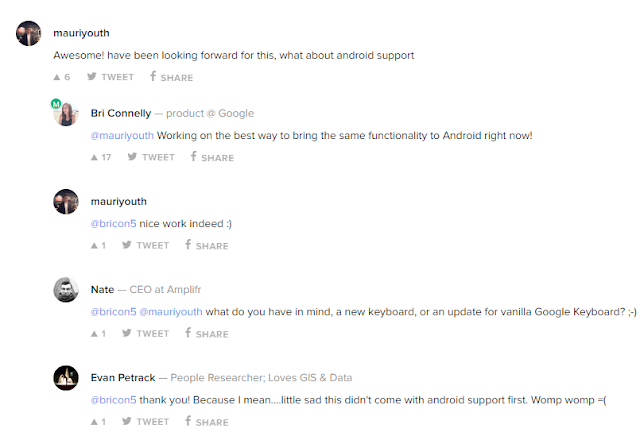on
Google has finally revealed their new messaging apps, Allo and Duo . Allo is a texting app that uses your phone number. Duo is a video calling app that also uses your phone number .
Allo and Duo are not launched yet on Google Play , but we have Allo and Duo by Google .apk files for you to Download it now and use the messaging apps .
Screenshots -


Download Allo and Duo .apk file by Google for Android -
Download Allo .apk file - Download Here
Download Duo .apk file - Download Here
Allo and Duo are not launched yet on Google Play , but we have Allo and Duo by Google .apk files for you to Download it now and use the messaging apps .
Screenshots -


Download Allo .apk file - Download Here
Download Duo .apk file - Download Here













![Download Google Spaces app for Android [ Apk Download ] Download Google Spaces app for Android [ Apk Download ]](https://blogger.googleusercontent.com/img/b/R29vZ2xl/AVvXsEjdmWYebEoo9p0McHg6Jowqj6dHpNnD1OiMjaoJtdD2wrTw9H8Q7NGqkfbbsG8kBhIEDuFoohSTXdpW8wZgzTB76Q7qW0UAgxcCOkr5zSDjkT4gQcYJIjaDbQrGWS-484vrcGQ6Aw7O5jbz/s640/spaces-apk.png)



![Supported Games on Remix Os [ PC ] Supported Games on Remix Os [ PC ]](https://blogger.googleusercontent.com/img/b/R29vZ2xl/AVvXsEggXCr7Tpqx7Mf73Bp83wGmUXENfbj9Mt2HqkAKkt8Vjr_FLWJHwPDp-9yyS42m427qavQQnSbyYl7euJ_QsRx6lDUjFUIeI_CSO4bT_CsUPsflkFbrHXTGaDEeYyljaps4nbV6LQyLLqjp/s640/remxi+os.png)