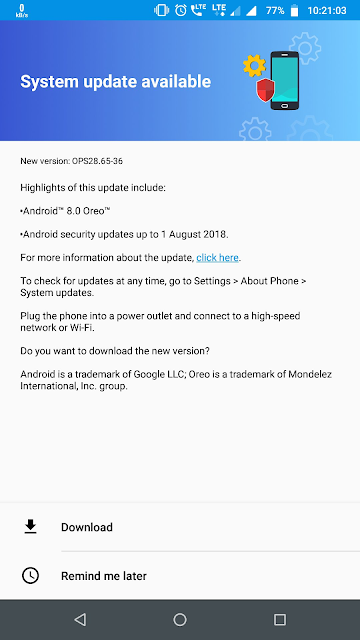on
Motorola seems to be gearing up to unleash a wave of September 2018 Security Patches onto its Moto devices. We are now seeing September 2018 Security Patch release notes for the Moto G5, Moto X4, Moto E4, and Moto Z2 Force. We have yet too find info for the Moto G4 series, though it seems they have reached their EOL, atleast for the Security Patches.
September 2018 Security Patch for other Motorola devices?
We haven't seen any sign of the September Patch for any other Motorola device apart from the one mentioned above.
That said, we'll update the article as soon as we get more information regarding September 2018 update for Moto devices. Kindly let us know if we missed anything! Stay tuned to our Facebook, Twitter, and Telegram to get the first News.
Below, we have the Full list of Motorola Moto Smartphones along with their September 2018 Security Patch Official link.
Moto Z2 Force - September 2018 Security Patch
Moto Z2 Force Edition - September 2018 Security Patch
Moto X4 - September 2018 Security Patch
Moto G5 - September 2018 Security Patch
Moto E4 Plus - September 2018 Security Patch
Moto E4 - September 2018 Security Patch
Moto Z2 Force - September 2018 Security Patch
Moto Z2 Force Edition - September 2018 Security Patch
Moto X4 - September 2018 Security Patch
Moto G5 - September 2018 Security Patch
Moto E4 Plus - September 2018 Security Patch
Moto E4 - September 2018 Security Patch
September 2018 Security Patch for other Motorola devices?
We haven't seen any sign of the September Patch for any other Motorola device apart from the one mentioned above.
That said, we'll update the article as soon as we get more information regarding September 2018 update for Moto devices. Kindly let us know if we missed anything! Stay tuned to our Facebook, Twitter, and Telegram to get the first News.