on
Motorola has not updated their most sold device ( Motorola Droid Turbo ) to Android 5.0 Lollipop , But soon it will get updated to Android 5.1 .
Motorola Droid Turbo will be soon receiving Android 5.1 Lollipop directly in Mid-June . According to Verizon test engineer , Lollipop update is in testing phase for Droid Turbo and will be available in mid-june via OTA update .
Although the Engineer got in trouble after reveling the Update schedule , But its ok as Finally Droid Turbo users are assure that the update is coming .
The New Android 5.1 Lollipop update will bring Material Design and many new features in Motorola Droid Turbo .
Source
Motorola Droid Turbo will be soon receiving Android 5.1 Lollipop directly in Mid-June . According to Verizon test engineer , Lollipop update is in testing phase for Droid Turbo and will be available in mid-june via OTA update .
Although the Engineer got in trouble after reveling the Update schedule , But its ok as Finally Droid Turbo users are assure that the update is coming .
The New Android 5.1 Lollipop update will bring Material Design and many new features in Motorola Droid Turbo .
Source





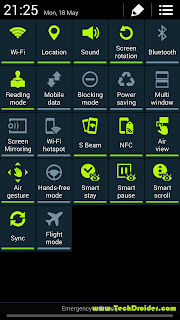









![[Lollipop - Themed] Cosmic v2 for Samsung Galaxy Core duos [Lollipop - Themed] Cosmic v2 for Samsung Galaxy Core duos](https://blogger.googleusercontent.com/img/b/R29vZ2xl/AVvXsEj-b_2vsqjjRcl-J_L17hbAloC9SViK3zZ6LF7PD494QGzXX7x_XksiQkpYHOr4sJTHXzJgp5OVBhDJbVipMXIxTft22WTIePMHy9eA0wFKUZARftejCO0Oo70hTHchWZ22aTdG9dEcqH-7/s640/Screenshot_2015-03-30-20-44-51.jpg)
![[Lollipop - Themed] Cosmic v2 for Samsung Galaxy Core duos [Lollipop - Themed] Cosmic v2 for Samsung Galaxy Core duos](https://blogger.googleusercontent.com/img/b/R29vZ2xl/AVvXsEh01Z6F0kOpZofhYYsQr-kbhkn0TtqZK686wOJjqFytV55wk6JA0sIMDbl2Ch3x44H3efqKl_GlOk1HJ0xmHxxVSoqkb8H6uSF-_iZp0r5tXnFxA5OzlSyXZdWTs5wwEc4l6hRUQBkMupAn/s640/Screenshot_2015-04-02-13-41-18.png)









![Root and Install TWRP recovery on Moto E 2nd Generation [3G] Root and Install TWRP recovery on Moto E 2nd Generation [3G]](https://blogger.googleusercontent.com/img/b/R29vZ2xl/AVvXsEgIQ5BSG6bt1Xoai79UcUYnBR280Qb-MwmB8NTClVqnDKtj5b6XbdQflXpNnJfVsuMXXRVljiMaJgkUhDB1wOZmxOL2vSdjbLcNaeY__TYvNyJngc9S54tNrSa9wEPZrq4Y-Co3T_DXgkbZ/s1600/ad.png)
.jpg)






