on
Google recently announced the beta version of Android 8.1 with tons of new features and enhancements for Pixel and Nexus devices.
Watch: Android 8.1 New Features!!!
The Good News is you can Install Android 8.1 Oreo on the Moto G3 via Pixel Experience ROM. Developer psychicboy, althafvly, and rahul9999 have successfully ported Android 8.1 Oreo based Custom ROM [Orignally made for G5 Plus by jhenrique09] for the Moto G3 2015. Additionally, most major aspects of the phone are working as expected (such as RIL, WiFi, Bluetooth, etc.).
With Android 8.1 Oreo, you'll get new Wallpaper Themes, Pixel 2 Launcher, Redesigned Power Menu, new Shutdown and Reboot Animation, Round Statusbar Icons, and Settings.
You'll need to Unlock Bootloader and Install TWRP Custom Recovery in-order to Install the Pixel Experience ROM based on Android 8.1 Oreo on Moto G 3rd Generation Osprey. You can grab the Custom Rom ZIP file from below.
Screenshots
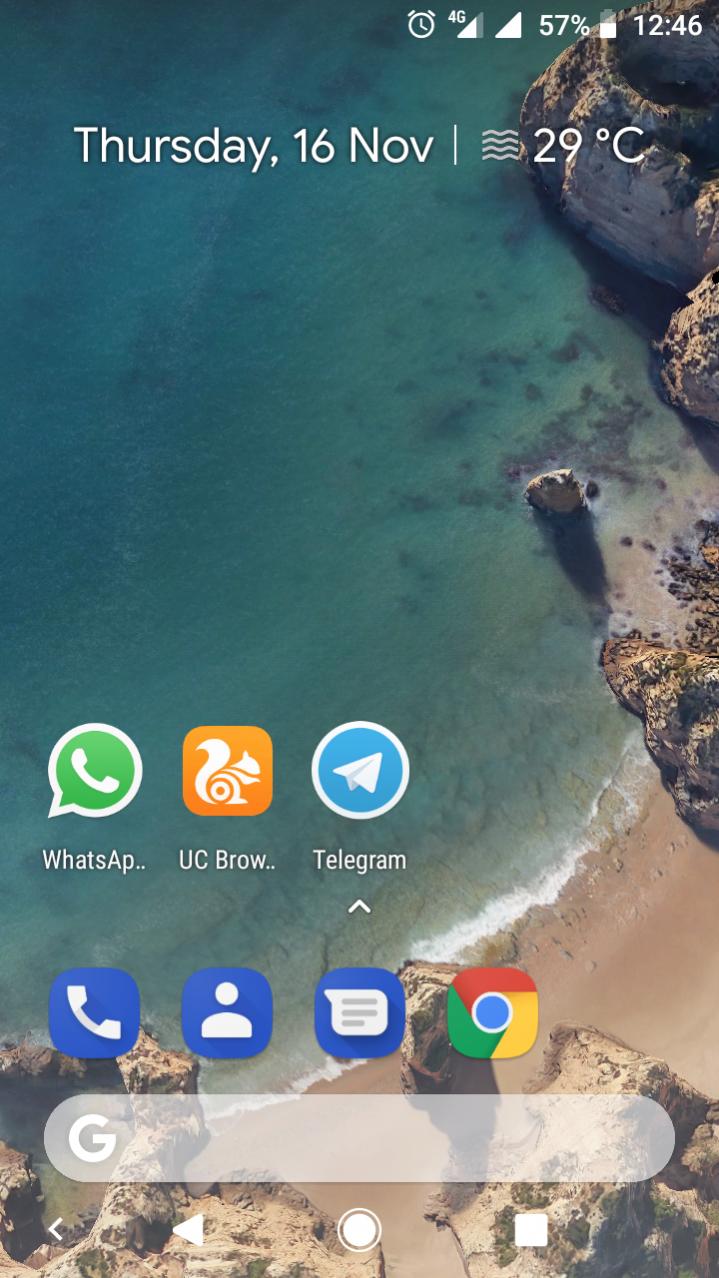
| 
| 
|

| 
| 
|
Downloads
Direct Download: Pixel ROM [Google Apps Included] (// XDA)
Credits: psychicboy, althafvly, and rahul9999



![Complete list of Motorola devices getting Android Security Patches [US Only] Complete list of Motorola devices getting Android Security Patches [US Only]](https://blogger.googleusercontent.com/img/b/R29vZ2xl/AVvXsEi1DmDcJF0Loeo7OppIdSjaSOsOZP0PvCRUSAY-PBW4aNCrrC7AY03BAQZxuChPx-vxJ1NezlQGE8WliyFLtX5pQrmpOFdAHF_mZOYaUoVp0QK6gMBUnEbc0wt-lBlMhw3I2KXwpM0cC4k/s640/tt+-+Copy.png)

