By Vaibhav Jain
on
December 12, 2018
Everyone can start a website or blog these days. Everyone has an opinion, and so many of the users on the Internet are focused on being the center of attention, rather than contributing to any sort of discussion or debate. Businesses find it hard to succeed in this attention market, and if you are a personal blogger, you can all but hope to kiss your dreams goodbye unless you can work tirelessly to create and engage with your own audience.
Being away from your phone when you
hope to monetize your website is business suicide. The attention market doesn’t care if you need a day off. Between search engines and social media feeds alike, disappearing and not being consistent with quality production can damage your progress thus far.
Before you stress, however, it is easy to create compelling content on the go. Write up a draft of an article on your commute, edit it at your lunch, and by tomorrow morning you have a great post to send out. To create this content on the go, however, you are going to need to download a few essential apps:
What Apps You Will Need The apps you will need to plan, draft, and create compelling content on the go include:
1. Education Apps Education is one aspect of life we should never stop. Not only will it boost our understanding of the world around us, but it also enables you to create informative, engaging content. Luckily, with education apps like the
edX online training app, you can take your learning one step further and actually further your web design and marketing skills for free. Available from the experts at
edX training app, this innovative app allows you to stream and download online classes, test your knowledge with quizzes and search for any subject. What’s more, it has great reviews, scoring an incredible 4.6 out of 5 on Google’s Play Store.
2. A Note-Taking App If you do not like the note-taking app that comes with your phone, then you have plenty of third-party apps to choose from. Try out a few and stick with the one with the easiest interface. If it has a cloud-backup system that allows you to access your notes between your phone and computer, then even better.
3. A Blogging App If your website is hosted on WordPress, you can quickly draft posts through the WordPress app. You will probably want to review it on a computer beforehand, but for drafts it is ideal.
4. Social Media Apps Social media apps for the top platforms like Facebook, Instagram, Twitter, and Pinterest are needed for marketing and PR. With Facebook, however, try downloading their Facebook Pages app for more control.
There are so many ways you can create a successful blog and make a profit off of it, but you need to be dedicated. Don’t let your
misconceptions about your dream cloud your judgment. You need to know what to expect before you go in. Managing a successful site takes a lot of work, and you need to be able to succeed in a variety of different roles. So, start learning more on a regular basis, and use the apps outlined here so you can get into the habit of creating great content regularly.




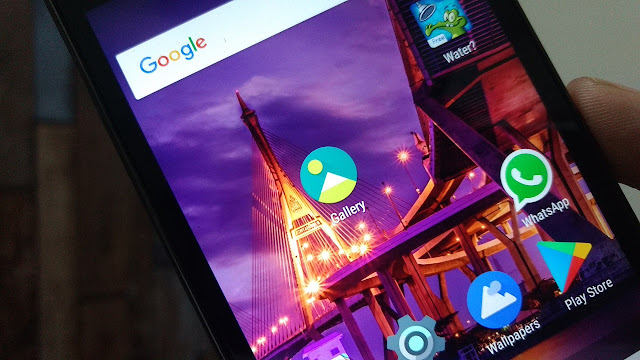




![Download Google Spaces app for Android [ Apk Download ] Download Google Spaces app for Android [ Apk Download ]](https://blogger.googleusercontent.com/img/b/R29vZ2xl/AVvXsEjdmWYebEoo9p0McHg6Jowqj6dHpNnD1OiMjaoJtdD2wrTw9H8Q7NGqkfbbsG8kBhIEDuFoohSTXdpW8wZgzTB76Q7qW0UAgxcCOkr5zSDjkT4gQcYJIjaDbQrGWS-484vrcGQ6Aw7O5jbz/s640/spaces-apk.png)









