on

So , 2016 started with many News , Rumors and Concepts about Smartphone's and other Gadgets .
This month we got our first look at Xiaomi Mi 5 ( Features , and Images ) , Samsung Galaxy S7 , OnePlus 2 mini and a leaked Nokia Android Smartphone .
Many of the Products and Software got released ! Jide announced Remix Os based on Android 5.1.1 for Desktops and Mac , Moto G 3rd gen and 2nd gen got Android 6.0 Marshmallow update and more .
We also got some news , Motorola the name dying this year , 2016 Lenovo Moto Device will feature Fingerprint scanner and will get launched in July , Flipkart announces "Top 10 2015 selling Smartphones " and more -
Leaked Smartphones -
Software Updates and releases -
News -
Featured Articles -
How to Guides -
Concepts -
Want to Read more Tech Stories of Jan 2016 , Read Here























![[OTA][Download] Official Marshmallow for Moto G 2nd Gen XT1069 [OTA][Download] Official Marshmallow for Moto G 2nd Gen XT1069](https://blogger.googleusercontent.com/img/b/R29vZ2xl/AVvXsEgleRA1ONbD7-DgWjzfaa9jElJcJEWGz5BLBjK8KduwIAJNkeZ4I1DPiXg8rx1jfF4mQ9XOCBal61gH5Ly4L2K43lY_LSrSrj5gtuiDbhrA0ekgu3xvPG9-uQ8RtbZHsNI9y88JEkokcDXl/s640/g2-cm13.jpg)










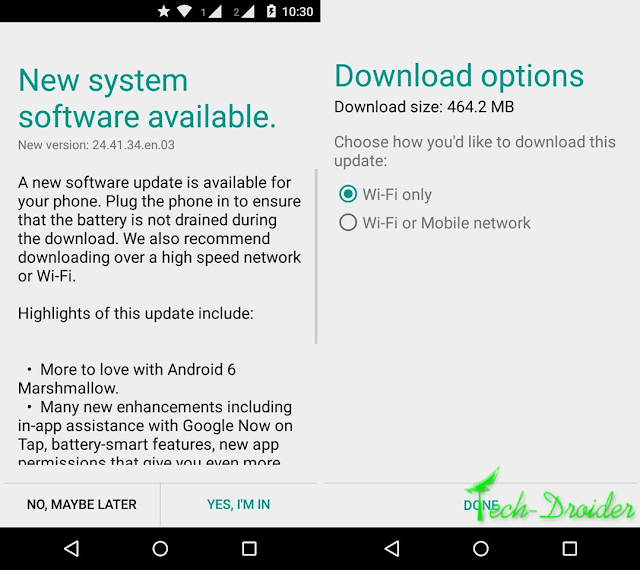







![[Guide] How to Dual Boot Remix Os with Windows [Guide] How to Dual Boot Remix Os with Windows](https://blogger.googleusercontent.com/img/b/R29vZ2xl/AVvXsEiDx79j6qrSSLAxbTWmY16AnLEBhAz0PZWtwwPAJpODvklxorASZ5e8gBU1wKpONeJTcr8_S8WjzmnQaxDIMC0zi2YVM5qkJY1_KydWLZpycIkCOfNhpBA_pVxLGPLPZm6AoCL-u4SrjhEq/s640/20160112_222238.jpg)





